oh and in his PR that I linked above, there is a screenshot showing that he successfully ran cargo build-bpf, which I’m not sure how. Because it would give me the “read-only file system” error.
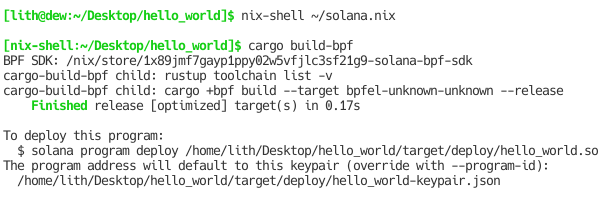
Because it would give me the “read-only file system” error.
Their PR patches the cargo-build-bpf binary to not download the sdk to /nix/store/<some-folder>. That’s how they are able to do that.
I’m not really sure how to run this
patchelf, since I would need to run this command on executables, not directories, am I right?
I’m so sorry I messed up this bit. It’s not patchelf, it’s autopatchelf from here: GitHub - svanderburg/nix-patchtools: Autopatching binary packages to make them work with Nix
I forgot which one I used but I remembered when you mentioned directories.
I think it’s enough to run autopatchelf on ./sdk, since the toolchain is symlinked to there.
Okay, I’ve sorta made some progress?
I slightly modified my shellHook to set the $BPF_SDK_PATH:
shellHook = ''
mkdir -p ~/projects/example-helloworld/src/program-rust/sdk
export BPF_SDK_PATH="/home/rollschild/projects/example-helloworld/src/program-rust/sdk"
export LIBCLANG_PATH="${llvmPackages_7.libclang.lib}/lib"
rm -rf ~/.cache/solana*
mkdir -p ~/.cache/solana/${solana-bpf-tools-pkg.version}
ln -s ~/projects/example-helloworld/src/program-rust/sdk/dependencies/bpf-tools ~/.cache/solana/${solana-bpf-tools-pkg.version}/bpf-tools
'';
so that cargo build-bpf no longer fails on the “readonly file system” error.
But I’m still seeing bpf no subcommand errors.
So I git cloned the autopatchelf repo and ran nix-build to build autopatchelf into the nix-patchtools/result/bin/autopatchelf. Then I in my current project I ran this command but got the No package found that provides library: librustc_driver-a8aaff3fbd0bfff2.so error:
[rollschild@nixos:~/projects/example-helloworld/src/program-rust]$ ../../../nix-patchtools/result/bin/autopatchelf sdk/dependencies/bpf-tools/rust/
Patching all ELF binaries in directory: sdk/dependencies/bpf-tools/rust/
Auto patching ELF binary: sdk/dependencies/bpf-tools/rust/bin/rustc
No package found that provides library: librustc_driver-a8aaff3fbd0bfff2.so
which seems weird, because sdk/dependencies/bpf-tools is just a symlink to ~/.cache/solana/v1.23/bpf-tools, which looks correct…
I’ll give you the cause of each error messages:
-
bpf no subcommand:
cargodoesn’t have a+bpfsubcommand.+<toolchain>is arustupsubcommand.
Non-rustupcargois overriding therustupcargo. -
command not found: The binary that is being called has an invalid loader path. Fix it usingautopatchelf. -
read only filesystem: Solana sdk is trying to download the bpf sdk into/nix/store/.
Fix it by giving an explicit--bpf-sdkpath.
I had messed up a bunch of things like forgetting about autopatchelf when I gave you the initial instructions. But now that I have given you everything, you should be able to use the flake.nix I shared in the first post and get it working.
To recap:
- Use the above
flake.nix. It will makerustupandcargo build-bpfavailable. - Install a normal rust toolchain using
rustup. Skip this if you already have installed. Runrustup toolchain listto see. - Remove
bpftoolchain if it is shown in the list, to start from a blank slate.rustup toolchain uninstall bpf. - Run
cargo build-bpf --bpf-sdk ./sdk. It will download bpf sdk to./sdk/dependencies.
After downloading dependencies, it will try to run it, but it will fail, because we haven’t runpatchelfon it. This is normal. - Run
autopatchelf ~/.cache/solana. The stuff that got downloaded in./sdkis actually downloaded to~/.cache/solanaand symlinked from there. - Symlink the following two things to
./sdkln -s /nix/store/c11gzzi5ax9b8kmqrizrazjil4m8c4dl-solana-1.10.3/bin/sdk/bpf/env.sh ./sdk/ln -s /nix/store/c11gzzi5ax9b8kmqrizrazjil4m8c4dl-solana-1.10.3/bin/sdk/bpf/scripts ./sdk/
The hash might be different in your system. Runfdorfindorls | grepin/nix/storeto find thesolanafolder and substitute it’s path in place ofc11gzz...c4dl-solana-1.10.3
- Run
cargo build-bpf --bpf-sdk ./sdkagain. It should work this time.
Hi,
Thank you so much for the detailed explanation. I’m still not able to build. I will outline everything I did here.
- I git cloned a brand new solana example-helloworld project and
cdinto this project. - Created a
flake.nixusing exactly what you provided andgit add flake.nix - Ran
nix buildand got the following error:
error: flake 'git+file:///home/rollschild/projects/example-helloworld' does not provide attribute 'packages.x86_64-linux.default' or 'defaultPackage.x86_64-linux'
- I added this line to the
flake.nixand built again and succeeded building:
defaultPackage = solana-cli-pkg;
- Ran
nix developand entered the shell - Did a
rustup toolchain listand this is the output:
[rollschild@nixos:~/projects/example-helloworld]$ rustup toolchain list
nightly-x86_64-unknown-linux-gnu (default)
bpf
- Ran
rustup toolchain uninstall bpf - Under the rust project directory, created
sdk/usingmkdir - Ran
cargo build-bpf --bpf-sdk ./sdkand got thecargo command not founderror:
[rollschild@nixos:~/projects/example-helloworld/src/program-rust]$ cargo build-bpf --bpf-sdk ./sdk
BPF SDK: /home/rollschild/projects/example-helloworld/src/program-rust/sdk
cargo-build-bpf child: rustup toolchain list -v
cargo-build-bpf child: rustup toolchain link bpf /home/rollschild/projects/example-helloworld/src/program-rust/sdk/dependencies/bpf-tools/rust
cargo-build-bpf child: cargo +bpf build --target bpfel-unknown-unknown --release
error: command failed: 'cargo': No such file or directory (os error 2)
- I did a
which cargoand the output was/nix/store/rzb0h2kzbl09q5z8z6d98m5b639pihl1-rustup-1.24.3/bin/cargo, so looks like it was usingrustup’s binary for cargo, not the standalonecargobinary - At this point I didn’t know whether I should handle the
cargo not founderror or runautopatchelfso I just didautopatchelf:
[rollschild@nixos:~/projects/example-helloworld/src/program-rust]$ ../../../nix-patchtools/result/bin/autopatchelf ~/.cache/solana/
Patching all ELF binaries in directory: /home/rollschild/.cache/solana/
Auto patching ELF binary: /home/rollschild/.cache/solana/v1.23/bpf-tools/llvm/bin/llvm-readobj
No package found that provides library: libpthread.so.0
- Looks like some libraries were missing, which prevented patching. I don’t know how to fix this to be honest.
- I added
cargoto theflake.nixand re-built and re-nix develop
devShell = mkShell {
buildInputs = [
rust-analyzer
solana-cli-pkg
solana-bpf-tools-pkg
cargo-edit
cargo # ADDED HERE
rustup
];
- Now if I ran
cargo build-bpf --bpf-sdk ./sdkagain I got the classicbpferror:
[rollschild@nixos:~/projects/example-helloworld/src/program-rust]$ cargo build-bpf --bpf-sdk ./sdk
BPF SDK: /home/rollschild/projects/example-helloworld/src/program-rust/sdk
cargo-build-bpf child: rustup toolchain list -v
cargo-build-bpf child: rustup toolchain link bpf /home/rollschild/projects/example-helloworld/src/program-rust/sdk/dependencies/bpf-tools/rust
cargo-build-bpf child: cargo +bpf build --target bpfel-unknown-unknown --release
error: no such subcommand: `+bpf`
Did you mean `b`?
- I tried patching again using
autopatchelfbut got the sameNo package found that provides library: libpthread.so.0error - So one of the questions is, should I install/use the standalone
cargobinary or use the one provided byrustup? They both failed, as listed above but provided two different kinds of errors.
One note is that the ./sdk/dependencies/bpf-tools is correctly symlinked:
[rollschild@nixos:~/projects/example-helloworld/src/program-rust]$ ls -l ./sdk/dependencies/
total 0
lrwxrwxrwx 1 rollschild users 46 Apr 26 11:54 bpf-tools -> /home/rollschild/.cache/solana/v1.23/bpf-tools
Hi,
Good that you posted the whole thing, I will test it out and get back to you by tomorrow.
Meanwhile,
- nix build won’t work with the flake file I posted. Only nix develop will work.
- cargo from rustup should be used, not the standalone cargo.
Regards,
Farseen
Now that bpf-tools 1.25 is out, I modified its version in flake.nix, 1.23 → 1.25 and re-nix-develop and went through all the steps. However, I was not able to see 1.25 at all. I’m still seeing v1.23 and ./sdk/dependencies/bpf-tools is still symlinked to ~/.cache/solana/v1.23, which is very weird since I had already removed 1.23 everywhere:
[rollschild@nixos:~/projects/example-helloworld/src/program-rust]$ ls -l sdk/dependencies/
total 0
lrwxrwxrwx 1 rollschild users 46 Apr 26 12:45 bpf-tools -> /home/rollschild/.cache/solana/v1.23/bpf-tools
[rollschild@nixos:~/projects/example-helloworld/src/program-rust]$ ls ~/.cache/solana/
v1.23
[rollschild@nixos:~/projects/example-helloworld/src/program-rust]$ cat ../../flake.nix | grep version
name = "solana-${version}";
version = "1.10.3";
url = "https://github.com/solana-labs/solana/releases/download/v${version}/${filename}";
name = "solana-bpf-tools-${version}";
version = "1.25"; # It's 1.25, no 1.23 at all
url = "https://github.com/solana-labs/bpf-tools/releases/download/v${version}/solana-bpf-tools-linux.tar.bz2";
[rollschild@nixos:~/projects/example-helloworld/src/program-rust]$
Ooh that happens because of how Nix invalidates the store.
Basically, even if you change the URL and keep the sha, it will look at the sha and the sha in the store and decide it has not changed. It won’t download the URL and see if its sha matches with the sha written in the flake.
So, just remove the sha to make it re-download.
Then it will show that sha doesn’t match and show the correct sha. Copy that sha into the flake.nix.
- nix build won’t work with the flake file I posted. Only nix develop will work.
Thanks for reminding me that. I will just do nix develop from now on.
- cargo from rustup should be used, not the standalone cargo.
Yeah that’s what I thought but my stupid self couldn’t get cargo working without explicitly putting it into buildInputs. I ran <path-to-autopatchelf>/autopatchelf ~/.rustup/toolchains/bpf but it didn’t help.
Thank you so much for troubleshooting this for me.
So, just remove the sha to make it re-download.
Then it will show that sha doesn’t match and show the correct sha. Copy that sha into the flake.nix.
Thanks!!! I will try this.
I re-ran the whole thing and this is what was missing:
libs="/home/farseen/.cache/solana/v1.23/bpf-tools/rust/lib:/nix/store/18fz9jnhmfkzkh6p1iwwwng4i7x4rag7-gcc-10.3.0-lib/lib:/nix/store/9b9ryxskcwh573jwjz6m5l01whkcb39a-zlib-1.2.11/lib:/nix/store/6w8g7njm4mck5dmjxws0z1xnrxvl81xa-glibc-2.34-115/lib:/nix/store/6pcq8w0hnqi9ypd0fl22xhwlxjb6pvir-openssl-1.1.1n/lib" ~/nix-patchtools/result/bin/autopatchelf ./
This is how you should have run autopatchelf. Sorry that I missed the libs= part.
Copy-pasting the exact command won’t work though, as the hashes could be different on your system.
You need:
/home/<username>/.cache/solana/v1.23/bpf-tools/rust/lib/nix/store/<hash>-gcc-10.x.y/lib/nix/store/<hash>-zlib-1.x.y/lib/nix/store/<hash>-glibc-2.34-y/lib/nix/store/<hash>-openssl-1.1.1n/lib
cd /nix/store and ls | grep <library-name> to find the actual paths.
Then concatenate them with ‘:’ as separator, put it in libs env var.
Then run autopatchelf as before.
Build succeeded. Thanks a lot!!!
I finally put everything I did into a nix flake: GitHub - itsfarseen/solana-flake: Nix flake for Solana development
In addition, I patched cargo build-bpf to not download BPF Tools to ~/.cache and use the one provided by the flake instead. Because otherwise we’d have to run autopatchelf ourselves on ~/.cache/solana.
Hello @itsfarseen and @rollschild I know this is a bit of an old thread, but I’m currently running into some similar issues. I’m working off of this branch: Add `simple` e2e test; package `solana-cli:v1.18.22` and scripts by eureka-cpu · Pull Request #20 · anagrambuild/bonsol · GitHub
Currently I have cargo-build-sbf showing that the nix store sdk is linked, I’ve used autopatchelf and taken hints from @itsfarseen 's repository as well as @cideM 's saber repo and the solana packages on nixpkgs. It feels like it’s really close to working. I would love it if I didn’t need to use rustup to get this working but I’m currently at this error even with the sdk linked, rustup as a buildInputs etc:
$ cargo build-sbf [1:24:17]
error: no such command: `+solana`
Cargo does not handle `+toolchain` directives.
Did you mean to invoke `cargo` through `rustup` instead?
FAIL
Is there anything that looks like it’s standing out as inherently wrong? Anything I’m missing? Any help is appreciated greatly <3
I was able to get it working by creating a shell with mkShell instead of craneLib.devShell which uses fenix for the rust toolchain. Now I’m just trying to figure out if I can either just use fenix or if I have to use rustup and somehow make rustup aware of the fenix toolchain.
Given that I’ve run into the same issue, and I don’t use Flakes, it’s just one of the more difficult things on using nixos, honestly
I have a working flake that I am going to upstream into nixpkgs, I’ll respond here with the pull request link soon
I would really appreciate if you could share this flake, thank you very much!