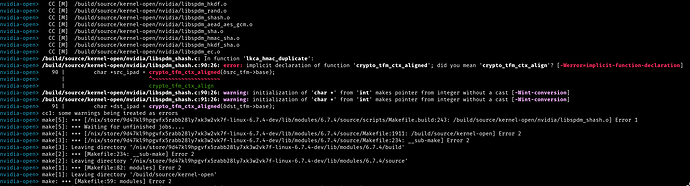And all you do is choose a comment to mark as having the solution and it will put a little checkmark in the box in the main message board
Hello,
Not so quick disclaimer : I am off this week and wanting to use the time to learn nix, so I installed it and aim for some objective to discover things : using flakes, using home manager, installing and configuring hyprland, but since I am using an nvidia graphic card it seems I need the proprietary driver.
From my understanding, the fix should be available soon, but I take this as an opportunity to learn and tried to apply the patch directly in my conf with what was gave in this thread but i got some errors, and i can’t understand why :
[root@nixos:/etc/nixos]# nix flake update
warning: Git tree '/etc/nixos' is dirty
warning: updating lock file '/etc/nixos/flake.lock':
• Updated input 'nixpkgs':
'github:NixOS/nixpkgs/25e3d4c0d3591c99929b1ec07883177f6ea70c9d' (2024-02-01)
→ 'github:NixOS/nixpkgs/9f2ee8c91ac42da3ae6c6a1d21555f283458247e' (2024-02-05)
warning: Git tree '/etc/nixos' is dirty
[root@nixos:/etc/nixos]# nixos-rebuild switch --flake .
warning: Git tree '/etc/nixos' is dirty
building the system configuration...
warning: Git tree '/etc/nixos' is dirty
error:
… while calling the 'head' builtin
at /nix/store/ws5098bfhd2kzvg3yxwb2ggvl05h7gfd-source/lib/attrsets.nix:922:11:
921| || pred here (elemAt values 1) (head values) then
922| head values
| ^
923| else
… while evaluating the attribute 'value'
at /nix/store/ws5098bfhd2kzvg3yxwb2ggvl05h7gfd-source/lib/modules.nix:807:9:
806| in warnDeprecation opt //
807| { value = builtins.addErrorContext "while evaluating the option `${showOption loc}':" value;
| ^
808| inherit (res.defsFinal') highestPrio;
(stack trace truncated; use '--show-trace' to show the full trace)
error: attribute 'inputs' missing
at /nix/store/ws5098bfhd2kzvg3yxwb2ggvl05h7gfd-source/lib/modules.nix:506:28:
505| builtins.addErrorContext (context name)
506| (args.${name} or config._module.args.${name})
| ^
507| ) (lib.functionArgs f);
With --show-trace :
[root@nixos:/etc/nixos]# sudo nixos-rebuild switch --flake /etc/nixos#nixos --show-trace
warning: Git tree '/etc/nixos' is dirty
building the system configuration...
warning: Git tree '/etc/nixos' is dirty
error: cached failure of attribute 'nixosConfigurations.nixos.config.system.build.toplevel'
My flake.nix :
[root@nixos:/etc/nixos]# cat flake.nix
{
description = "NixOS Flake";
# This is the standard format for flake.nix.
# `inputs` are the dependencies of the flake,
# and `outputs` function will return all the build results of the flake.
# Each item in `inputs` will be passed as a parameter to
# the `outputs` function after being pulled and built.
inputs = {
# There are many ways to reference flake inputs.
# The most widely used is `github:owner/name/reference`,
# which represents the GitHub repository URL + branch/commit-id/tag.
# Official NixOS package source, using nixos-23.11 branch here
nixpkgs.url = "github:NixOS/nixpkgs/nixos-23.11";
nixpkgs_patched.url = "github:nixos/nixpkgs/468a37e6ba01c45c91460580f345d48ecdb5a4db";
};
# `outputs` are all the build result of the flake.
#
# A flake can have many use cases and different types of outputs.
#
# parameters in function `outputs` are defined in `inputs` and
# can be referenced by their names. However, `self` is an exception,
# this special parameter points to the `outputs` itself(self-reference)
#
# The `@` syntax here is used to alias the attribute set of the
# inputs's parameter, making it convenient to use inside the function.
outputs = { self, nixpkgs, ... }@inputs: {
nixosConfigurations = {
# By default, NixOS will try to refer the nixosConfiguration with
# its hostname, so the system named `nixos-test` will use this one.
# However, the configuration name can also be specified using:
# sudo nixos-rebuild switch --flake /path/to/flakes/directory#<name>
#
# The `nixpkgs.lib.nixosSystem` function is used to build this
# configuration, the following attribute set is its parameter.
#
# Run the following command in the flake's directory to
# deploy this configuration on any NixOS system:
# sudo nixos-rebuild switch --flake .#nixos
"nixos" = nixpkgs.lib.nixosSystem {
system = "x86_64-linux";
# The Nix module system can modularize configuration,
# improving the maintainability of configuration.
#
# Each parameter in the `modules` is a Nixpkgs Module, and
# there is a partial introduction to it in the nixpkgs manual:
# <https://nixos.org/manual/nixpkgs/unstable/#module-system-introduction>
# It is said to be partial because the documentation is not
# complete, only some simple introductions.
# such is the current state of Nix documentation...
#
# A Nixpkgs Module can be an attribute set, or a function that
# returns an attribute set. By default, if a Nixpkgs Module is a
# function, this function has the following default parameters:
#
# lib: the nixpkgs function library, which provides many
# useful functions for operating Nix expressions:
# https://nixos.org/manual/nixpkgs/stable/#id-1.4
# config: all config options of the current flake, very useful
# options: all options defined in all NixOS Modules
# in the current flake
# pkgs: a collection of all packages defined in nixpkgs,
# plus a set of functions related to packaging.
# you can assume its default value is
# `nixpkgs.legacyPackages."${system}"` for now.
# can be customed by `nixpkgs.pkgs` option
# modulesPath: the default path of nixpkgs's modules folder,
# used to import some extra modules from nixpkgs.
# this parameter is rarely used,
# you can ignore it for now.
#
# The default parameters mentioned above are automatically
# generated by Nixpkgs.
# However, if you need to pass other non-default parameters
# to the submodules,
# you'll have to manually configure these parameters using
# `specialArgs`.
# you must use `specialArgs` by uncommenting the following line:
#
# specialArgs = {...}; # pass custom arguments into all submodules.
specialArgs = inputs;
modules = [
# Import the configuration.nix here, so that the
# old configuration file can still take effect.
# Note: configuration.nix itself is also a Nixpkgs Module,
./configuration.nix
];
};
};
};
}
My configuration.nix
[root@nixos:/etc/nixos]# head -n30 configuration.nix
# Edit this configuration file to define what should be installed on
# your system. Help is available in the configuration.nix(5) man page
# and in the NixOS manual (accessible by running ‘nixos-help’).
{ config, pkgs, inputs, ... }:
{
nixpkgs.overlays = [ (self: super: (let
patched_pkgs = import inputs.nixpkgs_patched {
inherit (self) system;
config.allowUnfree = true;
};
in {
linuxPackages = patched_pkgs.linuxPackages;
})) ];
hardware.nvidia.package = config.boot.kernelPackages.nvidiaPackages.stable;
boot.kernelPackages = pkgs.linuxPackages;
imports =
[ # Include the results of the hardware scan.
./hardware-configuration.nix
# Nvidia config
# ./nvidia.nix
];
# Bootloader.
boot.loader.systemd-boot.enable = true;
boot.loader.efi.canTouchEfiVariables = true;
[...]
}
Regards
You would need to pass inputs to your configuration.nix via specialArgs
nixosConfigurations = {
"nestOS" = nixpkgs.lib.nixosSystem {
specialArgs = {
hostname = "nestOS";
inherit stateVersion self inputs users system-modules;
};
inherit system;
modules = [
disko.nixosModules.disko
./disko/PCs/sda_swap.nix
./systems/PCs/aSUS
];
};
};
This is one of my nixosConfigurations output by my flake. See how I pass things into specialArgs? Those will be accessible in the arguments set of every module loaded in that nixosConfiguration. That is how I access my flake inputs in configuration.nix
its on nixos-unstable now ![]()
Thanks a lot, i switch
specialArgs = inputs;
to
specialArgs = {
inputs = inputs;
};
and it work ! I need to get more familiarized with the nix language ![]()