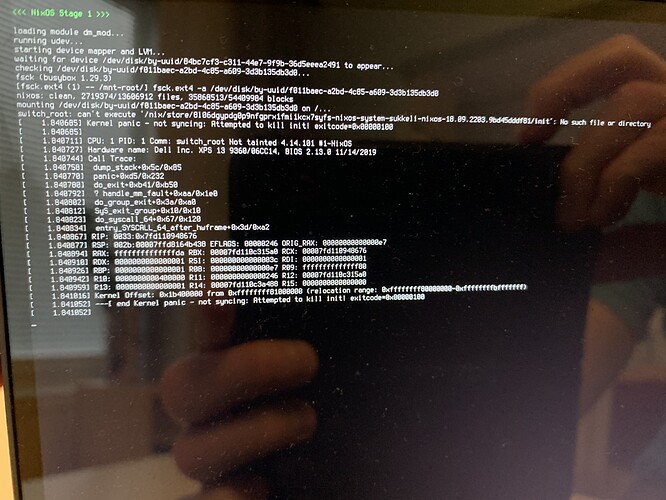Hi!
I have a dual boot setup on my XPS 13, using Ubuntu (for Steam!) and then NixOS. I recently updated my Ubuntu with a fresh install to get 20.04, wiping out the whole partition during the installation process. So, this also means that the uuid of the refreshed partition seems to have changed.
When I go to NixOS side, it does not boot up. It times out on the step where it trying to mount /mnt/ubuntu with uuid nannannaa. And because the uuid has changed, it does not work out. The fstab file contains the uuid from before the Ubuntu update.
I can’t touch fstab, since that is in /nix/store. So, I try updating the line in /etc/nixos/hardware-configuration.nix to have the new uuid of the partition that holds Ubuntu. I cannot do nixos-rebuild switch because it complains about some file it wants trough internet. “systemctl start network-manager” command does not seem to work. It just keeps the cursor on the next line in the terminal and does not do anything at all. systemctl status said that network-manager was “inactive (dead)”. So, because I cannot get to internet, I cannot turn my NixOS to the next state, that I already have tried to update in configuration files.
So, I think my options are:
- Try to get an alternative way to access internet, so nixos-rebuild switch might work.
- Try to mutate state somehow, so I could cheat NixOS that the missing mount does not matter, or hide it from NixOS somehow. And then do the real fix with configuration.nix and hardware-configuration.nix when I can boot.
- Mount a USB, save important files, and then do a fresh install for NixOS.
Any tricks how I could manage to revive my system with the least effort? Thank you in advance!