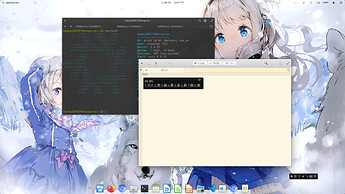On NixOS, fcitx can be easily configured by editing /etc/nixos/configuration.nix, according to the NixOS manual.
i18n.inputMethod = {
enabled = "fcitx";
};
It works as expected (i.e. I was able to type chinese characters with Fcitx) and I enjoy my time with NixOS.
And now I installed Nix on another PC with an Arch Linux system:
sh <(curl https://nixos.org/nix/install) --daemon
I don’t have a Fcitx installation before I install Nix. And I tried to install Chrome and Fcitx by creating a .config/nixpkgs/config.nix file in my home directory, according to the NIxpkgs manual:
{
allowUnfree = true;
packageOverrides = pkgs: with pkgs; {
myPackages = pkgs.buildEnv {
name = "my-packages";
paths = [
google-chrome
fcitx-configtool
fcitx
];
};
};
}
and run this as a non-root user:
nix-env -iA nixpkgs.myPackages
And I edit the /etc/environment file:
GTK_IM_MODULE=fcitx
QT_IM_MODULE=fcitx
XMODIFIERS=@im=fcitx
Then I reboot. Both apps are installed as expected. I launch fcitx, and it works on the apps which I installed using the system’s package mananger (i.e. pacman). But when I try to launch Chrome which I installed with nix-env, fcitx doesn’t work (i.e. Fcitx is running but I cannot type in any chinese characters).
Later I tried to remove fcitx from config.nix and re-run nix-env -iA nixpkgs.myPackages and install fcitx using pacman then reboot, the result is the same.
I am not familiar with Nix and can anyone offer me some help on that?