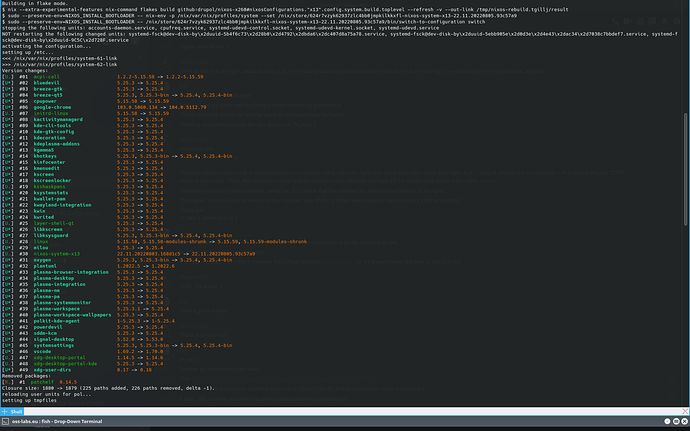So nvds functionality has been integrated into Nix’s own CLI?
Is there a way to also show (less) the diff of the derivations of each upgrade?
Hi @pvonmoradi!
I didn’t know of the nix command when I built nvd (plus Nix’s command was only in Nix unstable then, not sure if that’s changed now). They’re separate, but they do largely the same thing, and present their results differently. Nix’s built-in command is nice for showing disk size changes and for having a threshold for showing a package purely based on that. Nix’s command only shows versions that changed, when there are multiple for a package, whereas nvd will always show you all versions for a package. And I’m not sure Nix’s command has any support for highlighting systemPackages.
I’m not sure if you’re asking about diffing the .drv files in the Nix store, or perhaps you mean the expressions in the .nix files coming from Nixpkgs? As mentioned higher up in the thread, nix-diff and nvd can both handle derivations. The output of both can be quite noisy, but nix-diff will show the complete set of changes. If you’re just wanting to diff the expressions, you’ll have to run a diff between versions of Nixpkgs, e.g.:
$ diff --color=auto -ru /nix/var/nix/profiles/per-user/$USER/channels-{3,4}-link/nixpkgs
.drv files can’t be traced back to the .nix files they were built from, so there’s no easy way for a tool like nvd to show “here’s this upgrade and here are the changes to the expression.”
FYI, I removed nvd from my NUR because it is available in Nixpkgs.
I can see what changed after a nixos-rebuild with nix store diff-closures $(ls -d /nix/var/nix/profiles/*|tail -2)
I have this in my rebuild script to see the diff: ls -v1 /nix/var/nix/profiles | tail -n 2 | awk '{print "/nix/var/nix/profiles/" $0}' - | xargs nvd diff
That how I do it, using nix store diff-closure and a helper script to have some pretty prints ![]()
And my pretty nix-diff-closures.sh helper script:
I discovered it somewhat recently, but diff-closure on a profile path is built in (I think since Nix 2.4). After a system upgrade, I like to do:
nix profile diff-closures --profile /nix/var/nix/profiles/system
which gives me the history of added/removed/changed packages in my system. Also works for home-manager and other profiles.
Hi,
I’m trying to add this script on my machine. I’m using HomeManager on a flake based configuration. Can you help me enabling it ? The configuration repo is here: GitHub - drupol/nixos-x260: Contains the configuration of every home computers and the configuration of my laptop (x260) is here: https://github.com/drupol/nixos-x260/blob/e561b71f2c76fc30be4ffffa2c449af4b87213f5/flake.nix#L58
Thanks!
In the end, I used this: Add activation script to report changes. · drupol/nixos-x260@bf41c10 · GitHub
It might be useful for someone else.
However, I couldn’t find a way to get only the two last generations, any clue?
I use a variation on this:
nix store diff-closures /run/*-system
Through the power of the alphabetic order, this gives me the cumulative changes between the booted and current system generations. I don’t always reboot for every upgrade, and I use this to (among other things) see if the kernel has changed.
That’s clever, picking up booted-system before current-system. If you’re creating new generations without rebooting, you can also specifically match the newest two generations with something like:
<nix ... | nvd diff> $(ls -dv /nix/var/nix/profiles/system-*-link | tail -2)
using -v to sort numerically.
Oh nice !
I tried but it end up with:
activating the configuration...
setting up /etc...
<<< /nix/var/nix/profiles/system-36-link
>>> /nix/var/nix/profiles/system-37-link
Traceback (most recent call last):
File "/nix/store/rzmrp4hycdp39z2swr8l26s48x4i8xbi-nvd-0.1.2/bin/nvd", line 672, in <module>
main()
File "/nix/store/rzmrp4hycdp39z2swr8l26s48x4i8xbi-nvd-0.1.2/bin/nvd", line 664, in main
{
File "/nix/store/rzmrp4hycdp39z2swr8l26s48x4i8xbi-nvd-0.1.2/bin/nvd", line 495, in run_diff
left_manifest = PackageManifest.parse_tree((left_resolved / "sw").resolve())
File "/nix/store/rzmrp4hycdp39z2swr8l26s48x4i8xbi-nvd-0.1.2/bin/nvd", line 231, in parse_tree
direct_deps: List[str] = subprocess.run(
File "/nix/store/9wa02q541sxq7372f8zv27rl57aribxj-python3-3.10.5/lib/python3.10/subprocess.py", line 501, in run
with Popen(*popenargs, **kwargs) as process:
File "/nix/store/9wa02q541sxq7372f8zv27rl57aribxj-python3-3.10.5/lib/python3.10/subprocess.py", line 969, in __init__
self._execute_child(args, executable, preexec_fn, close_fds,
File "/nix/store/9wa02q541sxq7372f8zv27rl57aribxj-python3-3.10.5/lib/python3.10/subprocess.py", line 1845, in _execute_child
raise child_exception_type(errno_num, err_msg, err_filename)
FileNotFoundError: [Errno 2] No such file or directory: 'nix-store'
Activation script snippet 'report-changes' failed (1)
I guess this is because nix-store is not available. Do you have any idea on how to fix this ?
I did this and it works:
system.activationScripts.report-changes = ''
PATH=$PATH:${lib.makeBinPath [ pkgs.nvd pkgs.nix ]}
nvd diff $(ls -dv /nix/var/nix/profiles/system-*-link | tail -2)
'';
Output example:
WDYT ? Is it the best option?
system.activationScripts.report-changes = ''
PATH=$PATH:${lib.makeBinPath [ pkgs.nix ]}
echo "+++++CHANGES++++++"
nix store diff-closures $(ls -dv /nix/var/nix/profiles/system-*-link/|tail -2)
'';
This seems to work nicely also.
What I’d like is a single switch to turn this kind of feature on in NixOS and one in home-manager, as well.
and I just created an option for that nixos/activation-script: add option to diff system on user activation by SuperSandro2000 · Pull Request #208902 · NixOS/nixpkgs · GitHub
I’m still quite new to NIxOS but this looks quite useful. How do I active this or is this still in the works because the pull request is still open?
Hi @anon39437090. Welcome to the Nix ecosystem. You don’t need to wait for the PR to be merged, you should be able to add the following to your NixOS configuration:
{
system.activationScripts.diff = ''
if [[ -e /run/current-system ]]; then
${pkgs.nix}/bin/nix store diff-closures /run/current-system "$systemConfig"
fi
'';
}
@DamienCassou Thanks! I didn’t think of doing that, I just added it to my configuration. What happens when it gets merge does this option become default or would I still need to add it like how it is listed in the merge request?