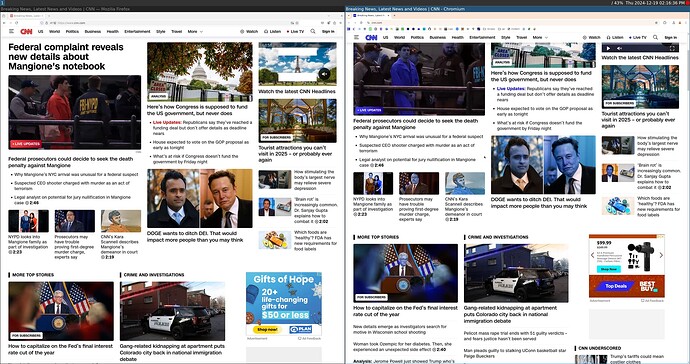Since I upgraded to 24.11 earlier this week, chromium has been displaying the wrong colours. Here’s a screenshot showing cnn.com in firefox and chromium:
Maybe it’s swapping the red and blue values in RGB?
This was not happening in 24.05.
Does anyone have an idea what might be wrong and what I could do about it?
Sorry, I forgot to mention: I’m running on an Apple M2 Mac Mini.
That really looks like something an extension would cause.
Thanks for the suggestion.
I only had one extension installed: Markdown Viewer. I removed that, but the problem persists. And yes, chrome://extensions shows no extensions at all, not even disabled ones.
Wild guess: some color blindness-related accessibility thing? Does it persist if you boot into pre-24.11 generation?
Under /nix/store, I have two copies of chromium-131.0.6778.139. I presume one was built under 24.05 and the other under 24.11.
If I boot into 24.05, both copies display the correct colours. If I boot into 24.11, both copies display the wrong colours. So the difference seems to do with which version of NixOS I boot into.
Thanks for suggesting the experiment.
Then it’s most likely something that is loaded dynamically from the environment.
Another shot in the dark: are you using Wayland? If so, check if both browsers are running under Wayland, xwayland a combination of the two.
It’s also worth checking some graphic debug settings. I think chrome had some special flag or about: page for this.
Setting hardware.asahi.useExperimentalGPUDriver = true; fixed the problem for me. Thanks!
I have the same problem on unstable on my Intel Thinkpad T14 Gen 5