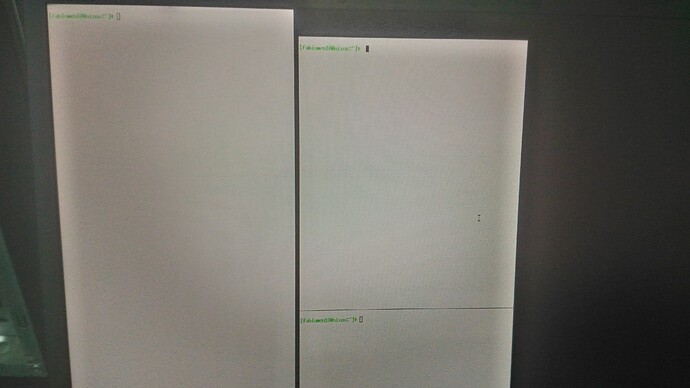Could you help us help you with your issue by providing more details on how you got there, such as posting your /etc/nixos/configuration.nix?
In a previous moment, it was like this as below. I change to use display-manager, but I prefer use startx.
# Edit this configuration file to define what should be installed on
# your system. Help is available in the configuration.nix(5) man page
# and in the NixOS manual (accessible by running ‘nixos-help’).
{ config, pkgs, ... }:
{
imports =
[ # Include the results of the hardware scan.
./hardware-configuration.nix
];
# Use the GRUB 2 boot loader.
boot.loader.grub = {
enable = true;
version = 2;
device = "/dev/sda";
};
networking = {
hostName = "nixos"; # Define your hostname.
wireless.enable = true; # Enables wireless support via wpa_supplicant.
# The global useDHCP flag is deprecated, therefore explicitly set to false here.
# Per-interface useDHCP will be mandatory in the future, so this generated config
# replicates the default behaviour.
useDHCP = false;
interfaces = {
enp10s8.useDHCP = true;
wlp3s0.useDHCP = true;
};
};
# Configure network proxy if necessary
# networking.proxy.default = "http://user:password@proxy:port/";
# networking.proxy.noProxy = "127.0.0.1,localhost,internal.domain";
# Select internationalisation properties.
i18n = {
consoleFont = "Lat2-Terminus16";
consoleKeyMap = "us";
defaultLocale = "pt_BR.UTF-8";
};
# Set your time zone.
time.timeZone = "America/Porto_Velho";
# List packages installed in system profile. To search, run:
# $ nix search wget
environment.systemPackages = with pkgs; [
wget
vim
rxvt_unicode
feh
i3lock-fancy
keybase-gui
];
environment.variables.EDITOR = "vim";
environment.pathsToLink = [ "/libexec" ]; # links /libexec from derivations to /run/current-system/sw.
# Some programs need SUID wrappers, can be configured further or are
# started in user sessions.
# programs.mtr.enable = true;
# programs.gnupg.agent = { enable = true; enableSSHSupport = true; };
# List services that you want to enable:
# Enable the OpenSSH daemon.
# services.openssh.enable = true;
# Open ports in the firewall.
# networking.firewall.allowedTCPPorts = [ ... ];
# networking.firewall.allowedUDPPorts = [ ... ];
# Or disable the firewall altogether.
# networking.firewall.enable = false;
# Enable CUPS to print documents.
services.printing.enable = true;
# Enable sound.
sound.enable = true;
hardware.pulseaudio.enable = true;
services.xserver = { # Enable the X11 windowing system.
enable = true;
videoDrivers = ["intel"]; # Enable free video driver.
layout = "us";
xkbVariant = "alt-intl";
xkbOptions = "eurosign:e, grp:alt_shift_toggle";
# enableCrtlAltBackspace = true;
desktopManager = {
# default = "none"; # Deprecated.
xterm.enable = false;
# xfce.enable = true;
# plasma5.enable = true; # Enable the KDE Desktop Environment
# gnome3 = {
# enable = true;
# flashback.customSessions = [
# {
# wmCommand = "${pkgs.i3}/bin/i3";
# wmLabel = "Gnome3 + i3";
# wmName = "gnome3-i3";
# }
# ];
# };
};
displayManager = {
startx.enable = true;
defaultSession = "none+qtile";
# slim.enable = true;
# lightdm.enable = true;
# gdm.enable = true;
# gdm.wayland = false;
# sddm.enable = true;
# auto = { # Enable autoboot for LightDM.
# enable = true;
# user = "fabiomen10";
# };
};
# autorun = false;
# exportConfiguration = true;
windowManager = {
qtile.enable = true;
# xmonad.enable = true;
# default = "qtile"; # Deprecated.
# i3 = {
# enable = true;
# extraPackages = [
# pkgs.dmenu
# pkgs.rofi
# pkgs.i3status
# pkgs.j4-dmenu-desktop
# pkgs.slock
# pkgs.xdotool
# ];
# };
};
};
fonts.fonts = with pkgs; [
powerline-fonts
font-awesome_5
source-code-pro
];
services.xserver.libinput = { # Enable touchpad support.
enable = true;
tapping = false;
};
users.users.fabiomen10 = { # Define a user account. Don't forget to set a password with 'passwd'.
isNormalUser = true;
home = "/home/fabiomen10";
description = "Fabio Mendes";
extraGroups = ["wheel" "video" "audio" "disk" "networkmanager"]; # Enable ‘sudo’ for the user.
};
security.sudo = { # Enable passwordless sudo.
enable = true;
wheelNeedsPassword = false;
};
# This value determines the NixOS release with which your system is to be
# compatible, in order to avoid breaking some software such as database
# servers. You should change this only after NixOS release notes say you
# should.
system.stateVersion = "19.09"; # Did you read the comment?
# Keep NixOS system up-to-date automatically.
# system.autoUpgrade.enable = true;
}
I was skimming through NixOS code and have some suspicions, but could you maybe also attach the output of journalctl --grep xsession?
Thanks for your attention @fricklerhandwerk . But my laptop died, the brightness control doesn’t work anymore. I will go try to repair the motherboard and if it brightens up again I share with you this command output.