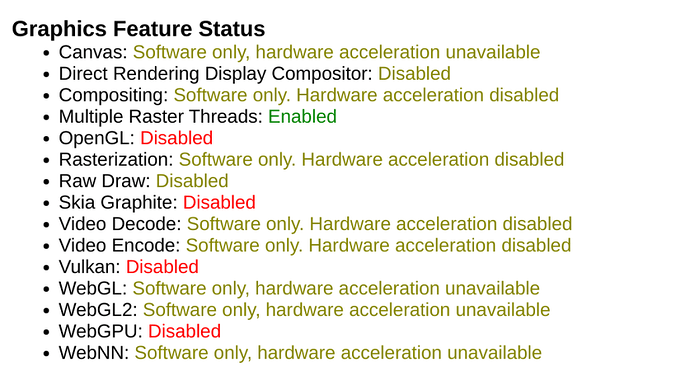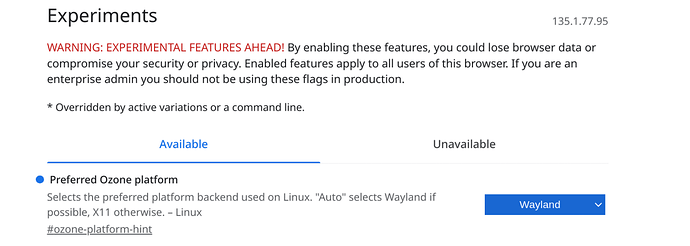Currently facing the following while using Brave with NixOS on Wayland and Nvidia:
I only have the Preferred Ozone Platform tweak to fix the common window resizing glitches:
That being said, I get the same issues with both Wayland and Auto, and even setting it to X11 inside of Wayland with bridging.
On the .nix config side, here are my graphical settings:
{ config, lib, pkgs, ...}:
{
# Enable OpenGL
hardware.graphics = {
enable = true;
enable32Bit = true;
# Enable Support for VAAPI
extraPackages = with pkgs; [
nvidia-vaapi-driver
];
};
hardware.opengl = {
enable = true;
# driSupport = true;
driSupport32Bit = true;
};
# Load nvidia driver for Xorg and Wayland
services.xserver.videoDrivers = ["nvidia"];
environment.systemPackages = with pkgs; [
libva-utils
vdpauinfo
vulkan-tools
vulkan-validation-layers
libvdpau-va-gl
egl-wayland
wgpu-utils
mesa
libglvnd
#nvtop
#nvitop
libGL
vulkan-loader
vulkan-validation-layers
];
# Enable Container support
hardware.nvidia-container-toolkit.enable = true;
hardware.nvidia = {
# Modesetting is required
modesetting.enable = true;
# Uses closed source driver
open = true;
# Enable nvidia settings menu
nvidiaSettings = true;
# Select driver version
package = config.boot.kernelPackages.nvidiaPackages.latest;
};
# Fix Hardware acceleration routing for browsers
environment.variables = {
NVD_BACKEND = "direct";
LIBVA_DRIVER_NAME = "nvidia";
};
# Docker GPU Support
virtualisation.docker = {
enableNvidia = true;
};
}
Has anyone else been able to find a fix for this? Browser performance seems poor even with a powerful PC