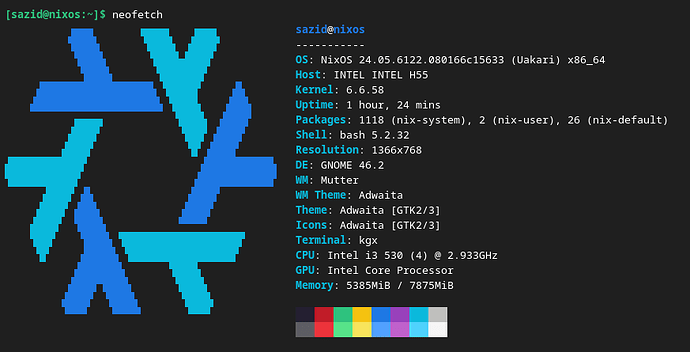I recently installed NixOS, and I need support for the Bengali language. Its conjunct letters are broken. I’ve tried installing “Noto,” but that doesn’t fix the problem.
For example:
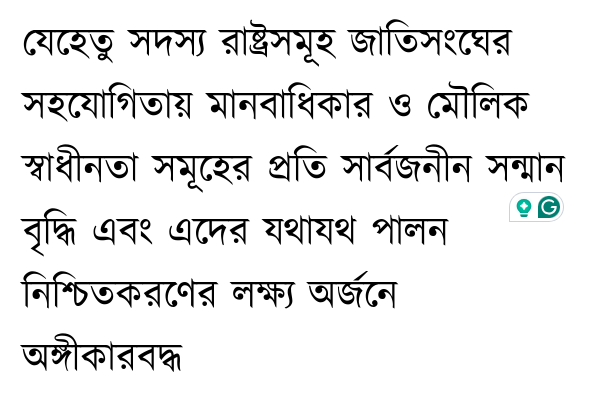
this text above is showing like this:
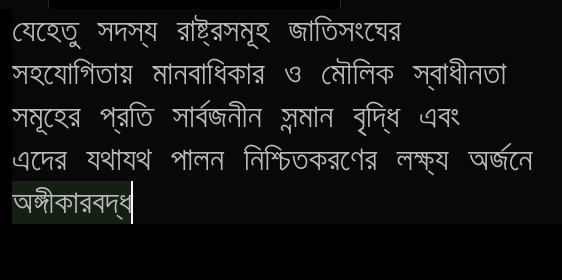
As you can see some of the conjunct letters are broken.
I need support for this.
Here are some additional things if you need:
configuration.nix file:
{ config, pkgs, ... }:
{
imports =
[
./hardware-configuration.nix
];
# Bootloader.
boot.loader.grub.enable = true;
boot.loader.grub.device = "/dev/sda";
boot.loader.grub.useOSProber = true;
networking.hostName = "nixos"; # Define your hostname.
networking.networkmanager.enable = true;
# Set time zone
time.timeZone = "Asia/Dhaka";
# Set locale
i18n.defaultLocale = "en_US.UTF-8";
i18n.extraLocaleSettings = {
LC_ADDRESS = "en_US.UTF-8";
LC_IDENTIFICATION = "en_US.UTF-8";
LC_MEASUREMENT = "en_US.UTF-8";
LC_MONETARY = "en_US.UTF-8";
LC_NAME = "en_US.UTF-8";
LC_NUMERIC = "en_US.UTF-8";
LC_PAPER = "en_US.UTF-8";
LC_TELEPHONE = "en_US.UTF-8";
LC_TIME = "en_US.UTF-8";
};
# Enable X11 and GNOME
services.xserver.enable = true;
services.xserver.displayManager.gdm.enable = true;
services.xserver.desktopManager.gnome.enable = true;
services.xserver.xkb = {
layout = "us";
variant = "";
};
# Enable printing
services.printing.enable = true;
# Enable pipewire sound support
hardware.pulseaudio.enable = false;
security.rtkit.enable = true;
services.pipewire = {
enable = true;
alsa.enable = true;
alsa.support32Bit = true;
pulse.enable = true;
};
# User configuration
users.users.sazid = {
isNormalUser = true;
description = "Muhammed Sazid Ul Bari";
extraGroups = [ "networkmanager" "wheel" ];
packages = with pkgs; [
# Add any other packages you want for the user here
];
};
# Auto-login
services.xserver.displayManager.autoLogin.enable = true;
services.xserver.displayManager.autoLogin.user = "sazid";
# Workaround for GNOME autologin
systemd.services."getty@tty1".enable = false;
systemd.services."autovt@tty1".enable = false;
# Allow unfree packages
nixpkgs.config.allowUnfree = true;
# Install required packages
environment.systemPackages = with pkgs; [
wget
vscode
google-chrome
discord
gnome.gnome-tweaks
papirus-icon-theme
numix-icon-theme
vlc
obs-studio
python3
nodejs
zoom-us
git
inkscape
gimp
neofetch
gnome.dconf-editor
gnome.gnome-shell-extensions
tree
wayfarer
pnpm_8
glibcLocales
locale
iconv
ibus
];
fonts.packages = with pkgs; [
noto-fonts
noto-fonts-cjk
noto-fonts-emoji
liberation_ttf
fira-code
fira-code-symbols
mplus-outline-fonts.githubRelease
dina-font
proggyfonts
];
# Some services
# services.openssh.enable = true; # Uncomment if you need OpenSSH
# Set state version
system.stateVersion = "24.05"; # Keep this as is
}
Thanks