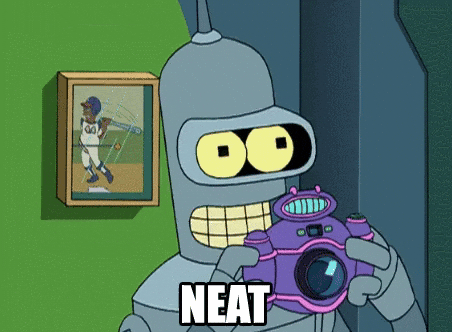So usually, all packages internally set up a partial FHS structure, and copy files into there. You can easily merge multiple packages into one using buildEnv.
For example, let’s say you want hello, nom and nvd in one directory. Their individual directory trees look like this:
# nix build --print-out-paths nixpkgs#hello | xargs tree
/nix/store/8fpvkfwr8fm91xlzznsgh3g1fcw0hfnh-hello-2.12.1
├── bin
│ └── hello
└── share
├── info
│ └── hello.info
└── man
└── man1
└── hello.1.gz
# nix build --print-out-paths nixpkgs#nvd | xargs tree
/nix/store/s2bdnl5ybyj14ac5l1v81lslc33dk39p-nvd-0.2.4
├── bin
│ └── nvd
└── share
└── man
└── man1
└── nvd.1.gz
# nix build --print-out-paths nixpkgs#nix-output-monitor | xargs tree
/nix/store/w2sgpxmzyrsnz81xbskdrsvhki754pmw-nix-output-monitor-2.1.4
├── bin
│ ├── nom
│ ├── nom-build -> nom
│ └── nom-shell -> nom
└── share
├── bash-completion
│ └── completions
│ └── nom.bash
└── zsh
└── site-functions
├── _nom
├── _nom-build
└── _nom-shell
Now, you could write a nix file like this:
{ pkgs ? (import <nixpkgs> {}) }:
pkgs.buildEnv {
name = "myLinuxRoot";
paths = with pkgs; [
hello
nom
nvd
];
}
And if you build it, you get all the trees merged into one:
# nix build --print-out-paths -f test.nix | xargs tree
/nix/store/ymkam57gbaixhh8l58vvwn87n59aizj3-myLinuxRoot
├── bin
│ ├── hello -> /nix/store/p3vrcf0z38979rclg1923vwi4vcrpgq1-hello-2.12.1/bin/hello
│ ├── nom -> /nix/store/i15qmf2nqi7k0j5qkfqn3w87qyb02dml-nom-2.6.1/bin/nom
│ └── nvd -> /nix/store/l5wx7fl5yx3y7qxpm96p80qz1znimwjp-nvd-0.2.3/bin/nvd
└── share
├── info -> /nix/store/p3vrcf0z38979rclg1923vwi4vcrpgq1-hello-2.12.1/share/info
└── man
└── man1
├── hello.1.gz -> /nix/store/p3vrcf0z38979rclg1923vwi4vcrpgq1-hello-2.12.1/share/man/man1/hello.1.gz
└── nvd.1.gz -> /nix/store/l5wx7fl5yx3y7qxpm96p80qz1znimwjp-nvd-0.2.3/share/man/man1/nvd.1.gz
Now of course, these are all symlinks to the store, and even if you could resolve those, the binaries in here link to other store paths, so you’ll have to copy the contents of this directory plus all the store paths that it depends on (this is also called the “closure”) to the image.
Luckily, there’s nix copy, which computes the closure and copies it in its entirety into a new nix store, so you can do something like this:
# nix copy --no-check-sigs --to /Volumes/TestDrive -f test.nix
[1/17/20 copied (37.9/145.7 MiB)] copying path '/nix/store/9pj4rzx5pbynkkxq1srzwjhywmcfxws3-python3-3.12.5' to 'local'
# nix build --print-out-paths -f test.nix
/nix/store/ymkam57gbaixhh8l58vvwn87n59aizj3-myLinuxRoot
# cp -r /nix/store/ymkam57gbaixhh8l58vvwn87n59aizj3-myLinuxRoot/* /Volumes/TestDrive
Let’s inspect the result:
# ls /Volumes/TestDrive
bin/ nix/ share/
# tree /Volumes/TestDrive/{bin,share}
/Volumes/TestDrive/bin
├── hello -> /nix/store/p3vrcf0z38979rclg1923vwi4vcrpgq1-hello-2.12.1/bin/hello
├── nom -> /nix/store/i15qmf2nqi7k0j5qkfqn3w87qyb02dml-nom-2.6.1/bin/nom
└── nvd -> /nix/store/l5wx7fl5yx3y7qxpm96p80qz1znimwjp-nvd-0.2.3/bin/nvd
/Volumes/TestDrive/share
├── info -> /nix/store/p3vrcf0z38979rclg1923vwi4vcrpgq1-hello-2.12.1/share/info
└── man
└── man1
├── hello.1.gz -> /nix/store/p3vrcf0z38979rclg1923vwi4vcrpgq1-hello-2.12.1/share/man/man1/hello.1.gz
└── nvd.1.gz -> /nix/store/l5wx7fl5yx3y7qxpm96p80qz1znimwjp-nvd-0.2.3/share/man/man1/nvd.1.gz
# ls /Volumes/TestDrive/nix/store
6ak0yz6g90ccc8qhyxadk61zf8abhji7-sqlite-3.46.0/ iafzjk7zbkqaszqfp6n006vvxjrpn4f6-bash-5.2p32/
8j28a2jx7mf16sm86hkp6bl7kwmg748s-libffi-3.4.6/ kpjz6vd2hfapkfkd9znkn64m0c7kz2dj-expat-2.6.2/
9cpzwxa2fmkdl2da43968idffwfpcs53-zlib-1.3.1/ l5wx7fl5yx3y7qxpm96p80qz1znimwjp-nvd-0.2.3/
9pj4rzx5pbynkkxq1srzwjhywmcfxws3-python3-3.12.5/ p3vrcf0z38979rclg1923vwi4vcrpgq1-hello-2.12.1/
a8p4iis95j6zxx0k11pqfndcyffdd96p-ncurses-6.4.20221231/ qn1jp772yh5fg93krh9wiq24w0dpvvky-gdbm-1.24-lib/
chrhxhmvf38lnbnzqi3pv6f2c66pjnbf-iana-etc-20240318/ sny39q6mg5swbahpmd97wway99hxhx6p-libxcrypt-4.4.36/
cngakhdqpl5w0dz6ivplg40czi8jbqi7-readline-8.2p10/ xdlykb948l5dwi4wd3vpff6kmdxcbnm0-openssl-3.0.14/
fh6k84p2mqx5mhmmdbz8dqk7hgz11pcw-tzdata-2024a/ xpcf6byi2caqx3dsy174y2s9ra30sgjk-mailcap-2.1.54/
gcawqxmi4x42v9hfsgy89hamx1m6scxj-bzip2-1.0.8/ xrq1dzjsvrn86ad6i3r52f6bb0vwh2ar-xz-5.6.2/
i15qmf2nqi7k0j5qkfqn3w87qyb02dml-nom-2.6.1/ ymkam57gbaixhh8l58vvwn87n59aizj3-myLinuxRoot/
As you can see, all dependencies were added to the nix store on the thumb drive and linked in the FHS directories. Instead of putting this on a drive, you can of course also put it into a directory and build an image from that or whatever floats your boat.
The --no-check-sigs argument for nix copy is required if you didn’t set up signing store paths you’ve built yourself (which most people don’t), but is safe to use when you copy stuff from your own store to a local directory.
DO NOT USE THIS when copying from a remote store!
You might be able to also automate these steps down to building a disk image with a derivation and a custom builder script, but running nix inside nix derivations is a bit of an edge-case that is disabled by default. You can enable it with the experimental feature recursive-nix.