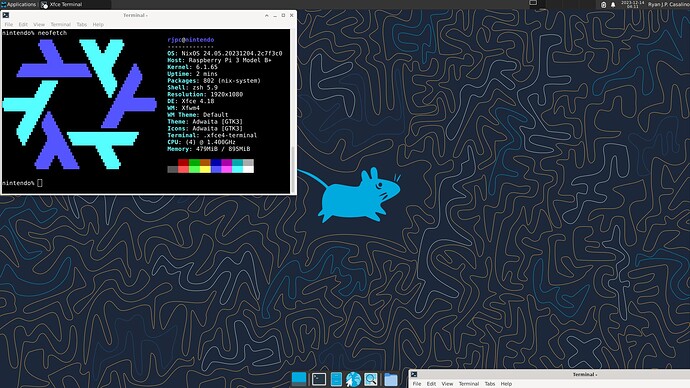Seems the same here… with my Pi 4 Model B 8GB. I followed Installing NixOS on a Raspberry Pi — nix.dev documentation which worked fine.
Boots ok to user pi console. I have tried out quite a lot now, but as i am new to Nix(Os) and also no Linux-Pro… i’am giving up for now 
Btw: In this situation on Raspbian I would use raspi-config or do a “sudo systemctl set-default graphical.target”
Here is my configuration.nix:
{ config, pkgs, lib, … }:
let
user = “pi”;
password = “???”;
SSID = “WLAN-???”;
SSIDpassword = “???”;
interface = “wlan0”;
hostname = “pi48GB”;
in {
boot = {
kernelPackages = pkgs.linuxKernel.packages.linux_rpi4;
initrd.availableKernelModules = [ “xhci_pci” “usbhid” “usb_storage” ];
loader = {
grub.enable = false;
generic-extlinux-compatible.enable = true;
};
};
fileSystems = {
“/” = {
device = “/dev/disk/by-label/NIXOS_SD”;
fsType = “ext4”;
options = [ “noatime” ];
};
};
networking = {
hostName = hostname;
wireless = {
enable = true;
networks.“${SSID}”.psk = SSIDpassword;
interfaces = [ interface ];
};
};
services.xserver = {
enable = true;
displayManager.lightdm.enable = true;
displayManager.autoLogin.enable = true;
displayManager.autoLogin.user = “pi”;
desktopManager.xfce.enable = true;
#desktopManager.gnome.enable = true;
videoDrivers = [ “fbdev” ];
};
services.xserver.autorun = true;
services.xserver.displayManager.startx.enable = true;
users = {
mutableUsers = false;
users.“${user}” = {
isNormalUser = true;
password = password;
extraGroups = [ “wheel” ];
};
};
environment.systemPackages = with pkgs; [
vim
firefox
];
services.openssh.enable = true;
i18n.defaultLocale = “de_DE.UTF-8”;
console.keyMap = “de-latin1”;
hardware.enableRedistributableFirmware = true;
system.stateVersion = “23.11”;
}
From Bootlog:
Nov 09 12:58:18 pi48GB systemd[1]: Starting X11 Server…
Nov 09 12:58:18 pi48GB systemd[1]: Started Getty on tty1.
Nov 09 12:58:18 pi48GB systemd[1]: Reached target Login Prompts.
Nov 09 12:58:18 pi48GB systemd[1]: Started D-Bus System Message Bus.
Nov 09 12:58:18 pi48GB wpa_supplicant[752]: Successfully initialized wpa_supplicant
Nov 09 12:58:18 pi48GB dbus-daemon[720]: [system] Successfully activated service ‘org.freedesktop.systemd1’
Nov 09 12:58:18 pi48GB dbus-daemon[720]: [system] Activating via systemd: service name=‘org.freedesktop.PolicyKit1’ unit=‘polkit.service’ requested by ‘:1.3’ (uid=0 pid=774 comm=“/nix/store/hc9cnz45n7hb3w3hx7jqxwfs0qbiy7yq-accoun”)
Nov 09 12:58:18 pi48GB systemd[1]: Starting Authorization Manager…
Nov 09 12:58:18 pi48GB sshd[822]: Server listening on 0.0.0.0 port 22.
Nov 09 12:58:18 pi48GB sshd[822]: Server listening on :: port 22.
Nov 09 12:58:18 pi48GB kernel: brcmfmac: brcmf_cfg80211_set_power_mgmt: power save enabled
Nov 09 12:58:18 pi48GB polkitd[828]: Started polkitd version 122
Nov 09 12:58:18 pi48GB dbus-daemon[720]: [system] Activating via systemd: service name=‘org.freedesktop.Accounts’ unit=‘accounts-daemon.service’ requested by ‘:1.5’ (uid=0 pid=827 comm=“/nix/store/qk3nadfzi8197svf160v0n3cr12f7r5w-lightd”)
Nov 09 12:58:18 pi48GB systemd[1]: Started X11 Server.
.
.
.
Nov 09 12:58:33 pi48GB systemd[1]: Started Name Service Cache Daemon (nsncd).
Nov 09 12:58:33 pi48GB systemd[1]: Reached target Host and Network Name Lookups.
Nov 09 12:58:33 pi48GB systemd[1]: Reached target User and Group Name Lookups.
Nov 09 12:58:33 pi48GB systemd[1]: Started DHCP Client.
Nov 09 12:58:33 pi48GB systemd[1]: Reached target Network is Online.
Nov 09 12:58:34 pi48GB systemd[1]: Reached target Multi-User System.
Nov 09 12:58:34 pi48GB systemd[1]: Reached target Graphical Interface.
Nov 09 12:58:34 pi48GB systemd[1]: Startup finished in 5.702s (kernel) + 18.454s (userspace) = 24.156s.