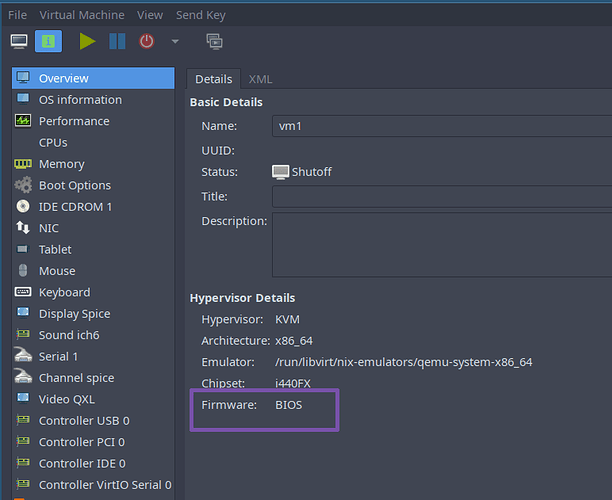I downloaded the non-graphical NixOS ISO, and I’m attempted to follow the install directions here. It’s not 100% clear to me, but I believe I have a UEFI (as opposed to BIOS) setup with this VM. (Is there a way to check?) So I’ve been trying to follow the UEFI instructions. Everything is fine until I get down to the nixos-install step. I get an error:
- You must set the option 'boot.loader.grub.devices' or 'boot.loader.grub.mirroredBoots' to make the system bootable.
This is in contrast to the guidance in the docs:
You must set the option boot.loader.systemd-boot.enable to true. nixos-generate-config should do this automatically for new configurations when booted in UEFI mode.
I tried setting
boot.loader.grub.device = "/dev/disk/by-id/ata-QEMU_HARDDISK_QM00003-part3";
but then I get an error
.../grub-install: warning: File system 'fat' doesn't support embedding.
.../grub-install: warning: Embedding is not possible. GRUB can only be installed in this setup by using blocklists. However, blocklists are UNRELIABLE and their use is discouraged..
.../grub-install: error: will not proceed with blocklists.
...-install-grub.pl: installation of GRUB on /dev/...-part3 failed