Hi,
I use appimagetools to wrap appimages, for example
{ appimageTools, lib, fetchurl }:
let
name = "navicat";
version = "16.2.2";
# Minor versions are released using the same file name
versionItems = builtins.splitVersion version;
majorVersion = (builtins.elemAt versionItems 0);
appimageContents = appimageTools.extract {
inherit name src;
};
src = fetchurl {
url = "https://download3.navicat.com/download/navicat${majorVersion}-premium-en.AppImage";
hash = "sha256-noh1b9qegZJlxSicmOXTjDyjoxGMPDfCS7G2OeWPM8A=";
};
in
appimageTools.wrapType1 {
inherit name src;
extraInstallCommands = ''
mkdir -p $out/share/applications
ln -s ${appimageContents}/navicat.desktop $out/share/applications/navicat.desktop
cp -r ${appimageContents}/usr/share/icons/ $out/share/
'';
extraPkgs = pkgs: [ ];
meta = with lib; {
description = "Navicat Premium 16";
homepage = "https://www.navicat.com/";
license = with licenses; [ unfree ];
platforms = [ "x86_64-linux" ];
};
}
When I launch the app, the desktop icon is duplicated in the Dash of Gnome because the wmclass is AppRun and not navicat
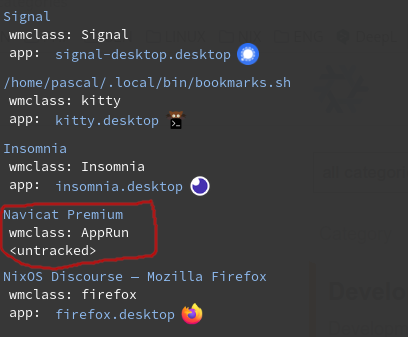
Is there a way to change the wmclass of an appimage that is launched with AppRun ?
