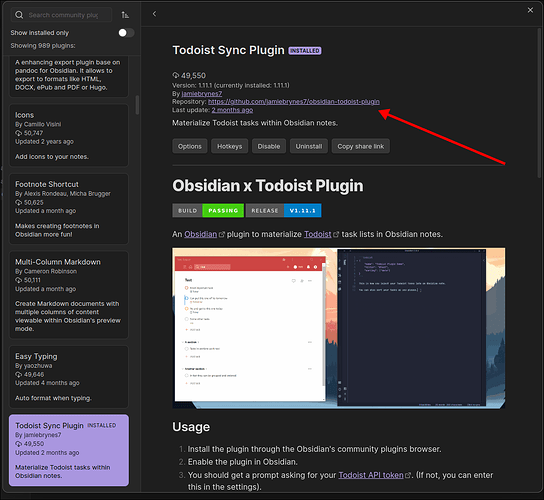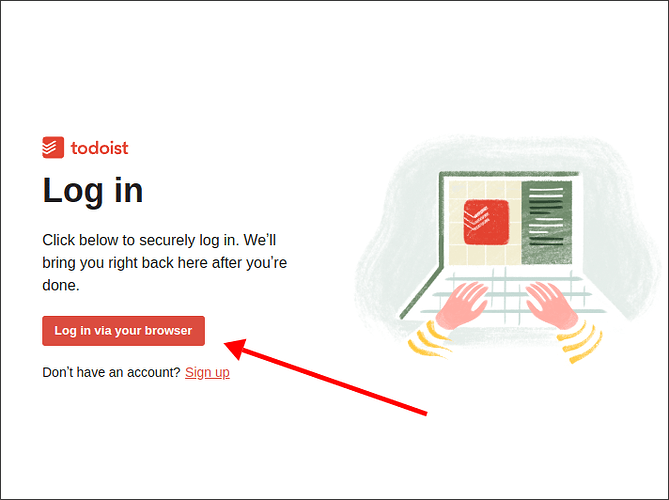brnix
June 14, 2023, 5:45pm
1
Hi there,
Is there anything special that needs to be done to allow things like clicking links in a desktop app (say Obsidian), or copying data?
I am having a few oddities where:
I try to click a link in obsidian, and it will not open in my browser
I try to login via my browser in the todoist app, and the browser just does not respond to the request
I am using Hyprland, and Chrome for my browsers.
Thank you.
EDIT - my nixos repo for reference.
I’m also using hyprland and am encountering the same issue.
What’s strange is I thought it was working… Going y check my xdg portal setup. I
'm also getting an error in the journal related to dconf cannot initialize due to missing symbol. Not sure what that is about
NobbZ
June 14, 2023, 6:50pm
3
Depending on the app there are 2 root causes:
xdg-portals aren’t set up properly
you are using a DM that sets some env vars that confuse apps (especially xdg-open)
About 1, I have no clue, but it might help if you share at least WM and xdg-portal related configuration.
For 2, I have the following in my HM configuration, to unset what my DM does:
brnix
June 14, 2023, 7:21pm
4
while I added a link to my repo on the original message, I will try and fill in what I did for xdg config.
export XDG_SESSION_TYPE="wayland"
export XDG_SESSION_DESKTOP="Hyprland"
export XDG_CURRENT_DESKTOP="Hyprland"
installed xdg-desktop-portal-hyprland
No options available in home-manager, or as options on the nixpkg itself are available
I can see it is running:
systemctl --user status xdg-desktop-portal-hyprland
● xdg-desktop-portal-hyprland.service - Portal service (Hyprland implementation)
Loaded: loaded (/etc/systemd/user/xdg-desktop-portal-hyprland.service; linked-runtime; preset: enabled)
Active: active (running) since Wed 2023-06-14 10:10:23 PDT; 1h 50min ago
Main PID: 2622 (.xdg-desktop-po)
Tasks: 6 (limit: 77066)
Memory: 14.4M
CPU: 95ms
CGroup: /user.slice/user-1000.slice/user@1000.service/session.slice/xdg-desktop-portal-hyprland.service
└─2622 /nix/store/idr3ba4iivfknvcqfm6k6h92p4pbyyvh-xdg-desktop-portal-hyprland-0.4.0/libexec/xdg->
Jun 14 10:10:22 rembot systemd[2299]: Starting Portal service (Hyprland implementation)...
Jun 14 10:10:23 rembot systemd[2299]: Started Portal service (Hyprland implementation).
brnix
June 14, 2023, 9:25pm
5
I am curious how you have yours configured and if you change anything.
NobbZ
June 15, 2023, 1:21pm
6
Do you have those vers set in your shell as well? Does xdg-open https://example.com/ do something sensible or does it just error out (or worse: fail silently)?
brnix
June 15, 2023, 3:03pm
7
THey sure seem to be!
☸ rke2 in ~ on ☁️ (us-west-2) at 08:01:47
λ echo $XDG_SESSION_TYPE
wayland
☸ rke2 in ~ on ☁️ (us-west-2) at 08:02:09
λ echo $XDG_SESSION_DESKTOP
Hyprland
☸ rke2 in ~ on ☁️ (us-west-2) at 08:02:17
λ echo $XDG_CURRENT_DESKTOP
Hyprland
while i’m not grasping the full understanding of xdg. but xdg -desktop-portal-hyprland is from hyprland flake if you are using it.
This is my home.nix
home.sessionVariables = {
BROWSER = "google-chrome-beta";
TERMINAL = "kitty";
NIXOS_OZONE_WL = "1";
QT_QPA_PLATFORMTHEME = "gtk3";
QT_SCALE_FACTOR = "1";
#MOZ_ENABLE_WAYLAND = "1";
SDL_VIDEODRIVER = "wayland";
_JAVA_AWT_WM_NONREPARENTING = "1";
QT_QPA_PLATFORM = "wayland-egl";
QT_WAYLAND_DISABLE_WINDOWDECORATION = "1";
QT_AUTO_SCREEN_SCALE_FACTOR = "1";
WLR_DRM_DEVICES = "/dev/dri/card1:/dev/dri/card0";
WLR_NO_HARDWARE_CURSORS = "1"; # if no cursor,uncomment this line
# GBM_BACKEND = "nvidia-drm";
CLUTTER_BACKEND = "wayland";
__GLX_VENDOR_LIBRARY_NAME = "nvidia";
LIBVA_DRIVER_NAME = "nvidia";
WLR_RENDERER = "vulkan";
__NV_PRIME_RENDER_OFFLOAD="1";
XDG_CURRENT_DESKTOP = "Hyprland";
XDG_SESSION_DESKTOP = "Hyprland";
XDG_SESSION_TYPE = "wayland";
GTK_USE_PORTAL = "1";
NIXOS_XDG_OPEN_USE_PORTAL = "1";
XDG_CACHE_HOME = "\${HOME}/.cache";
XDG_CONFIG_HOME = "\${HOME}/.config";
XDG_BIN_HOME = "\${HOME}/.local/bin";
XDG_DATA_HOME = "\${HOME}/.local/share";
};
or you can export them directly in hyprland config file. but as they say not the “nix” way
2 Likes
NobbZ
June 15, 2023, 3:15pm
9
Does xdg-open https://example.com/ do something sensible or does it just error out (or worse: fail silently)?
brnix
June 15, 2023, 7:54pm
10
yeah, I am installing it with the flake…
# SNIP
hyprland.url = "github:hyprwm/Hyprland";
# SNIP - Home Manager Import
hyprland.homeManagerModules.default
So are you are saying to not install that package if I have installed it via a flake?
brnix
June 15, 2023, 7:55pm
11
This might be part of the problem. That command does not exist on my system. I may have erroneously assumed that it would be bundled in with the hyprland specific package.
brnix
June 15, 2023, 8:02pm
12
OK this was the solution. I had to install xdg-utils.
I’m wondering if I’m missing any other XDG related packages?
1 Like
yes thats in the flake xdg should be installed no need to install the package how ever u maybe need.
xdg.portal = {
enable = true;
xdgOpenUsePortal = true;
extraPortals = with pkgs; [
xdg-desktop-portal-gtk
#xdg-desktop-portal-hyprland
xdg-desktop-portal-wlr
];
wlr.enable = true;
};
im not sure if i do infact need to enable wlr and have it. but i do need gtk. forgot for what exactly.
brnix
June 16, 2023, 2:54pm
14
my understanding of wlr - the hyperland version was a fork that added the hyprland specifics. I will try the other settings
brnix
June 16, 2023, 2:56pm
15
I definitely had to install it.
Thats weird its mentioned in the wiki that if u use the flake you dont need to install it. can you check if the system is running it.
systemctl --user status xdg-desktop-portal-hyprland.service
brnix
June 16, 2023, 3:11pm
17
It is.
λ systemctl --user status xdg-desktop-portal-hyprland.service
● xdg-desktop-portal-hyprland.service - Portal service (Hyprland implementat>
Loaded: loaded (/etc/systemd/user/xdg-desktop-portal-hyprland.service; >
Active: active (running) since Thu 2023-06-15 23:29:44 PDT; 8h ago
But I also added your previous code already.
yeah I did notice that aswell it doesnt seem to have a path in terminal for the portal but the system is running it. I noticed that I had multiple xdg-hyprland when I was trying to locate it. its why i commented it out in that code. I dont remember why i needed the gtk one but it was something similar to links in apps.
dont forget to garbage collect before locating it drove me crazy hahaha.
I believe with the gtk portal links in apps should work now
brnix
June 16, 2023, 3:25pm
19
They started working once I installed xdg-utils. But I added these other config suggestions to mitigate future xdg-related misbehaviour.
brnix
June 16, 2023, 3:26pm
20
Thank you to all who helped!