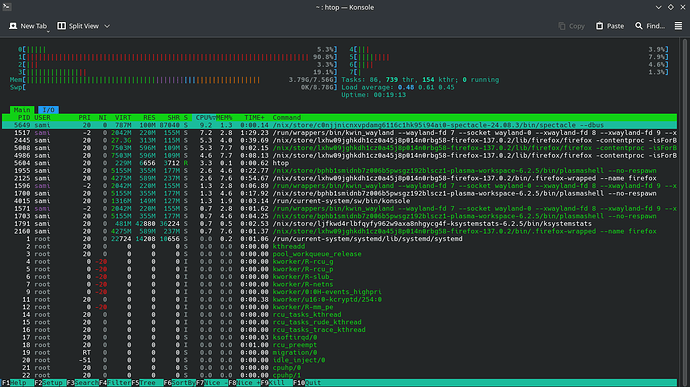After a fresh NixOS 24.11 install, Core 1 shows constant 90% CPU usage despite no visible process in htop.
- ACPI (IRQ 9) flooding Core 1
- i915 interrupts also disproportionately targeting Core 1
- Issue persists across KDE Plasma 6 and Hyprland
I managed to narrow it down to these interrupts. Mind that I am not a veteran nor anything like that. I figured it out by “guessing what could be next”, no user processes were the cause (by htop and kde system monitor), no kworker being weird on htop too:
Then I tried watch -n 1 "grep -E '^cpu1' /proc/stat" which showed a bizarre number of IRQs on core 1.
Interrupts:
cpu1 786 0 621 10791 0 116755 366 0 0 0
That is if this really is the problem. I really do not know. Any help would be appreciated.
System info:
System:
Kernel: 6.6.88 arch: x86_64 bits: 64 compiler: gcc v: 13.3.0
Desktop: KDE Plasma v: 6.2.5 Distro: NixOS 24.11 (Vicuna)
Machine:
Type: Laptop System: LENOVO product: 82DJ v: Lenovo IdeaPad S145-15IIL
serial: <superuser required>
Mobo: LENOVO model: LNVNB161216 v: SDK0J40679 WIN
serial: <superuser required> UEFI: LENOVO v: DKCN53WW date: 05/31/2021
Battery:
ID-1: BAT0 charge: 19.1 Wh (99.0%) condition: 19.3/30.0 Wh (64.4%)
volts: 8.1 min: 7.4 model: LGC L16L2PB2 status: not charging
CPU:
Info: quad core model: Intel Core i5-1035G1 bits: 64 type: MT MCP
arch: Ice Lake rev: 5 cache: L1: 320 KiB L2: 2 MiB L3: 6 MiB
Speed (MHz): avg: 2836 high: 3600 min/max: 400/3600 cores: 1: 2839 2: 3590
3: 3428 4: 965 5: 3600 6: 3382 7: 1585 8: 3301 bogomips: 19046
Flags: avx avx2 ht lm nx pae sse sse2 sse3 sse4_1 sse4_2 ssse3 vmx
Graphics:
Message: Required tool lspci not installed. Check --recommends
Device-1: Sonix Integrated Camera driver: uvcvideo type: USB bus-ID: 1-5:4
Display: wayland server: X.org v: 1.21.1.16 with: Xwayland v: 24.1.6
compositor: kwin_wayland driver: N/A resolution: 1366x768~60Hz
API: EGL Message: EGL data requires eglinfo. Check --recommends.
Audio:
Message: No device data found.
API: ALSA v: k6.6.88 status: kernel-api
Server-1: PipeWire v: 1.2.7 status: active
Server-2: PulseAudio v: 17.0 status: off (using pipewire-pulse)
Network:
Message: Required tool lspci not installed. Check --recommends
IF-ID-1: wlp0s20f3 state: up mac: <filter>
Bluetooth:
Device-1: N/A driver: btusb v: 0.8 type: USB bus-ID: 1-10:5
Report: hciconfig ID: hci0 rfk-id: 2 state: down
bt-service: enabled,running rfk-block: hardware: no software: no
address: <filter>
Drives:
Local Storage: total: 1.82 TiB used: 32.13 GiB (1.7%)
ID-1: /dev/nvme0n1 vendor: Kingston model: SNV2S1000G size: 931.51 GiB
temp: 42.9 C
ID-2: /dev/sda vendor: Western Digital model: WD10SPZX-24Z10
size: 931.51 GiB
Partition:
ID-1: / size: 906.64 GiB used: 32.07 GiB (3.5%) fs: ext4 dev: /dev/dm-0
mapped: luks-17869ae2-acfb-43b3-9747-881ee241f0fe
ID-2: /boot size: 511 MiB used: 63.3 MiB (12.4%) fs: vfat
dev: /dev/nvme0n1p1
Swap:
ID-1: swap-1 type: partition size: 8.78 GiB used: 0 KiB (0.0%)
dev: /dev/dm-1 mapped: luks-b3802a78-f7f5-4a03-a7c0-cb9ecf129c26
Sensors:
Src: /sys System Temperatures: cpu: 73.0 C mobo: N/A
Fan Speeds (rpm): N/A
Info:
Memory: total: 8 GiB note: est. available: 7.56 GiB used: 3.8 GiB (50.2%)
Processes: 236 Uptime: 0h 12m Init: systemd
Packages: 1658 Compilers: gcc: 13.3.0 Shell: Bash v: 5.2.37 inxi: 3.3.35