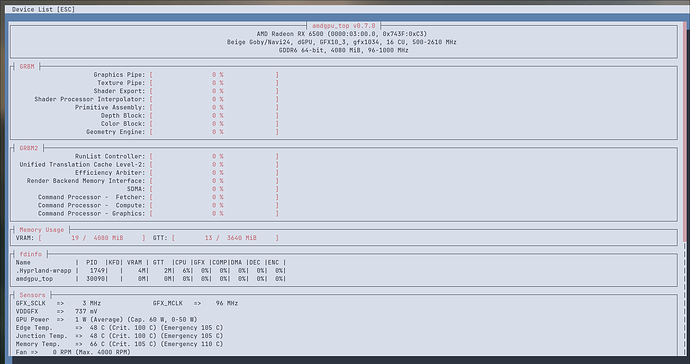Hello there, I’ve recently started using NixOS as my daily driver, but I’ve noticed a problem – my games can’t use my dedicated AMD GPU! This doesn’t happen on any other distribution. I’m using Prism Launcher to launch Minecraft (yes, I am telling it to use the dedicated graphics card) but MangoHUD tells me that it uses LLVMPipe instead. I have tried enabling OpenGL in my configuration, but that does nothing. My integrated graphics card, however, runs fine and is properly running Hyprland.
My GPU is a RX6500M.
Output of lspci -nnk
00:00.0 Host bridge [0600]: Advanced Micro Devices, Inc. [AMD] Renoir/Cezanne Root Complex [1022:1630]
Subsystem: Hewlett-Packard Company Device [103c:8a3f]
00:00.2 IOMMU [0806]: Advanced Micro Devices, Inc. [AMD] Renoir/Cezanne IOMMU [1022:1631]
Subsystem: Hewlett-Packard Company Device [103c:8a3f]
00:01.0 Host bridge [0600]: Advanced Micro Devices, Inc. [AMD] Renoir PCIe Dummy Host Bridge [1022:1632]
00:01.1 PCI bridge [0604]: Advanced Micro Devices, Inc. [AMD] Renoir PCIe GPP Bridge [1022:1633]
Subsystem: Advanced Micro Devices, Inc. [AMD] Device [1022:1453]
Kernel driver in use: pcieport
00:01.2 PCI bridge [0604]: Advanced Micro Devices, Inc. [AMD] Renoir/Cezanne PCIe GPP Bridge [1022:1634]
Subsystem: Advanced Micro Devices, Inc. [AMD] Device [1022:1453]
Kernel driver in use: pcieport
00:02.0 Host bridge [0600]: Advanced Micro Devices, Inc. [AMD] Renoir PCIe Dummy Host Bridge [1022:1632]
00:02.1 PCI bridge [0604]: Advanced Micro Devices, Inc. [AMD] Renoir/Cezanne PCIe GPP Bridge [1022:1634]
Subsystem: Advanced Micro Devices, Inc. [AMD] Device [1022:1453]
Kernel driver in use: pcieport
00:02.2 PCI bridge [0604]: Advanced Micro Devices, Inc. [AMD] Renoir/Cezanne PCIe GPP Bridge [1022:1634]
Subsystem: Advanced Micro Devices, Inc. [AMD] Device [1022:1453]
Kernel driver in use: pcieport
00:02.4 PCI bridge [0604]: Advanced Micro Devices, Inc. [AMD] Renoir/Cezanne PCIe GPP Bridge [1022:1634]
Subsystem: Advanced Micro Devices, Inc. [AMD] Device [1022:1453]
Kernel driver in use: pcieport
00:08.0 Host bridge [0600]: Advanced Micro Devices, Inc. [AMD] Renoir PCIe Dummy Host Bridge [1022:1632]
00:08.1 PCI bridge [0604]: Advanced Micro Devices, Inc. [AMD] Renoir Internal PCIe GPP Bridge to Bus [1022:1635]
Subsystem: Advanced Micro Devices, Inc. [AMD] Renoir Internal PCIe GPP Bridge to Bus [1022:1635]
Kernel driver in use: pcieport
00:14.0 SMBus [0c05]: Advanced Micro Devices, Inc. [AMD] FCH SMBus Controller [1022:790b] (rev 51)
Subsystem: Advanced Micro Devices, Inc. [AMD] FCH SMBus Controller [1022:790b]
Kernel driver in use: piix4_smbus
Kernel modules: i2c_piix4, sp5100_tco
00:14.3 ISA bridge [0601]: Advanced Micro Devices, Inc. [AMD] FCH LPC Bridge [1022:790e] (rev 51)
Subsystem: Advanced Micro Devices, Inc. [AMD] FCH LPC Bridge [1022:790e]
00:18.0 Host bridge [0600]: Advanced Micro Devices, Inc. [AMD] Cezanne Data Fabric; Function 0 [1022:166a]
00:18.1 Host bridge [0600]: Advanced Micro Devices, Inc. [AMD] Cezanne Data Fabric; Function 1 [1022:166b]
00:18.2 Host bridge [0600]: Advanced Micro Devices, Inc. [AMD] Cezanne Data Fabric; Function 2 [1022:166c]
00:18.3 Host bridge [0600]: Advanced Micro Devices, Inc. [AMD] Cezanne Data Fabric; Function 3 [1022:166d]
Kernel driver in use: k10temp
Kernel modules: k10temp
00:18.4 Host bridge [0600]: Advanced Micro Devices, Inc. [AMD] Cezanne Data Fabric; Function 4 [1022:166e]
00:18.5 Host bridge [0600]: Advanced Micro Devices, Inc. [AMD] Cezanne Data Fabric; Function 5 [1022:166f]
00:18.6 Host bridge [0600]: Advanced Micro Devices, Inc. [AMD] Cezanne Data Fabric; Function 6 [1022:1670]
00:18.7 Host bridge [0600]: Advanced Micro Devices, Inc. [AMD] Cezanne Data Fabric; Function 7 [1022:1671]
01:00.0 PCI bridge [0604]: Advanced Micro Devices, Inc. [AMD/ATI] Navi 10 XL Upstream Port of PCI Express Switch [1002:1478] (rev c3)
DeviceName: 0x10 Graphics Device
Kernel driver in use: pcieport
02:00.0 PCI bridge [0604]: Advanced Micro Devices, Inc. [AMD/ATI] Navi 10 XL Downstream Port of PCI Express Switch [1002:1479]
Subsystem: Advanced Micro Devices, Inc. [AMD/ATI] Navi 10 XL Downstream Port of PCI Express Switch [1002:1479]
Kernel driver in use: pcieport
03:00.0 Display controller [0380]: Advanced Micro Devices, Inc. [AMD/ATI] Navi 24 [Radeon RX 6400/6500 XT/6500M] [1002:743f] (rev c3)
Subsystem: Hewlett-Packard Company Device [103c:8a3f]
Kernel driver in use: amdgpu
Kernel modules: amdgpu
03:00.1 Audio device [0403]: Advanced Micro Devices, Inc. [AMD/ATI] Navi 21/23 HDMI/DP Audio Controller [1002:ab28]
Subsystem: Hewlett-Packard Company Device [103c:8a3f]
Kernel driver in use: snd_hda_intel
Kernel modules: snd_hda_intel
04:00.0 Ethernet controller [0200]: Realtek Semiconductor Co., Ltd. RTL8111/8168/8411 PCI Express Gigabit Ethernet Controller [10ec:8168] (rev 16)
DeviceName: OnBoard Enthernets
Subsystem: Hewlett-Packard Company Device [103c:8a3f]
Kernel driver in use: r8169
Kernel modules: r8169
05:00.0 Network controller [0280]: MEDIATEK Corp. MT7922 802.11ax PCI Express Wireless Network Adapter [14c3:0616]
DeviceName: Tequini MediaTek Wi-Fi 6 MT7922 + BT5.3
Subsystem: Foxconn International, Inc. Device [105b:e0cb]
Kernel driver in use: mt7921e
Kernel modules: mt7921e
06:00.0 Unassigned class [ff00]: Realtek Semiconductor Co., Ltd. Device [10ec:5228] (rev 01)
DeviceName: Realtek PCIE CardReader
Subsystem: Hewlett-Packard Company Device [103c:8a3f]
Kernel driver in use: rtsx_pci
Kernel modules: rtsx_pci
07:00.0 Non-Volatile memory controller [0108]: SK hynix Platinum P41/PC801 NVMe Solid State Drive [1c5c:1959]
Subsystem: SK hynix Platinum P41/PC801 NVMe Solid State Drive [1c5c:1959]
Kernel driver in use: nvme
Kernel modules: nvme
08:00.0 VGA compatible controller [0300]: Advanced Micro Devices, Inc. [AMD/ATI] Cezanne [Radeon Vega Series / Radeon Vega Mobile Series] [1002:1638] (rev c6)
DeviceName: Onboard IGD
Subsystem: Hewlett-Packard Company Device [103c:8a3f]
Kernel driver in use: amdgpu
Kernel modules: amdgpu
08:00.1 Audio device [0403]: Advanced Micro Devices, Inc. [AMD/ATI] Renoir Radeon High Definition Audio Controller [1002:1637]
Subsystem: Hewlett-Packard Company Device [103c:8a3f]
Kernel driver in use: snd_hda_intel
Kernel modules: snd_hda_intel
08:00.2 Encryption controller [1080]: Advanced Micro Devices, Inc. [AMD] Family 17h (Models 10h-1fh) Platform Security Processor [1022:15df]
Subsystem: Hewlett-Packard Company Device [103c:8a3f]
Kernel driver in use: ccp
Kernel modules: ccp
08:00.3 USB controller [0c03]: Advanced Micro Devices, Inc. [AMD] Renoir/Cezanne USB 3.1 [1022:1639]
Subsystem: Hewlett-Packard Company Device [103c:8a3f]
Kernel driver in use: xhci_hcd
Kernel modules: xhci_pci
08:00.4 USB controller [0c03]: Advanced Micro Devices, Inc. [AMD] Renoir/Cezanne USB 3.1 [1022:1639]
Subsystem: Hewlett-Packard Company Device [103c:8a3f]
Kernel driver in use: xhci_hcd
Kernel modules: xhci_pci
08:00.5 Multimedia controller [0480]: Advanced Micro Devices, Inc. [AMD] ACP/ACP3X/ACP6x Audio Coprocessor [1022:15e2] (rev 01)
Subsystem: Hewlett-Packard Company Device [103c:8a3f]
Kernel driver in use: snd_rn_pci_acp3x
Kernel modules: snd_pci_acp3x, snd_rn_pci_acp3x, snd_pci_acp5x, snd_pci_acp6x, snd_acp_pci, snd_rpl_pci_acp6x, snd_pci_ps, snd_sof_amd_renoir, snd_sof_amd_rembrandt, snd_sof_amd_vangogh
08:00.6 Audio device [0403]: Advanced Micro Devices, Inc. [AMD] Family 17h/19h HD Audio Controller [1022:15e3]
Subsystem: Hewlett-Packard Company Device [103c:8a3f]
Kernel driver in use: snd_hda_intel
Kernel modules: snd_hda_intel
I am using NixOS 24.05 with the latest Linux kernel, and I am using NixOS unstable.