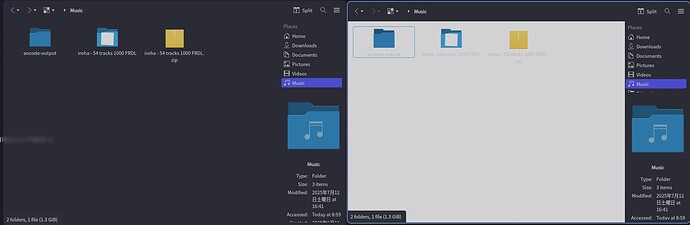Hello everyone.
I am on NixOS unstable with a flake-based setup. I am using Hyprland and do not have the plasma desktop installed.
The way I have dolphin currently installed is:
with pkgs; [
kdePackages.dolphin
kdePackages.kio
kdePackages.kdf
kdePackages.kio-fuse
kdePackages.kio-extras
kdePackages.kio-admin
kdePackages.qtwayland
kdePackages.plasma-integration
kdePackages.kdegraphics-thumbnailers
kdePackages.breeze-icons
kdePackages.qtsvg #https://www.reddit.com/r/hyprland/comments/18ecoo3/dolphin_doesnt_work_properly_in_nixos_hyprland/
kdePackages.kservice
shared-mime-info
];
I have also tried installing via home-manager.
I also have in my configuration.nix:
xdg.menus.enable = true;
xdg.mime.enable = true;
The issue I am facing is that dolphin does seem to know about neither which applications are installed on the system nor with which MIME types they are associated with.
Arch Linux had the same issue a couple of months ago: arch forum
I have also come across:
link0 link1 link2
I have tried setting XDG_MENU_PREFIX=plasma- to no avail.
When opening dolphin or running kbuildsycoca6 after rm ¨/.cache/ksycoca* the error message
"applications.menu" not found in QList("/etc/profiles/per-user/n/etc/xdg/menus", "/run/current-system/sw/etc/xdg/menus") is displayed.
On another machine that is using the plasma desktop, the ... /sw/etc/xdg/menus directory contains a file called plasma-applications.menu. Here dolphin behaves as expected. On my install the directory only contains another empty directory applications-merged.
I tried to find out where the plasma-applications.menu file is generated, but a github search in the nixpkgs repo only yielded three results, all of them did not seem related. search
There is also a mimeapps.list at ~/.config/mimeapps.list which contains mimetype associations. Selecting Remember application association for all files of type […] and manually typing the name of the binary in the dropdown field adds an association to the file, though dolphin does not seem to notice.
This leads me to believe that there is an issue with the generated menus.
There was an issue before with broken menus Apps installed via Home Manager are not visible within GNOME
also issue, but in the github issue they were able to run kbuildsycoca.