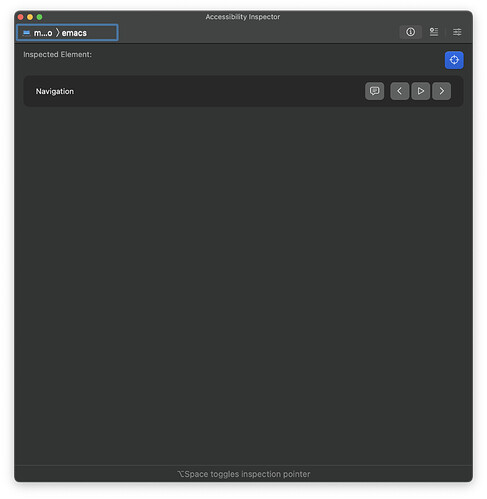I’m trying to install emacs via the community overaly, but yabai is not able to tile / manage emacs.
Based on this thread it seems like the issue is caused by the accessibility role that emacs windows use on macOS. Homebrew seems to have solved this: emacs-plus uses a patch, and if I install emacs-plus@30 (follows the emacs master branch) via homebrew, there is no issue.
I tried applying the same patch in my nix derivation, but the problem remains. Emacs shows up in the Accessibility Inspector’s list of programs, but it has no information (see screenshot), and if I use the cross-hair, I cannot select the emacs OS window.
Is there anything else the homebrew would be doing differently from nix that might cause this?
Alternatively, has anyone gotten emacs + yabai to work on darwin via the community overlay (I want to use emacsWithPackagesFromUsePackage)?
Thanks!
My derivation with patches applied
{ my-emacs = pkgs.emacsWithPackagesFromUsePackage {
config = ../programs/emacs/emacs.el;
defaultInitFile = true;
package =
if pkgs.stdenv.isDarwin
then
pkgs.emacsGit.overrideAttrs (old: {
patches =
(old.patches or [])
++ [
# Fix OS window role so that yabai can pick up emacs
(fetchpatch {
url = "https://raw.githubusercontent.com/d12frosted/homebrew-emacs-plus/master/patches/emacs-28/fix-window-role.patch";
sha256 = "0c41rgpi19vr9ai740g09lka3nkjk48ppqyqdnncjrkfgvm2710z";
})
# Use poll instead of select to get file descriptors
(fetchpatch {
url = "https://raw.githubusercontent.com/d12frosted/homebrew-emacs-plus/master/patches/emacs-29/poll.patch";
sha256 = "0j26n6yma4n5wh4klikza6bjnzrmz6zihgcsdx36pn3vbfnaqbh5";
})
# Enable rounded window with no decoration
(fetchpatch {
url = "https://raw.githubusercontent.com/d12frosted/homebrew-emacs-plus/master/patches/emacs-29/round-undecorated-frame.patch";
sha256 = "111i0r3ahs0f52z15aaa3chlq7ardqnzpwp8r57kfsmnmg6c2nhf";
})
# Make emacs aware of OS-level light/dark mode
(fetchpatch {
url = "https://raw.githubusercontent.com/d12frosted/homebrew-emacs-plus/master/patches/emacs-28/system-appearance.patch";
sha256 = "14ndp2fqqc95s70fwhpxq58y8qqj4gzvvffp77snm2xk76c1bvnn";
})
];
configureFlags =
(old.configureFlags or [])
++ [
"LDFLAGS=-headerpad_max_install_names"
];
})
else pkgs.emacsPgtk;
alwaysEnsure = true;
extraEmacsPackages = epkgs: [
epkgs.use-package
];
};
}