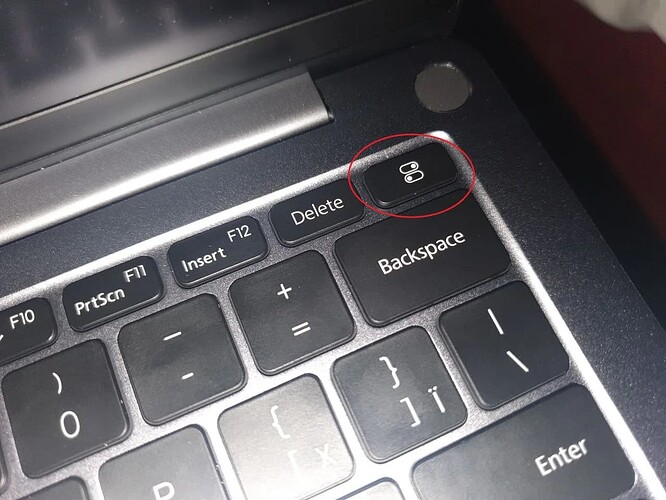I intended this to be a guide, but failed right next to the finish line…
In laptops Xiaomi RedmiBook Pro 14 and Xiaomi RedmiBook Pro 16 there is this special button. On Windows 10/11 it launches a special program called “Xiaomi PC Manager”. On Linux, by default, it does nothing.
(image source)
First, I opened kernel logs…
journalctl -kf
…and saw this:
Jun 08 14:26:25 hostname kernel: atkbd serio0: Unknown key released (translated set 2, code 0xf2 on isa0060/serio0).
Jun 08 14:26:25 hostname kernel: atkbd serio0: Use 'setkeycodes e072 <keycode>' to make it known.
I lookedup the value of KEY_TOUCHPAD_TOGGLE, run the command:
sudo setkeycodes e072 0x212
Now sudo evtest correctly detect the keycode:
Event: time 1749383228.531538, type 4 (EV_MSC), code 4 (MSC_SCAN), value f2
Event: time 1749383228.531538, type 1 (EV_KEY), code 530 (KEY_TOUCHPAD_TOGGLE), value 0
Event: time 1749383228.531538, -------------- SYN_REPORT ------------
But for some goddman reason this doesn’t send any envents to the display manager! Neither xev, not wev show any output when pressing this button.
I then realised the output is generated only for the event codes that are present in evtest output by default:
evtest output
$ sudo evtest /dev/input/event1
Input driver version is 1.0.1
Input device ID: bus 0x11 vendor 0x1 product 0x1 version 0xab83
Input device name: "AT Translated Set 2 keyboard"
Supported events:
Event type 0 (EV_SYN)
Event type 1 (EV_KEY)
Event code 1 (KEY_ESC)
Event code 2 (KEY_1)
Event code 3 (KEY_2)
Event code 4 (KEY_3)
Event code 5 (KEY_4)
Event code 6 (KEY_5)
Event code 7 (KEY_6)
Event code 8 (KEY_7)
Event code 9 (KEY_8)
Event code 10 (KEY_9)
Event code 11 (KEY_0)
Event code 12 (KEY_MINUS)
Event code 13 (KEY_EQUAL)
Event code 14 (KEY_BACKSPACE)
Event code 15 (KEY_TAB)
Event code 16 (KEY_Q)
Event code 17 (KEY_W)
Event code 18 (KEY_E)
Event code 19 (KEY_R)
Event code 20 (KEY_T)
Event code 21 (KEY_Y)
Event code 22 (KEY_U)
Event code 23 (KEY_I)
Event code 24 (KEY_O)
Event code 25 (KEY_P)
Event code 26 (KEY_LEFTBRACE)
Event code 27 (KEY_RIGHTBRACE)
Event code 28 (KEY_ENTER)
Event code 29 (KEY_LEFTCTRL)
Event code 30 (KEY_A)
Event code 31 (KEY_S)
Event code 32 (KEY_D)
Event code 33 (KEY_F)
Event code 34 (KEY_G)
Event code 35 (KEY_H)
Event code 36 (KEY_J)
Event code 37 (KEY_K)
Event code 38 (KEY_L)
Event code 39 (KEY_SEMICOLON)
Event code 40 (KEY_APOSTROPHE)
Event code 41 (KEY_GRAVE)
Event code 42 (KEY_LEFTSHIFT)
Event code 43 (KEY_BACKSLASH)
Event code 44 (KEY_Z)
Event code 45 (KEY_X)
Event code 46 (KEY_C)
Event code 47 (KEY_V)
Event code 48 (KEY_B)
Event code 49 (KEY_N)
Event code 50 (KEY_M)
Event code 51 (KEY_COMMA)
Event code 52 (KEY_DOT)
Event code 53 (KEY_SLASH)
Event code 54 (KEY_RIGHTSHIFT)
Event code 55 (KEY_KPASTERISK)
Event code 56 (KEY_LEFTALT)
Event code 57 (KEY_SPACE)
Event code 58 (KEY_CAPSLOCK)
Event code 59 (KEY_F1)
Event code 60 (KEY_F2)
Event code 61 (KEY_F3)
Event code 62 (KEY_F4)
Event code 63 (KEY_F5)
Event code 64 (KEY_F6)
Event code 65 (KEY_F7)
Event code 66 (KEY_F8)
Event code 67 (KEY_F9)
Event code 68 (KEY_F10)
Event code 69 (KEY_NUMLOCK)
Event code 70 (KEY_SCROLLLOCK)
Event code 71 (KEY_KP7)
Event code 72 (KEY_KP8)
Event code 73 (KEY_KP9)
Event code 74 (KEY_KPMINUS)
Event code 75 (KEY_KP4)
Event code 76 (KEY_KP5)
Event code 77 (KEY_KP6)
Event code 78 (KEY_KPPLUS)
Event code 79 (KEY_KP1)
Event code 80 (KEY_KP2)
Event code 81 (KEY_KP3)
Event code 82 (KEY_KP0)
Event code 83 (KEY_KPDOT)
Event code 85 (KEY_ZENKAKUHANKAKU)
Event code 86 (KEY_102ND)
Event code 87 (KEY_F11)
Event code 88 (KEY_F12)
Event code 89 (KEY_RO)
Event code 90 (KEY_KATAKANA)
Event code 91 (KEY_HIRAGANA)
Event code 92 (KEY_HENKAN)
Event code 93 (KEY_KATAKANAHIRAGANA)
Event code 94 (KEY_MUHENKAN)
Event code 95 (KEY_KPJPCOMMA)
Event code 96 (KEY_KPENTER)
Event code 97 (KEY_RIGHTCTRL)
Event code 98 (KEY_KPSLASH)
Event code 99 (KEY_SYSRQ)
Event code 100 (KEY_RIGHTALT)
Event code 102 (KEY_HOME)
Event code 103 (KEY_UP)
Event code 104 (KEY_PAGEUP)
Event code 105 (KEY_LEFT)
Event code 106 (KEY_RIGHT)
Event code 107 (KEY_END)
Event code 108 (KEY_DOWN)
Event code 109 (KEY_PAGEDOWN)
Event code 110 (KEY_INSERT)
Event code 111 (KEY_DELETE)
Event code 112 (KEY_MACRO)
Event code 113 (KEY_MUTE)
Event code 114 (KEY_VOLUMEDOWN)
Event code 115 (KEY_VOLUMEUP)
Event code 116 (KEY_POWER)
Event code 117 (KEY_KPEQUAL)
Event code 118 (KEY_KPPLUSMINUS)
Event code 119 (KEY_PAUSE)
Event code 121 (KEY_KPCOMMA)
Event code 122 (KEY_HANGUEL)
Event code 123 (KEY_HANJA)
Event code 124 (KEY_YEN)
Event code 125 (KEY_LEFTMETA)
Event code 126 (KEY_RIGHTMETA)
Event code 127 (KEY_COMPOSE)
Event code 128 (KEY_STOP)
Event code 140 (KEY_CALC)
Event code 142 (KEY_SLEEP)
Event code 143 (KEY_WAKEUP)
Event code 155 (KEY_MAIL)
Event code 156 (KEY_BOOKMARKS)
Event code 157 (KEY_COMPUTER)
Event code 158 (KEY_BACK)
Event code 159 (KEY_FORWARD)
Event code 163 (KEY_NEXTSONG)
Event code 164 (KEY_PLAYPAUSE)
Event code 165 (KEY_PREVIOUSSONG)
Event code 166 (KEY_STOPCD)
Event code 172 (KEY_HOMEPAGE)
Event code 173 (KEY_REFRESH)
Event code 183 (KEY_F13)
Event code 184 (KEY_F14)
Event code 185 (KEY_F15)
Event code 193 (KEY_F23)
Event code 217 (KEY_SEARCH)
Event code 226 (KEY_MEDIA)
Event code 530 (KEY_TOUCHPAD_TOGGLE) <- the one I added with `setkeycodes`
Event type 4 (EV_MSC)
Event code 4 (MSC_SCAN)
Event type 17 (EV_LED)
Event code 0 (LED_NUML) state 0
Event code 1 (LED_CAPSL) state 0
Event code 2 (LED_SCROLLL) state 0
Key repeat handling:
Repeat type 20 (EV_REP)
Repeat code 0 (REP_DELAY)
Value 250
Repeat code 1 (REP_PERIOD)
Value 33
That means that add of any of this command do produce events in xev/wev:
sudo setkeycodes e072 226
sudo setkeycodes e072 143
sudo setkeycodes e072 88
sudo setkeycodes e072 30
# etc.
Funnily enough, Event code 193 (KEY_F23) is a XF86TouchpadOff keysym.
There is also another physical button that has a working LED and microphone icon, but pressing it doesn’t produce anything in any of those:
journalctl -fjournalctl -fksudo evtest /dev/input/event1xev/wev
Output of sudo evtest:
No device specified, trying to scan all of /dev/input/event*
Available devices:
/dev/input/event0: Video Bus
/dev/input/event1: AT Translated Set 2 keyboard
/dev/input/event10: sof-hda-dsp HDMI/DP,pcm=3
/dev/input/event11: sof-hda-dsp HDMI/DP,pcm=4
/dev/input/event12: sof-hda-dsp HDMI/DP,pcm=5
/dev/input/event2: Lid Switch
/dev/input/event3: Power Button
/dev/input/event4: Power Button
/dev/input/event5: USB Optical Mouse
/dev/input/event6: GXTP7300:00 27C6:0F90 Mouse
/dev/input/event7: GXTP7300:00 27C6:0F90 Touchpad
/dev/input/event8: sof-hda-dsp Mic
/dev/input/event9: sof-hda-dsp Headphone