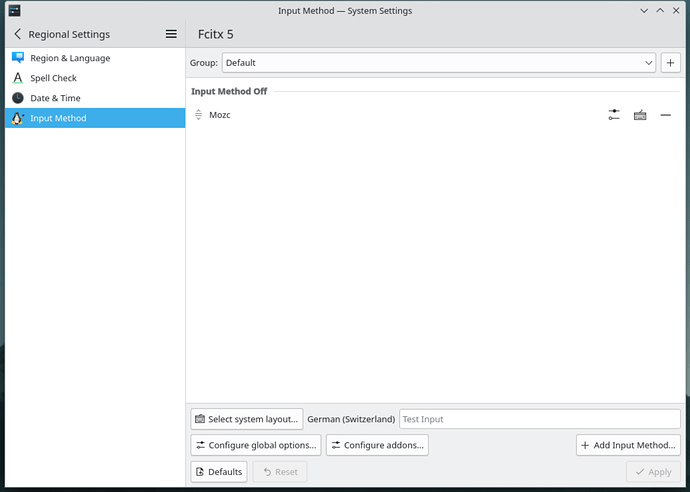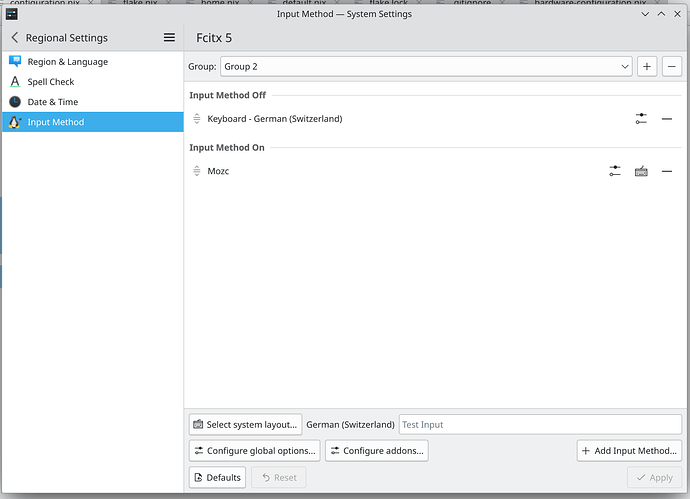As part of the process of setting up impermanence, I’m trying to have my fcitx5/mozc setup for Japanese/Swiss German input on a Swiss German keyboard declared in my NixOS configuration. When I then build a fresh VM including the configuration below and try to boot into it, I have a broken configuration. Only the mozc input (as the Off Input Method) is listed in the input configuration GUI and available from the taskbar. I am only able to type in Japanese.
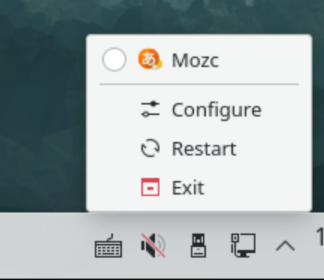
# Configure keymap in X11
services.xserver = {
layout = "ch";
xkbVariant = "";
};
# Configure console keymap
console.keyMap = "sg";
i18n.inputMethod = {
enabled = "fcitx5";
fcitx5.ignoreUserConfig = true;
fcitx5.addons = with pkgs; [
fcitx5-mozc
fcitx5-gtk
];
fcitx5.settings.inputMethod = {
"Groups/0" = {
"Name" = "Default";
"Default Layout" = "ch";
"DefaultIM" = "mozc";
};
"Groups/0/Items/0" = {
"Name" = "keybord-ch";
"Layout" = null;
};
"Groups/0/Items/1" = {
"Name" = "mozc";
"Layout" = null;
};
"GroupOrder" = {
"0" = "Default";
};
};
};
In reality, the mozc input method and Swiss German input methods should be available as they are on my main system where I configured them by hand:
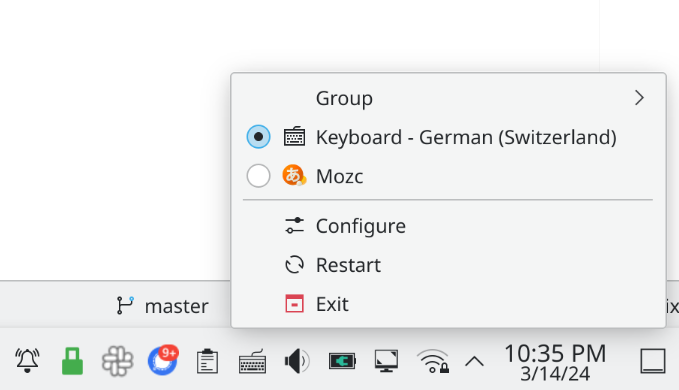
The contents .config/fcitx5/profile on my working, manually configured system is as follows:
[nicholas@nixos:~]$ cat .config/fcitx5/profile
[Groups/0]
# Group Name
Name="Group 2"
# Layout
Default Layout=ch
# Default Input Method
DefaultIM=mozc
[Groups/0/Items/0]
# Name
Name=keyboard-ch
# Layout
Layout=
[Groups/0/Items/1]
# Name
Name=mozc
# Layout
Layout=
[Groups/1]
# Group Name
Name="Group 1"
# Layout
Default Layout=ch
# Default Input Method
DefaultIM=mozc
[Groups/1/Items/0]
# Name
Name=keyboard-ch
# Layout
Layout=
[Groups/1/Items/1]
# Name
Name=mozc
# Layout
Layout=
[GroupOrder]
0="Group 2"
1="Group 1"
I only need 1 of the two groups.
There is very little documentation or code samples for how to set this up properly. Any help would be greatly appreciated.