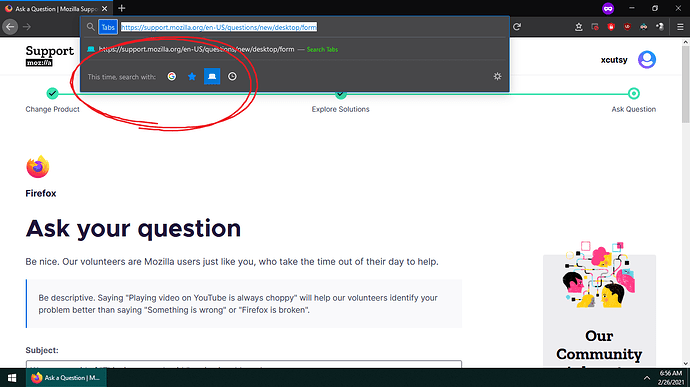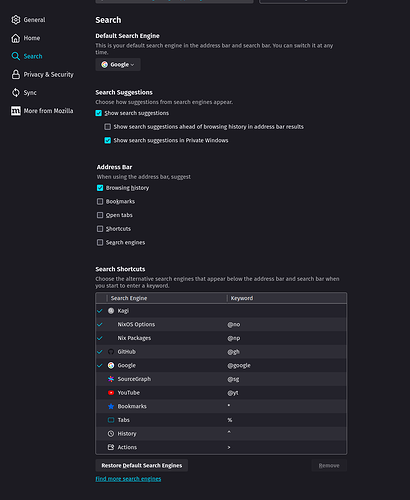Hi, everyone
I am trying to currently declare my Firefox config declaratively in Home Manager. I have managed to get most of it to work pretty one.
But one bit I am struggling with is how I can uncheck the Search Shortcuts which I was currently doing manually when starting firefox.
This is so that the search options do not show up in the address bar (see photos ) (this time search with).
I was able to turn this off by doing this:
search = {
force = true;
default = "Kagi";
order = ["Kagi" "Youtube" "NixOS Options" "Nix Packages" "GitHub" "HackerNews"];
engines = {
"Kagi".metaData.hidden = true;
"Kagi" = {
};
However then when I hide a search option, I also was not able to do say @np to search nix packages.
My current config looks like this: modules/home/browsers/firefox/default.nix · 1706021fb42150224fc45e01bedc648ac11f1e04 · Haseeb Majid / dotfiles · GitLab
Any help would be greatly appreciated ![]()
Than you in advance!!! :nix: