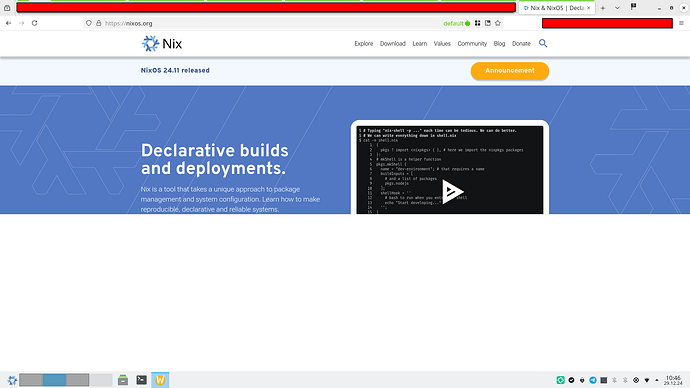Hi,
I don’t know why, but F12 (or any other method) opens a blank page instead of developer tools (see screenshot):
Here’s the code I use to configure firefox:
{ config
, ...
}:
{
programs.firefox = {
enable = true;
policies = {
DefaultDownloadDirectory = "${config.home.homeDirectory}/dlds";
DisableTelemetry = true;
DisableFirefoxStudies = true;
DisableDeveloperTools = false;
EnableTrackingProtection = {
Value = true;
Locked = true;
Cryptomining = true;
Fingerprinting = true;
};
DisablePocket = true;
DisableFirefoxAccounts = true;
DisableAccounts = false;
DisableFirefoxScreenshots = true;
OverrideFirstRunPage = "";
OverridePostUpdatePage = "";
DontCheckDefaultBrowser = true;
DisplayBookmarksToolbar = "never"; # alternatives: "always" or "newtab"
DisplayMenuBar = "default-off"; # alternatives: "always", "never" or "default-on"
SearchBar = "unified"; # alternative: "separate"
};
profiles.default = {
isDefault = true;
id = 0;
name = "default";
containersForce = true;
containers = {
default = {
color = "green";
icon = "fruit";
id = 1;
};
work = {
color = "red";
icon = "briefcase";
id = 2;
};
etc = {
color = "blue";
icon = "gift";
id = 3;
};
};
extensions = let
addons = config.nur.repos.rycee.firefox-addons;
in [
# some addons.foo like
addons.ublock-origin
];
search.default = "DuckDuckGo";
# Whether to force replace the existing search
# configuration. This is recommended since Firefox will
# replace the symlink for the search configuration on every
# launch, but note that you'll lose any existing
# configuration by enabling this.
search.force = true;
settings = let
lock-false = {
Value = false;
Status = "locked";
};
lock-true = {
Value = true;
Status = "locked";
};
in {
"browser.newtabpage.pinned" = [
# Some { url = "..."; title = "..."; }
];
"browser.tabs.closeWindowWithLastTab" = lock-false;
"browser.tabs.warnOnClose" = lock-true;
"browser.contentblocking.category" = { Value = "strict"; Status = "locked"; };
"extensions.autoDisableScopes" = 0; # automatically enable plugins
"extensions.pocket.enabled" = lock-false;
"extensions.screenshots.disabled" = lock-true;
"browser.topsites.contile.enabled" = lock-false;
"browser.formfill.enable" = lock-false;
"browser.search.suggest.enabled" = lock-true;
"browser.search.suggest.enabled.private" = lock-false;
"browser.urlbar.suggest.searches" = lock-true;
"browser.urlbar.showSearchSuggestionsFirst" = lock-false;
"browser.newtabpage.activity-stream.topSitesRows" = 4;
"browser.newtabpage.activity-stream.feeds.section.topstories" = lock-false;
"browser.newtabpage.activity-stream.feeds.snippets" = lock-false;
"browser.newtabpage.activity-stream.section.highlights.includePocket" = lock-false;
"browser.newtabpage.activity-stream.section.highlights.includeBookmarks" = lock-false;
"browser.newtabpage.activity-stream.section.highlights.includeDownloads" = lock-false;
"browser.newtabpage.activity-stream.section.highlights.includeVisited" = lock-false;
"browser.newtabpage.activity-stream.showSponsored" = lock-false;
"browser.newtabpage.activity-stream.system.showSponsored" = lock-false;
"browser.newtabpage.activity-stream.showSponsoredTopSites" = lock-false;
"services.sync.prefs.sync.browser.newtabpage.activity-stream.showSponsored" = lock-false;
"services.sync.prefs.sync.browser.newtabpage.activity-stream.showSponsoredTopSites" = lock-false;
"browser.urlbar.sponsoredTopSites" = lock-false;
"browser.urlbar.suggest.quicksuggest.nonsponsored" = lock-false;
"browser.urlbar.suggest.quicksuggest.sponsored" = lock-false;
};
};
};
}
Does anyone have any idea?