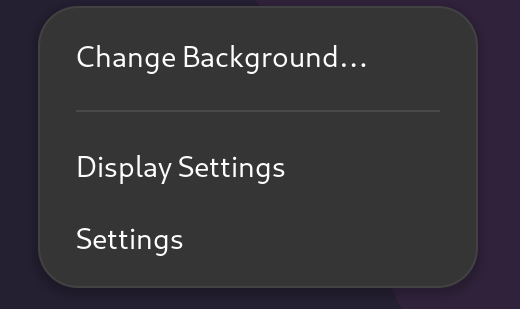I have a 4k 160hz monitor, and I use GNOME with NixOS. I set the scaling to 200%, which works well, but it seems like this setting does not apply to the GDM login screen, it is still on 100% and the elements look very tiny. How can I set the login screen scale to 200% as well?
Preferably in a declarative way, and (with the current best practices?).
I already read a few posts here on this forum but they did not help me. The only thing I learned this far from reading is that I need an extra configuration for the GDM login screen because the settings in GNOME itself that I set to 200% are user based, and this one is obviously not.
You need to create /run/gdm/.config/monitors.xml. You can use the file from your profile (~/.config/monitors.xml) as a template.
systemd.tmpfiles.rules is the option for creating files. You will probably want the L+ syntax, copy the configuration file into your repo, and refer to the file using string interpolation.
1 Like
Great, I will try that out, thank you.
While we are at the topic of GNOME, is it a bug that when I have two or more monitors, the scale of the primary monitor is taken as context menu size for all monitors? For example, when you right click the desktop on gnome, you can see this context menu:
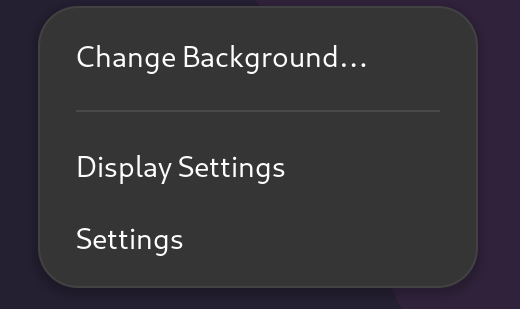
This is 200% scaling, but if I would now right click on a monitor with 100% scaling, this item would also be scaled 200%, which is very large.