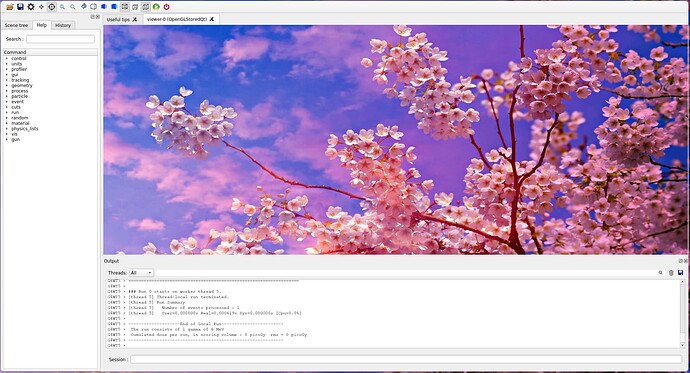Hi,
I have been trying to get geant4 to work with Qt enabled (on wayland system). I am using the following shell:
{ pkgs ? import (fetchTarball "https://github.com/NixOS/nixpkgs/tarball/nixos-24.05") { } }:
let
geant4WithQt = pkgs.geant4.override {
enableQt = true;
};
in
pkgs.mkShellNoCC {
packages = [
pkgs.libsForQt5.full geant4WithQt pkgs.geant4.data.G4NDL pkgs.geant4.data.G4EMLOW pkgs.geant4.data.G4PhotonEvaporation pkgs.geant4.data.G4RadioactiveDecay pkgs.geant4.data.G4SAIDDATA pkgs.geant4.data.G4PARTICLEXS pkgs.geant4.data.G4ABLA pkgs.geant4.data.G4INCL pkgs.geant4.data.G4PII pkgs.geant4.data.G4ENSDFSTATE pkgs.geant4.data.G4RealSurface pkgs.geant4.data.G4TENDL ];
}
When I build and run example B1, I get the Qt viewer, but with a window that just shows my background:
Prior to including Qt, I was able to see the viewer (but obviously not able to interact). Does anyone have any idea why this is happening? Also, if there is a better way to run geant4 with the datasets and qt included, I would suggestions.
Thanks!