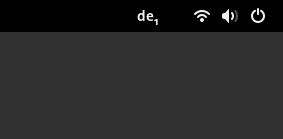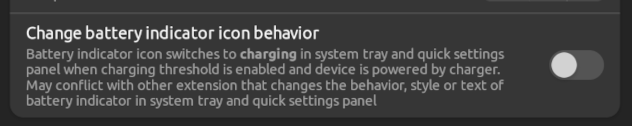hello, i’m new to nixos and recently installed it first time and now using GNOME.
would be very happy about awnsers
I think the battery percentage is turned off by default, you can change this by enabling Settings > Power > Show Battery Percentage at the very bottom.
To do this declaratively you can use home-manager :
dconf = {
enable = true;
settings = {
"/org/gnome/desktop/interface" = {
show-battery-percentage = true;
};
};
};
first of all i dont use home manager.
i dont see a battery icon anyway, just a power icon.
Can you post a screenshot of this icon?
there should be a battery icon instead of the power icon in right edge
This might be because either your battery is not detected or because the power management service isn’t running or is failing.
To check if the battery is detected, run:
$ upower -e
/org/freedesktop/UPower/devices/battery_BAT0
/org/freedesktop/UPower/devices/line_power_ADP0
You should see something like this.
To check if the power management service is active, run:
$ systemctl status upower
● upower.service - Daemon for power management
Loaded: loaded (/etc/systemd/system/upower.service; linked; preset: enabled)
Active: active (running) ...
You should also try getting more information with:
journalctl -b 0 | grep -i upowerjournalctl -xe -u upower
1 Like
well, i think my battery is detected because htop and gnome settings show the battery percentage. i think that means that it just not shows anything at the bar.
Perhaps it might be better if you ask for help on the Gnome repo or discourse channel for this.
1 Like
oh well, it seems like it only shows battery percentage when unplugged…
1 Like
eljamm
June 4, 2024, 9:10am
10
Interesting. Does this happen for all charge levels or does it only disappear when full?
only at non-critical (higher then 30%) battery level, everything higher dont shows while plugged in.
eljamm
June 4, 2024, 9:33am
12
Curious if the battery-health-charging extension can modify this behavior, more specifically this option:
Though it’s only possible if your device is compatible with the extension.
i got some new interesting things: it well shows battery icon when full but plugged in with a docking station
i am using a dell latitude btw
1 Like
![]()