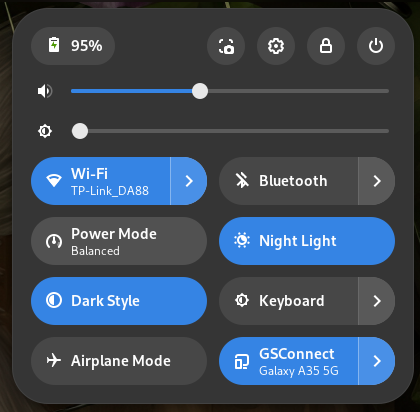
I want to enable performance mode on power-profiles-daemon
i did search on web but unfortunately i didn’t find anything related performance mode
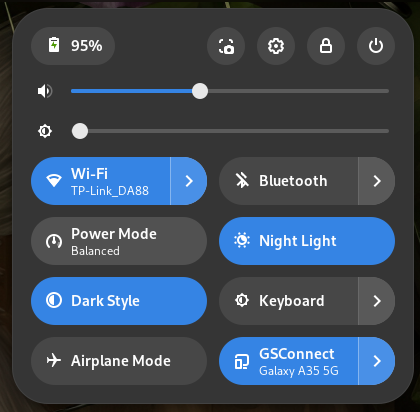
I want to enable performance mode on power-profiles-daemon
i did search on web but unfortunately i didn’t find anything related performance mode
go to the settings and under power you should be able to select performance mode.
That is strange
Can you run this command to see the powerprofiles powerprofilesctl list
Than run powerprofilesctl performance.
If that does not work can you pleas share your config (maybe you have some powersaving options that interfere)
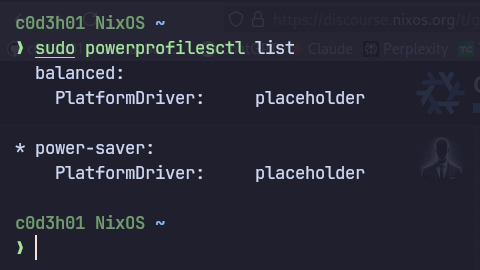
This is my gnome config
So it seems that your laptop bios is not supporting the platforms
But to be sure what laptop do you use?