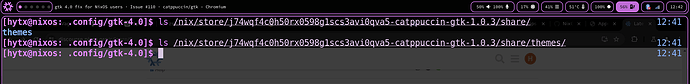Hey, I’ve been using NixOS for about 7 months now, and halfway through I switched my config to Flakes+Home Manager, where, in the latter I set up my GTK theme and icon theme. All was working until yesterday, when I was moving the configuration.nix options around different files for better organization, suddenly, nothing recognizes the home manager options for the GTK themes and I don’t know what to do anymore.
I also (in the midst of a panic attack given how pipewire had been re-enabled and causing my waybar to consume 100% of RAM) had enabled home-manager in the home directory (currently, my flake.nix, configuration.nix and home.nix are all in the /etc/nixos folder), but uninstalled it and nothing seemed to happen.
For more info: I’m using NixOS 24.11, with the Hyprland flake, all packages in unstable.
Here’s my home.nix:
{config, pkgs, default, ...}:
{
home.username = "hytx";
home.homeDirectory = "/home/hytx";
home.sessionVariables.GTK_THEME = "Catppuccin-Macchiato-Compact-Pink-Dark";
gtk = {
enable = true;
theme = {
name = "Catppuccin-Macchiato-Compact-Pink-Dark";
package = pkgs.catppuccin-gtk.override {
accents = [ "pink" ];
size = "compact";
tweaks = [ "rimless" "black" ];
variant = "macchiato";
};
};
iconTheme = {
name = "colloid-icon-theme";
package = pkgs.colloid-icon-theme;
};
gtk3.extraConfig = {
Settings = ''
gtk-application-prefer-dark-theme=1
'';
};
gtk4.extraConfig = {
Settings = ''
gtk-application-prefer-dark-theme=1
'';
};
};
#dconf.settings = {
# "org/gtk/settings/file-chooser" = {
# sort-directories-first = true;
# };
# # GTK4 Setup
# "org/gnome/desktop/interface" = {
# gtk-theme = "Catppuccin-Macchiato-Compact-Pink-Dark";
# color-scheme = "prefer-dark";
# };
#};
.
.
.
Below this is zsh config and such, which aren’t relevant, as well as dconf, which unfortunately did nothing.
What’s weird as well is that, using nwg-look, it resets every time I reboot the machine, but it applies a theme to certain applications (for example, nm-applet doesn’t recognize the theme but thunar does), yet not the one that is installed, but a previous one I had (Colloid Dracula Theme).
Also don’t know if it’s important or not, but looking at the ~/.config/gtk-4.0/gtk.css it contains @import url("file:///nix/store/j74wqf4c0h50rx0598g1scs3avi0qva5-catppuccin-gtk-1.0.3/share/themes/Catppuccin-Macchiato-Compact-Pink-Dark/gtk-4.0/gtk.css");, but when I try to look into that directory it’s empty:
Sorry for the long post, it’s just driving me crazy how, for exaple,
home.pointerCursor is working flawlessly without any hiccup and anything gtk is not. Thank you for your patience and for any help you might give me :')