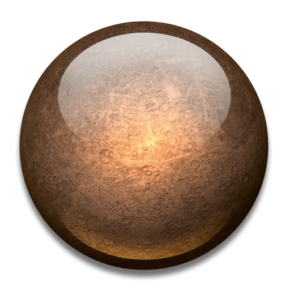Success!  Thank you @TLATER and @NobbZ for teaching me this valuable lesson on flakes. I hope to pass along what I have learned to anyone interested that I come across.
Thank you @TLATER and @NobbZ for teaching me this valuable lesson on flakes. I hope to pass along what I have learned to anyone interested that I come across.
Here is the output for anyone that may be interested as well as for me to reference. sn is my alias for sudo nano in which I edited the config files per @TLATER .
[leeuwarden@nixos:~]$ cd flake
[leeuwarden@nixos:~/flake]$ ls
communication.nix flake.nix hardware-configuration.nix internet.nix media.nix system.nix
configuration.nix fonts.nix home-manager.nix kde.nix office.nix
flake.lock gaming.nix home.nix laptop.nix README.md
[leeuwarden@nixos:~/flake]$ sn configuration.nix
[sudo] password for leeuwarden:
[leeuwarden@nixos:~/flake]$ sn home-manager.nix
[leeuwarden@nixos:~/flake]$ sn home-manager.nix
[leeuwarden@nixos:~/flake]$ sudo git add .
[leeuwarden@nixos:~/flake]$ sudo git status
On branch main
Your branch is up to date with 'origin/main'.
Changes to be committed:
(use "git restore --staged <file>..." to unstage)
modified: configuration.nix
modified: home-manager.nix
[leeuwarden@nixos:~/flake]$ sudo git commit -m "Modified config and h-m"
[main e278177] Modified config and h-m
2 files changed, 15 insertions(+), 14 deletions(-)
[leeuwarden@nixos:~/flake]$ sudo git log
commit e278177022c6a24c34cbb0fe1fcd2a19f3d72fd4 (HEAD -> main)
Author: zonsopkomst <ewagner@disroot.org>
Date: Wed Nov 16 22:18:15 2022 -0600
Modified config and h-m
commit 856485795cbdf1197dc5ad9067814e30d7ffaf45 (origin/main)
Author: zonsopkomst <ewagner@disroot.org>
Date: Tue Nov 15 06:45:19 2022 -0600
first commit
[leeuwarden@nixos:~/flake]$ sudo git status
On branch main
Your branch is ahead of 'origin/main' by 1 commit.
(use "git push" to publish your local commits)
nothing to commit, working tree clean
[leeuwarden@nixos:~/flake]$ sudo git push -u origin main
Username for 'https://git.disroot.org': zonsopkomst
Password for 'https://zonsopkomst@git.disroot.org':
Enumerating objects: 7, done.
Counting objects: 100% (7/7), done.
Delta compression using up to 12 threads
Compressing objects: 100% (4/4), done.
Writing objects: 100% (4/4), 493 bytes | 493.00 KiB/s, done.
Total 4 (delta 3), reused 0 (delta 0), pack-reused 0
remote: . Processing 1 references
remote: Processed 1 references in total
To https://git.disroot.org/Zonsopkomst/flake.git
8564857..e278177 main -> main
branch 'main' set up to track 'origin/main'.
[leeuwarden@nixos:~/flake]$ sudo nixos-rebuild switch --flake .#nixos
building the system configuration...
error: undefined variable 'nix-software-center'
at /nix/store/7b980w5cyr5rpkgy6gzy7q9kf3svdkg9-source/configuration.nix:114:5:
113| packages = with pkgs; [
114| nix-software-center
| ^
115| ];
(use '--show-trace' to show detailed location information)
[leeuwarden@nixos:~/flake]$ sn configuration.nix
[leeuwarden@nixos:~/flake]$ sudo git add .
[leeuwarden@nixos:~/flake]$ sudo git commit -m "Commented out line 114 nix-software-center"
[main b1603b5] Commented out line 114 nix-software-center
1 file changed, 1 insertion(+), 1 deletion(-)
[leeuwarden@nixos:~/flake]$ sudo git push -u origin main
Username for 'https://git.disroot.org': zonsopkomst
Password for 'https://zonsopkomst@git.disroot.org':
Enumerating objects: 5, done.
Counting objects: 100% (5/5), done.
Delta compression using up to 12 threads
Compressing objects: 100% (3/3), done.
Writing objects: 100% (3/3), 313 bytes | 313.00 KiB/s, done.
Total 3 (delta 2), reused 0 (delta 0), pack-reused 0
remote: . Processing 1 references
remote: Processed 1 references in total
To https://git.disroot.org/Zonsopkomst/flake.git
e278177..b1603b5 main -> main
branch 'main' set up to track 'origin/main'.
[leeuwarden@nixos:~/flake]$ sudo nixos-rebuild switch --flake .#nixos
building the system configuration...
stopping the following units: accounts-daemon.service, systemd-udevd-control.socket, systemd-udevd-kernel.socket, systemd-udevd.service
NOT restarting the following changed units: systemd-fsck@dev-disk-by\x2duuid-DE0A\x2d21E9.service
activating the configuration...
setting up /etc...
reloading user units for leeuwarden...
setting up tmpfiles
reloading the following units: dbus.service
restarting the following units: home-manager-leeuwarden.service, nix-daemon.service, polkit.service
starting the following units: accounts-daemon.service, systemd-udevd-control.socket, systemd-udevd-kernel.socket
[leeuwarden@nixos:~/flake]$ sudo nix flake update
warning: updating lock file '/home/leeuwarden/flake/flake.lock':
• Updated input 'home-manager':
'github:nix-community/home-manager/d20e3d070c78271356a2d5d73c01f1de94586087' (2022-11-08)
→ 'github:nix-community/home-manager/bc90de24d898655542589237cc0a6ada7564cb6c' (2022-11-13)
• Updated input 'nixpkgs':
'github:nixos/nixpkgs/667e5581d16745bcda791300ae7e2d73f49fff25' (2022-11-07)
→ 'github:nixos/nixpkgs/85d6b3990def7eef45f4502a82496de02a02b6e8' (2022-11-15)
warning: Git tree '/home/leeuwarden/flake' is dirty
[leeuwarden@nixos:~/flake]$ sudo git add .
[leeuwarden@nixos:~/flake]$ sudo git commit -m "First nix flake update"
[main a121f3b] First nix flake update
1 file changed, 6 insertions(+), 6 deletions(-)
[leeuwarden@nixos:~/flake]$ sudo git status
On branch main
Your branch is ahead of 'origin/main' by 1 commit.
(use "git push" to publish your local commits)
nothing to commit, working tree clean
[leeuwarden@nixos:~/flake]$ sudo git push -u origin main
Username for 'https://git.disroot.org': zonsopkomst
Password for 'https://zonsopkomst@git.disroot.org':
Enumerating objects: 5, done.
Counting objects: 100% (5/5), done.
Delta compression using up to 12 threads
Compressing objects: 100% (3/3), done.
Writing objects: 100% (3/3), 515 bytes | 515.00 KiB/s, done.
Total 3 (delta 2), reused 0 (delta 0), pack-reused 0
remote: . Processing 1 references
remote: Processed 1 references in total
To https://git.disroot.org/Zonsopkomst/flake.git
b1603b5..a121f3b main -> main
branch 'main' set up to track 'origin/main'.
[leeuwarden@nixos:~/flake]$ sudo nixos-rebuild switch --flake .#nixos
building the system configuration...
updating systemd-boot from 251.5 to 251.7
Read $KERNEL_INSTALL_LAYOUT from /etc/machine-info. Please move it to the layout= setting of /etc/kernel/install.conf.
Copied "/nix/store/q11j05nqg829dkvgc8851mscbzi2iq8n-systemd-251.7/lib/systemd/boot/efi/systemd-bootx64.efi" to "/boot/efi/EFI/systemd/systemd-bootx64.efi".
Copied "/nix/store/q11j05nqg829dkvgc8851mscbzi2iq8n-systemd-251.7/lib/systemd/boot/efi/systemd-bootx64.efi" to "/boot/efi/EFI/BOOT/BOOTX64.EFI".
stopping the following units: ModemManager.service, NetworkManager-wait-online.service, NetworkManager.service, accounts-daemon.service, alsa-store.service, audit.service, cpufreq.service, cups.service, cups.socket, docker.service, docker.socket, kmod-static-nodes.service, logrotate-checkconf.service, mount-pstore.service, network-local-commands.service, network-setup.service, nscd.service, power-profiles-daemon.service, resolvconf.service, rtkit-daemon.service, syncthing.service, systemd-modules-load.service, systemd-oomd.service, systemd-oomd.socket, systemd-sysctl.service, systemd-timesyncd.service, systemd-udevd-control.socket, systemd-udevd-kernel.socket, systemd-udevd.service, udisks2.service, upower.service
NOT restarting the following changed units: display-manager.service, getty@tty1.service, systemd-fsck@dev-disk-by\x2duuid-DE0A\x2d21E9.service, systemd-journal-flush.service, systemd-logind.service, systemd-random-seed.service, systemd-remount-fs.service, systemd-update-utmp.service, systemd-user-sessions.service, user-runtime-dir@1000.service, user@1000.service
activating the configuration...
setting up /etc...
restarting systemd...
reloading user units for leeuwarden...
setting up tmpfiles
reloading the following units: dbus.service, firewall.service, reload-systemd-vconsole-setup.service
restarting the following units: home-manager-leeuwarden.service, nix-daemon.service, polkit.service, systemd-journald.service
starting the following units: ModemManager.service, NetworkManager-wait-online.service, NetworkManager.service, accounts-daemon.service, alsa-store.service, audit.service, cpufreq.service, cups.socket, docker.socket, kmod-static-nodes.service, logrotate-checkconf.service, mount-pstore.service, network-local-commands.service, network-setup.service, nscd.service, power-profiles-daemon.service, resolvconf.service, rtkit-daemon.service, syncthing.service, systemd-modules-load.service, systemd-oomd.socket, systemd-sysctl.service, systemd-timesyncd.service, systemd-udevd-control.socket, systemd-udevd-kernel.socket, udisks2.service, upower.service
the following new units were started: NetworkManager-dispatcher.service, systemd-hostnamed.service, systemd-vconsole-setup.service