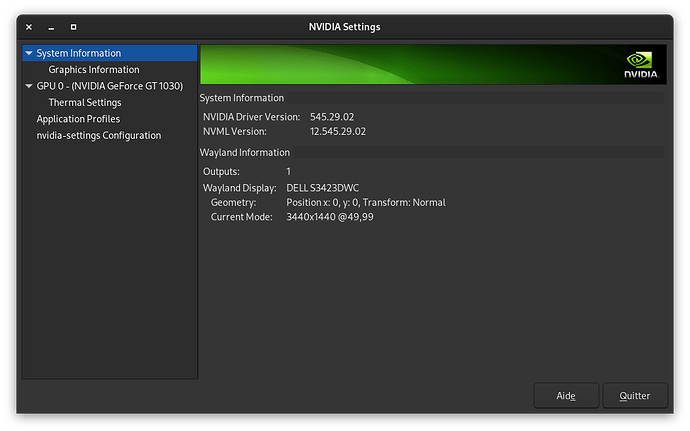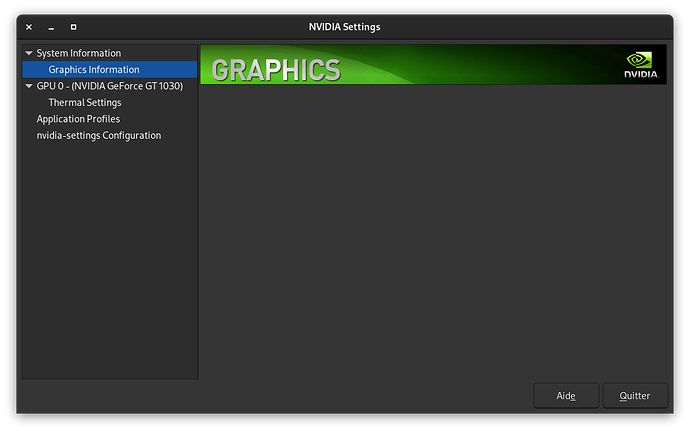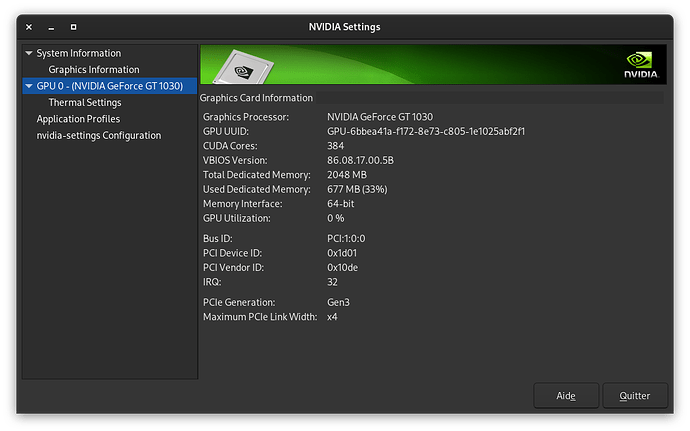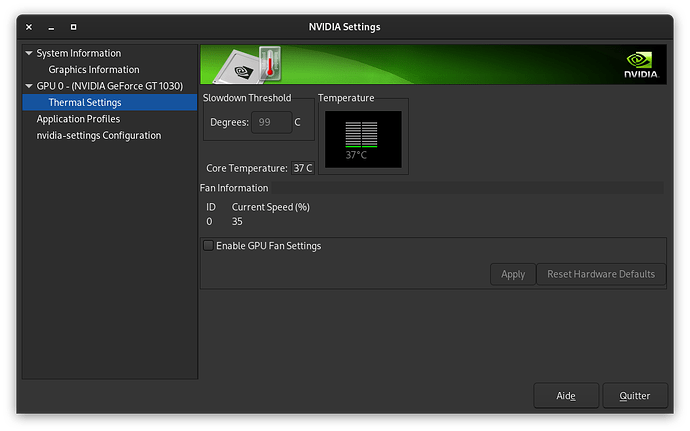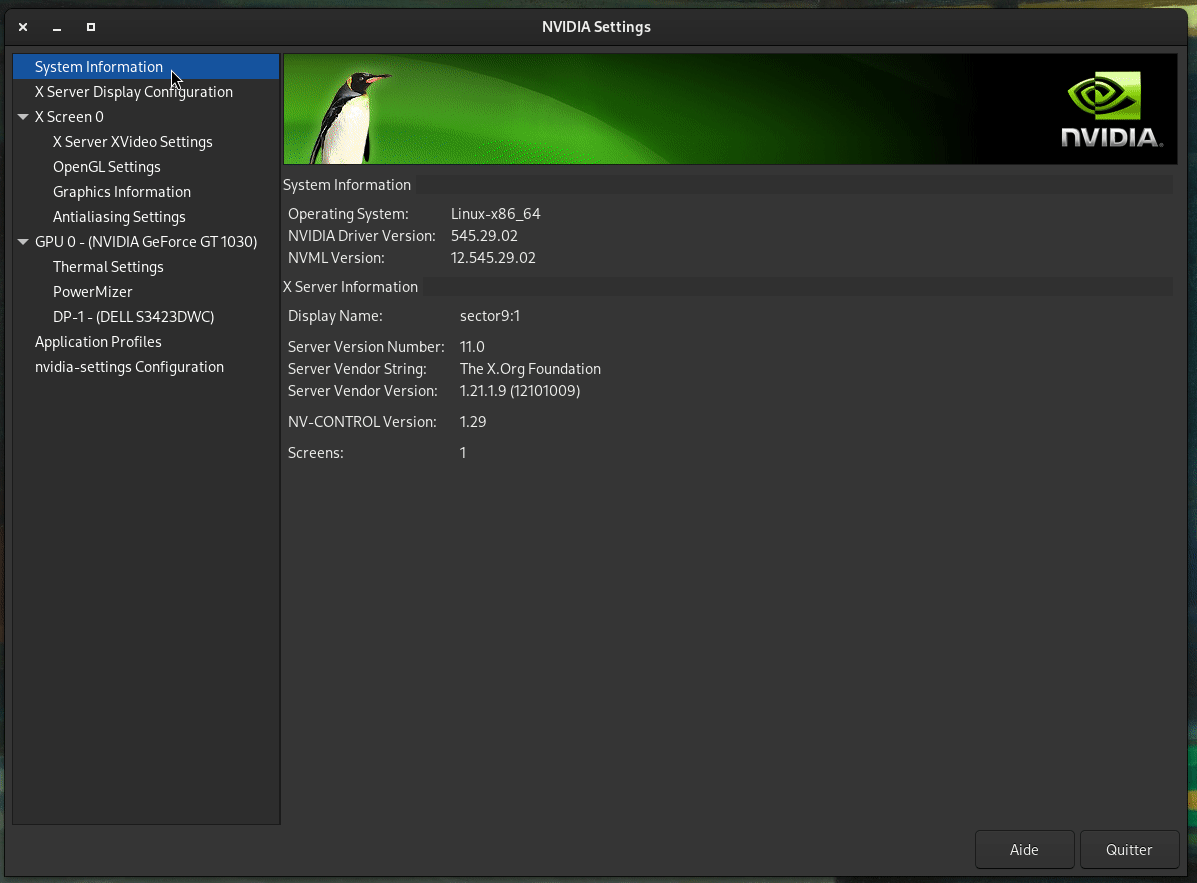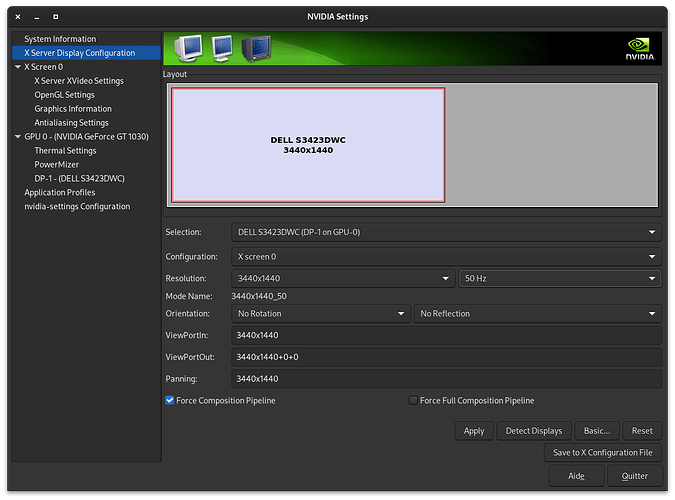Hi
I recently changed my monitor for a 3440x1440. It is connected to a Nvidia 1030. It may be a cheap GPU, it should support the resolution from the specs, and I don’t want gaming performances, just a usable desktop that can play videos.
I wadn’t able to have descent performance on Gnome, IDK how to explain, but I have like 10fps, I can’t watch a video, and moving the windows is a pain for the eyes.
I tried “nouveau” driver, and it is a little worse.
I waited to test NixOS 23.11 but nothing changed.
The problem is not linked to my new monitor, I got the same bad visual performance with my previous 1920x1080.
I think I’m missing something in my nvidia setup. I read the wiki, tried like dozens of configurations from this forim, others, I would really appreciate some help. I like NixOS too much to get back to Debian.
Here is an extract of my config
nixpkgs.config.allowUnfree = true;
services.xserver.videoDrivers = [ "nvidia" ];
hardware.opengl.enable = true;
hardware.nvidia.package = config.boot.kernelPackages.nvidiaPackages.stable;
hardware.nvidia.nvidiaPersistenced = true;
hardware.nvidia.modesetting.enable = true;
hardware.nvidia.forceFullCompositionPipeline = true;
and here is xranr output
$ xrandr
Screen 0: minimum 16 x 16, current 3440 x 1440, maximum 32767 x 32767
DP-3 connected primary 3440x1440+0+0 (normal left inverted right x axis y axis) 800mm x 330mm
3440x1440 49.96*+
1920x1440 49.92
1600x1200 49.92
1440x1080 49.86
1400x1050 49.97
...
I don’t even understand why I’m locked to 50Hz, my monitor supports 100Hz.
Any help will be appreciated,