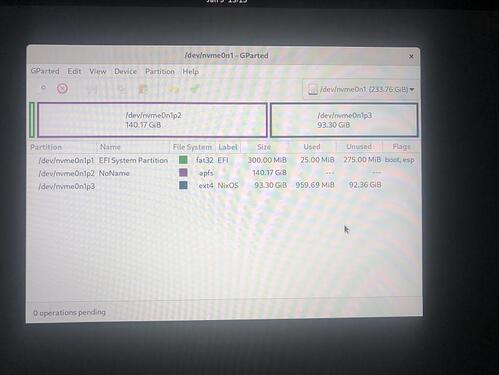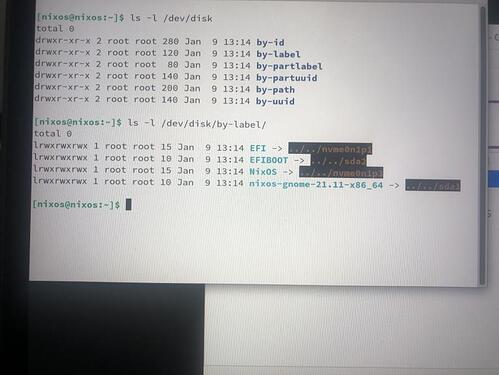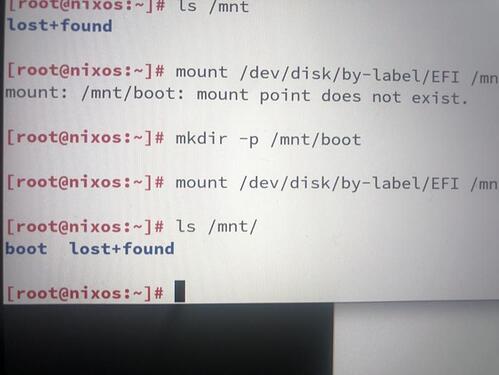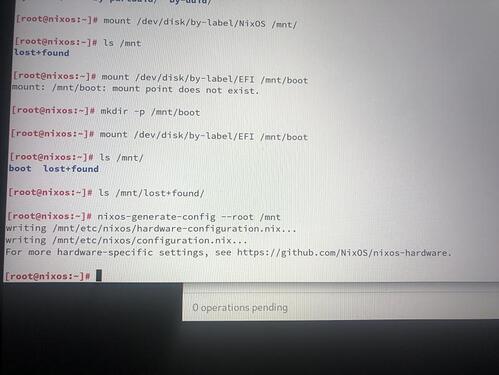I want to install NixOS as a dual boot thing on mac but I am not really sure how to can someone help me?
I have done the following:
- Flashed the NixOS iso onto my USB with balenaEtcher
- I then used Disk Utility to make some unallocated space
- I then booted into my USB and then used GParted to create a new ext4 partition
- I then mounted the files
mount /dev/disk/by-label/NixOS /mnt
mount /dev/disk/by-label/EFI /mnt/boot
- after that I ran
nixos-generate-config --root /mnt
Now I am trying to boot into to NixOS but it doesn’t show up on the Dual Boot Screen