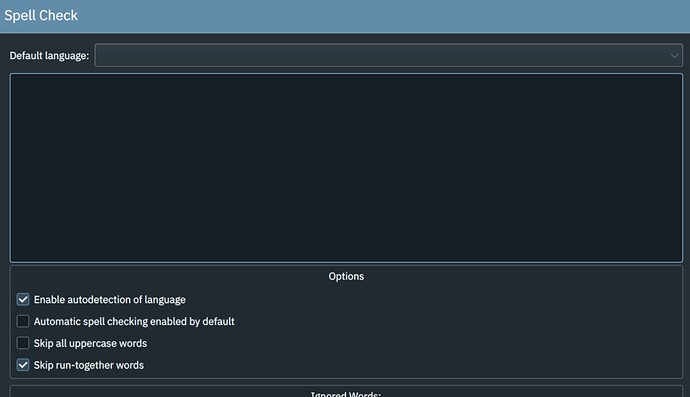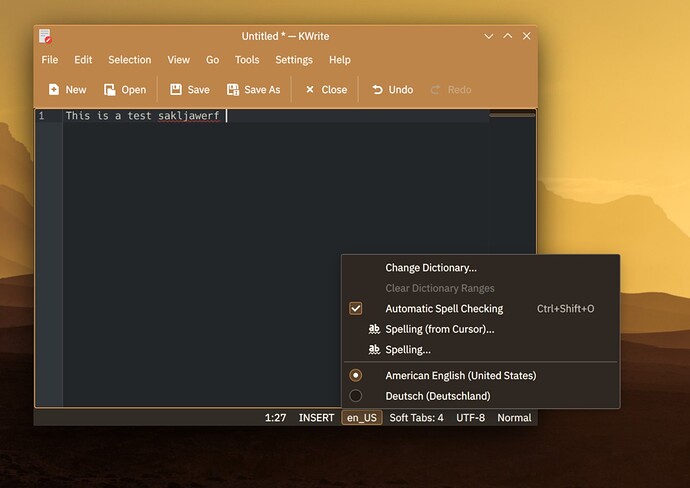Currently everything is empty:
I installed hunspell and dictionaries
$ hunspell -D
...
AVAILABLE DICTIONARIES (path is not mandatory for -d option):
/run/current-system/sw/share/hunspell/de_DE
/run/current-system/sw/share/hunspell/en_US
$ echo appel | hunspell
Hunspell 1.7.0
& appel 5 0: apple, appeal, rappel, apparel, lapel
Starting e.g. Kate or System Setting throws:
kf.sonnet.core: No language dictionaries for the language: "en_US"
What am I missing?
I’m currently experiencing the same issue. I tried adding sonnet and aspell + dictionaries to my config but it didn’t work.
KRunner tells me I have no dictionaries and that I need to install hspell, which also does not help.
Is there something else I should be adding to my system?
Currently on nixos-unstable
This worked for me:
environment.systemPackages = with pkgs; [
aspell
aspellDicts.en
aspellDicts.en-computers
aspellDicts.en-science
];
1 Like
Thanks for the response. Unfortunately, I have those same packages and it doesn’t seem to work for me. I thought I also needed to add libsForQt5.sonnet but I’ve now tried it with and without sonnet and it still doesn’t work. I have an otherwise fairly default config so I’m not sure what the issue is if I’m not missing any packages.
My full system packages list looks like this:
environment.systemPackages = with pkgs; [
vim
wget
git
vscode-fhs
# libsforQt5.sonnet
aspell
aspellDicts.en
aspellDicts.en-computers
aspellDicts.en-science
];
To clarify, I can use aspell just fine by itself, it just doesn’t work with KDE. I also tried it on both 22.05 and unstable and it works on neither.
Don’t know. My actual dual language (de and en) aspell.nix config file which I include successfully on two machines on unstable is:
{ config, pkgs, ... }:
{
# hunspell is not working: https://github.com/NixOS/nixpkgs/issues/26654
environment.systemPackages = with pkgs; [
aspell
aspellDicts.de
aspellDicts.en
aspellDicts.en-computers
aspellDicts.en-science
];
}
and it results in
Otherwise I don’t see any other spelling or plasma related changes in my config. It worked after I got and incorporated the hint by @nixinator from above.