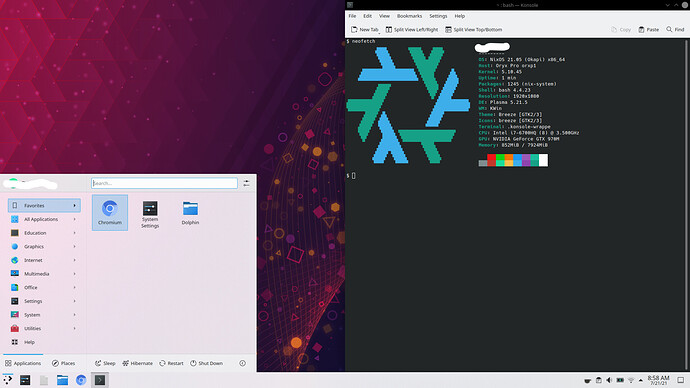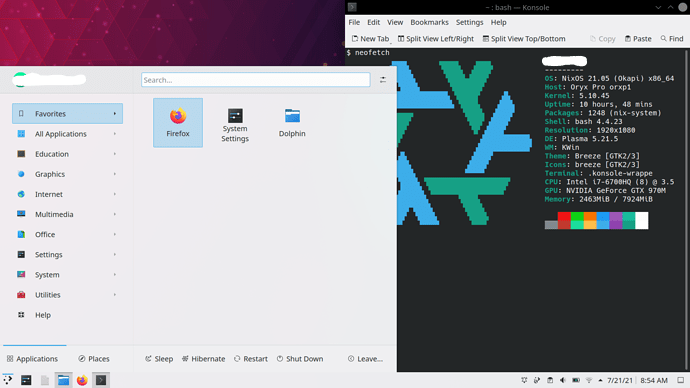I usually run nixos 20.03 & am testing 21.05 on a different partition. The display appears crisp & well-scaled using the nouveau driver, but when I services.xserver.videoDrivers = ["nvidia"] , objects are drawn much too large & fuzzy. I’m seeking suggestions or how to convince the nvidia driver to run with the better resolution that I see under 20.03 with nvidia, & 21.05 with nouveau.
Sadly, I need to use nvidia due to a long-standing feature in nouveau (or the kernel?) in which my display will not wake up after a suspend. This is exhibited in many distros, not just nixos (discovered back when I was distro hopping before settling into nixos).
Possibly related: when booting under nouveau, I notice that the monitor switches to a framebuffer partway through, though not with nvidia.
In the xrandr outputs below, both say I’m running 1920x1080, so I’m confused what’s going on. The several additional resolutions under nouveau show up “System Settings | Display and Monitor | Display Configuration”. Perhaps the difference in “minimum” (8x8 vs 320x200) is meaningful, but I haven’t found any doc as to what that means.
nvidia$ xrandr
Screen 0: minimum 8 x 8, current 1920 x 1080, maximum 16384 x 16384
HDMI-0 disconnected (normal left inverted right x axis y axis)
DP-0 connected primary 1920x1080+0+0 (normal left inverted right x axis y axis) 344mm x 194mm
1920x1080 60.01*+
DP-1 disconnected (normal left inverted right x axis y axis)
DP-2 disconnected (normal left inverted right x axis y axis)
DP-3 disconnected (normal left inverted right x axis y axis)
DP-4 disconnected (normal left inverted right x axis y axis)
nouveau$ xrandr
Screen 0: minimum 320 x 200, current 1920 x 1080, maximum 16384 x 16384
eDP-1 connected primary 1920x1080+0+0 (normal left inverted right x axis y axis) 344mm x 194mm
1920x1080 60.01*+
1680x1050 60.00
1400x1050 60.00
1280x1024 59.95
1280x960 59.99
1152x864 59.97
1024x768 59.95
800x600 59.96
HDMI-1 disconnected (normal left inverted right x axis y axis)
DP-1 disconnected (normal left inverted right x axis y axis)
DP-2 disconnected (normal left inverted right x axis y axis)
nouveau$ neofetch --stdout | grep GPU
GPU: NVIDIA GeForce GTX 970M
Any insight as to why I’m seeing sub-optimal behavior from the nvidia driver, and what I can do to improve it?
nouveau:
nvidia: