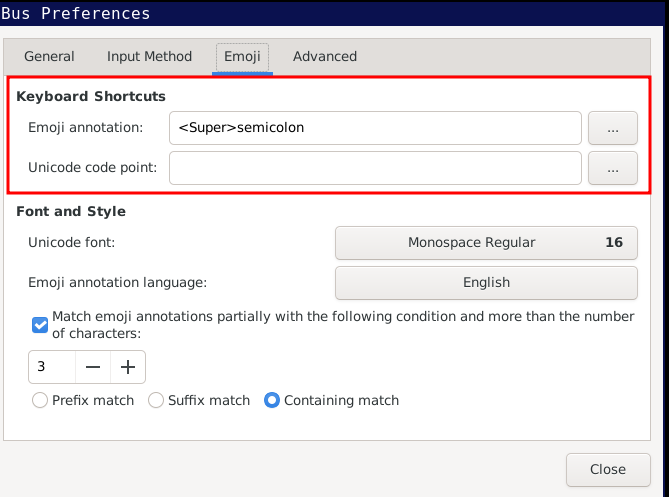Hi,
Would someone know how to enable special ASCII characters with the keyboard? I mean like this (Insert ASCII or Unicode Latin-based symbols and characters - Microsoft Support)
I use this functionality all the time for accents, but for some reason when I press “Alt” key it does not seem to be waiting for any code to be written and it just outputs whatever key you pressed (apart from ALT)
I am not sure if it’s a problem with my keyboard in NixOs or more people has the same issue (I could not find any topic about it).
This is the code I have for my keyboard configuration:
# Configure keymap in X11
services.xserver.xkb = {
layout = "us";
variant = "";
};
console.keyMap = "us";
Keyboard: Razer huntsman analog v2. US layout.
This is also my first post. Thanks a lot to the developers for such a great project and to the community.
Regards
if you enable ibus (i18n.inputMethod.enabled = "ibus";) then you get two key bindings (I can’t tell you the default ones, I customized them):
- one to type characters and emojis by name, for me typing
super+; then univ (for universal quantifier) then space then enter types ∀. If you type space several times a graphical popup enables you to choose visually
- one to type characters by code point
with the default ibus interface (not the one of gnome, presumably), this can be customized here:
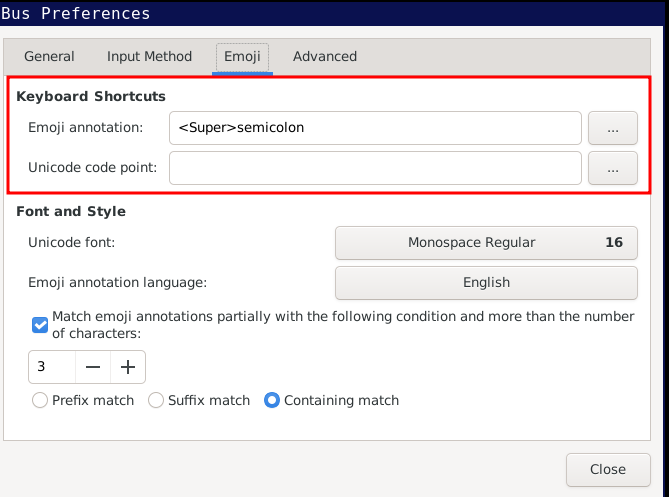
1 Like
What you’re asking about is called Unicode input. Where on Windows you’d press Alt+10052, in GNOME the analogous technique is:
-
Ctrl+Shift+U
-
2744 (the same number in hexadecimal)
-
Space or Enter
Hi,
I thought there was a way to do by default ALT + numpad code, but as you guys say unicode input should be used.
It’s working the way you suggested @_Andrew.
My input method seems to be by default ibus.
Thanks both