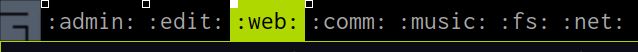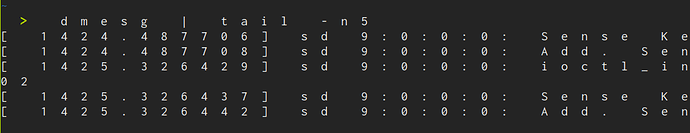I just upgraded to 21.05 and for some reason my urxvt terminal is unable to use Inconsolata font:
I have no idea what happened. It works just fine in the navigation bar of Awesome WM:
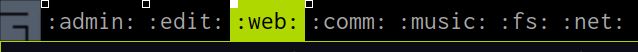
But urxvt seems broken. Here’s my font config from .Xdefaults:
*font: xft:Inconsolata:size=14:lang=pl:antialias=true:hinting=true
*boldFont: xft:Inconsolata:size=14:lang=pl:antialias=true:hinting=true:Bold
I’m installing it like this:
{
# Fonts
fonts = {
fontconfig = {
cache32Bit = true;
allowBitmaps = true;
useEmbeddedBitmaps = true;
defaultFonts = {
monospace = [ "Inconsolata" ];
};
};
fonts = with pkgs; [
terminus_font terminus_font_ttf
corefonts fira-code inconsolata
dejavu_fonts ubuntu_font_family
];
};
}
It appears Inconsolata comes from google-fonts:
I tried downgrading Inconsolata to the google-fonts package 2019-07-14 but it didn’t work.
It did work. I didn’t see it because I was also using urxvtd which cause urxvtc to not pick up changes.
{
oldNixPkgs = pkgs.fetchzip {
url = "https://github.com/NixOS/nixpkgs/archive/47e580e291ff40bbde191e9fed35128727963b0c.zip";
sha256 = "1fnz42w2p6avnz76p8n0dr2lvdgv1v1kipysih61mdakr4lc2fs8";
};
oldPackages = import oldNixPkgs { };
in {
fonts.fonts = with pkgs; [
terminus_font oldPackages.inconsolata
corefonts fira-code dejavu_fonts ubuntu_font_family
];
}
Not sure if there’s a cleaner way of doing this.
I tried the suggestion from this comment:
https://github.com/googlefonts/Inconsolata/issues/42#issuecomment-744094647
And changed my config to be:
*font: xft:Inconsolata Regular:family=mono:size=14:lang=pl:antialias=true:hinting=true
*boldFont: xft:Inconsolata Regular:family=mono:size=14:lang=pl:antialias=true:hinting=true:Bold
But that didn’t work.
jb55
6
I have a fix for this here:
1 Like