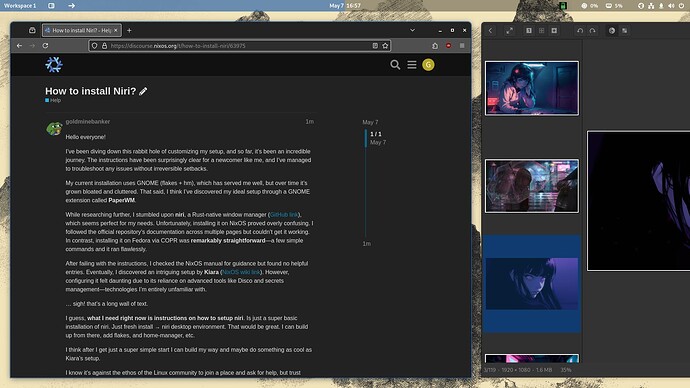Hello everyone!
I’ve been diving down this rabbit hole of customizing my setup, and so far, it’s been an incredible journey. The instructions have been surprisingly clear for a newcomer like me, and I’ve managed to troubleshoot any issues without irreversible setbacks.
My current installation uses GNOME (flakes + hm), which has served me well, but over time it’s grown bloated and cluttered. That said, I think I’ve discovered my ideal setup through a GNOME extension called PaperWM.
While researching further, I stumbled upon niri, a Rust-native window manager (GitHub link), which seems perfect for my needs. Unfortunately, installing it on NixOS proved overly confusing. I followed the official repository’s documentation across multiple pages but couldn’t get it working. In contrast, installing it on Fedora via COPR was remarkably straightforward—a few simple commands and it ran flawlessly.
After failing with the instructions, I checked the NixOS manual for guidance but found no helpful entries. Eventually, I discovered an intriguing setup by Kiara (NixOS wiki link). However, configuring it felt daunting due to its reliance on advanced tools like Disco and secrets management—technologies I’m entirely unfamiliar with.
… Sigh! That’s a long wall of text.
What I need right now are clear instructions for setting up niri—just a super basic installation. Something a newb can follow.
I don’t mind a fresh install → niri desktop environment. Heck! even better with a clean foundation like that I can build up (adding flakes, home-manager, etc.).
I know the Linux community often values self-reliance, and I have tried—but I keep getting distracted like a kid in a candy store (as those links probably prove ![]() ). A straightforward guide would save me from myself!
). A straightforward guide would save me from myself!
For reference, here are a couple of guides / things I’ve tried:
- GitHub - YaLTeR/niri: A scrollable-tiling Wayland compositor.
- Getting Started · YaLTeR/niri Wiki · GitHub
- GitHub - sodiboo/niri-flake: Nix packages and modules for niri
- yalter/niri-git Copr
- solopasha/hyprland Copr
- Comparison of NixOS setups - NixOS Wiki
Edits: Grammar / spelling errors fix. No more edits after this.