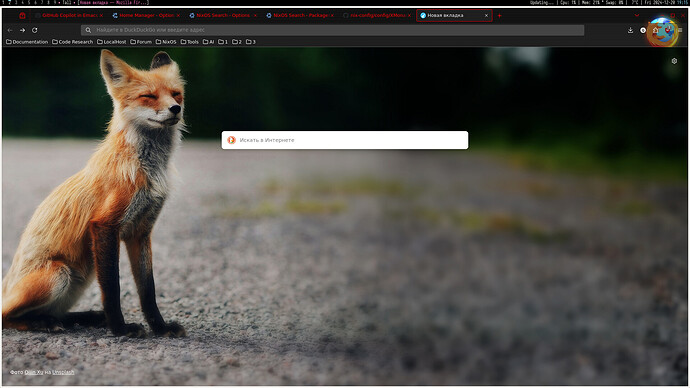How to remove white frames from the browser, and how to change the global system theme to dark?
__GL_GSYNC_ALLOWED = "1";
__GL_SYNC_TO_VBLANK = "1";
GDK_BACKEND = "x11";
GTK_THEME = "Adwaita-dark";
LIBVA_DRIVER_NAME = "nvidia";
GBM_BACKEND = "nvidia";
SDL_VIDEODRIVER = "x11";
__GLX_VENDOR_LIBRARY_NAME = "nvidia";
__GLX_RENDERER = "nvidia";
TERMINAL = "kitty";
DISABLE_QT5_COMPAT = "0";
QT_STYLE_OVERRIDE= "kvantum";
QT_QPA_PLATFORMTHEME="qt5ct";
XDG_SESSION_TYPE = "x11";
XDG_SESSION_DESKTOP = "xmonad";
XDG_CURRENT_DESKTOP = "xmonad";