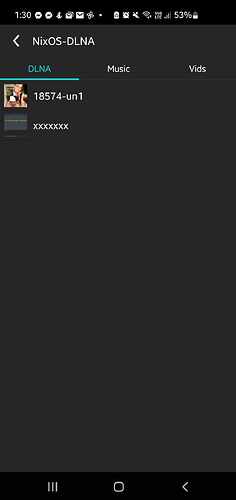My system:
- NixOS (unstable)
-
home-manager(master, standalone, flakes)
I am trying to setup a simple DLNA server.
I am thinking of much simpler options like miniDLNA or dms or rygel.
Lucky miniDLNA is available in nixpkgs.
I saw the options for miniDLNA and setup my home-manager as such:
~/.config/home-manager home.nix
# DLNA Server
services.minidlna.settings.enable = true;
services.minidlna.settings.notify_interval = 60;
services.minidlna.settings.friendly_name = "PCMEDIA";
services.minidlna.settings.media_dir = ["V,/mnt/ORION/DLNA/"];
{ config, pkgs, ... }:
{
# Home Manager needs a bit of information about you and the paths it should
# manage.
home.username = "moss";
home.homeDirectory = "/home/moss";
# This value determines the Home Manager release that your configuration is
# compatible with. This helps avoid breakage when a new Home Manager release
# introduces backwards incompatible changes.
#
# You should not change this value, even if you update Home Manager. If you do
# want to update the value, then make sure to first check the Home Manager
# release notes.
home.stateVersion = "22.11"; # Please read the comment before changing.
# The home.packages option allows you to install Nix packages into your
# environment.
home.packages = [
# polybar dependencies
pkgs.weather-icons
pkgs.jq
# pdf tools
pkgs.poppler_utils
# tor
pkgs.tor-browser-bundle-bin
# file download app
pkgs.aria2
# torrent client
pkgs.qbittorrent
# google chrome
pkgs.google-chrome
# ebook management
pkgs.calibre
# calculator
pkgs.speedcrunch
# chat
pkgs.telegram-desktop
# storage encryption
pkgs.veracrypt
# video download
pkgs.yt-dlp
# # It is sometimes useful to fine-tune packages, for example, by applying
# # overrides. You can do that directly here, just don't forget the
# # parentheses. Maybe you want to install Nerd Fonts with a limited number of
# # fonts?
# (pkgs.nerdfonts.override { fonts = [ "FantasqueSansMono" ]; })
# # You can also create simple shell scripts directly inside your
# # configuration. For example, this adds a command 'my-hello' to your
# # environment:
# (pkgs.writeShellScriptBin "my-hello" ''
# echo "Hello, ${config.home.username}!"
# '')
];
# kitty Terminal
programs.kitty = {
enable = true;
theme = "Github";
font = {
name = "JetBrainsMono Nerd Font Mono";
size = 12;
};
settings = {
#CURSOR
cursor_shape = "beam";
cursor_blink_interval = 1;
#MOUSE
copy_on_select = "yes";
#Performance tuning
repaint_delay = 0;
input_delay = 0;
sync_to_monitor = "no";
#Window layout
window_padding_width = "2 5";
#Tab bar
separator = "top";
tab_bar_style = "separator";
};
};
# DLNA Server
services.minidlna.settings.enable = true;
services.minidlna.settings.notify_interval = 60;
services.minidlna.settings.friendly_name = "PCMEDIA";
services.minidlna.settings.media_dir = ["V,/mnt/ORION/DLNA/"];
# Home Manager is pretty good at managing dotfiles. The primary way to manage
# plain files is through 'home.file'.
home.file = {
# # Building this configuration will create a copy of 'dotfiles/screenrc' in
# # the Nix store. Activating the configuration will then make '~/.screenrc' a
# # symlink to the Nix store copy.
# ".screenrc".source = dotfiles/screenrc;
# # You can also set the file content immediately.
# ".gradle/gradle.properties".text = ''
# org.gradle.console=verbose
# org.gradle.daemon.idletimeout=3600000
# '';
};
# You can also manage environment variables but you will have to manually
# source
#
# ~/.nix-profile/etc/profile.d/hm-session-vars.sh
#
# or
#
# /etc/profiles/per-user/moss/etc/profile.d/hm-session-vars.sh
#
# if you don't want to manage your shell through Home Manager.
home.sessionVariables = {
EDITOR = "hx";
TERMINAL = "kitty";
};
# Let Home Manager install and manage itself.
programs.home-manager.enable = true;
}
But the switch fails:
$ home-manager switch
error: The option `services.minidlna' does not exist. Definition values:
- In `/nix/store/rpwbpw76a21rgw7crvcmkp35vmxnq9xh-source/home.nix':
{
settings = {
enable = true;
friendly_name = "PCMEDIA";
media_dir = [
...
(use '--show-trace' to show detailed location information)
It says “The option `services.minidlna’ does not exist.”
How can I setup miniDLNA?