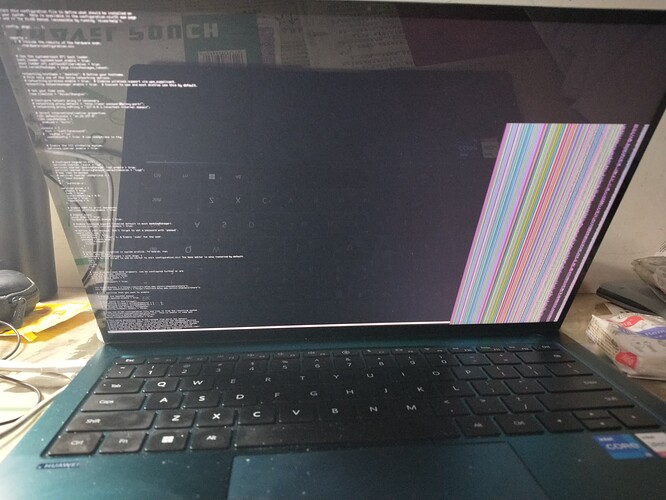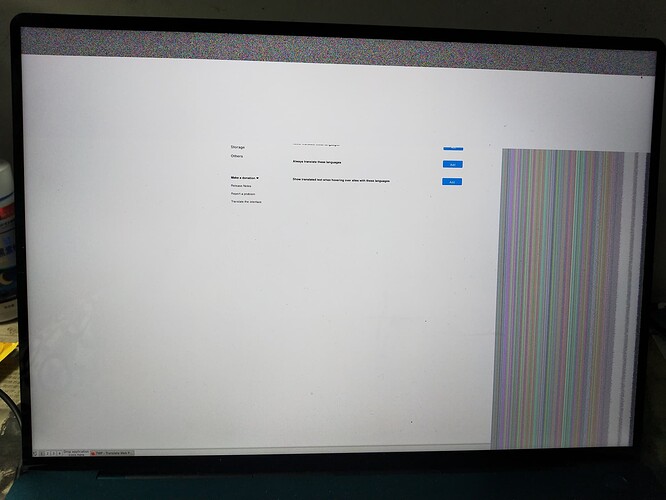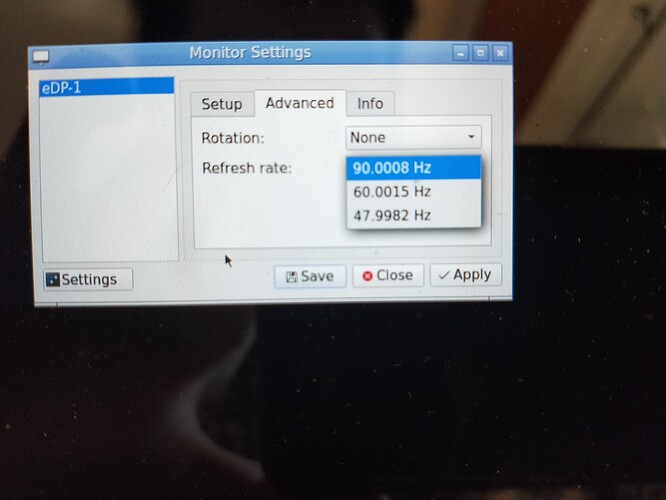# Edit this configuration file to define what should be installed on
# your system. Help is available in the configuration.nix(5) man page
# and in the NixOS manual (accessible by running ‘nixos-help’).
{ config, pkgs, ... }:
{
imports =
[ # Include the results of the hardware scan.
./hardware-configuration.nix
];
# Use the systemd-boot EFI boot loader.
boot.loader.systemd-boot.enable = true;
boot.loader.efi.canTouchEfiVariables = true;
boot.kernelPackages = pkgs.linuxPackages_latest;
networking.hostName = "desktop"; # Define your hostname.
# Pick only one of the below networking options.
# networking.wireless.enable = true; # Enables wireless support via wpa_supplicant.
networking.networkmanager.enable = true; # Easiest to use and most distros use this by default.
# Set your time zone.
time.timeZone = "Asian/Shanghai";
# Configure network proxy if necessary
# networking.proxy.default = "http://user:password@proxy:port/";
# networking.proxy.noProxy = "127.0.0.1,localhost,internal.domain";
# Select internationalisation properties.
i18n.inputMethod = {
enabled = "fcitx";
};
i18n.inputMethod.fcitx5.addons = [ pkgs.fcitx5-rime ];
console = {
font = "latarcyrheb-sun32";
useXkbConfig = true; # use xkbOptions in tty.
};
# Enable the X11 windowing system.
services.xserver.enable = true;
# Configure keymap in X11
services.xserver.layout = "us";
services.xserver.desktopManager.lxqt.enable = true;
services.xserver.displayManager.defaultSession = "lxqt";
# map caps to escape.
# services.xserver.xkbOptions = {
# "caps:escape"
# };
# "eurosign:e";
services.picom = {
enable = true;
fade = true;
inactiveOpacity = 0.9;
shadow = true;
fadeDelta = 4;
};
# Enable CUPS to print documents.
services.printing.enable = true;
# Enable sound.
sound.enable = true;
hardware.pulseaudio.enable = true;
# Enable touchpad support (enabled default in most desktopManager).
services.xserver.libinput.enable = true;
# Define a user account. Don't forget to set a password with ‘passwd’.
users.defaultUserShell = pkgs.zsh;
users.users.wzy = {
isNormalUser = true;
extraGroups = [ "wheel" ]; # Enable ‘sudo’ for the user.
};
# List packages installed in system profile. To search, run:
# $ nix search wget
environment.systemPackages = with pkgs; [
neovim # Do not forget to add an editor to edit configuration.nix! The Nano editor is also installed by default.
wget
curl
aria2
git
tmux
file
lesspipe
pciutils
usbutils
linux-firmware
snapper
firefox
exa
fd
vivid
delta
bat
ripgrep
fzf
dos2unix
android-tools
scrcpy
w3m
elinks
neomutt
neofetch
parallel
jq
wezterm
gh
wgetpaste
];
# Some programs need SUID wrappers, can be configured further or are
# started in user sessions.
programs.mtr.enable = true;
programs.zsh.enable = true;
programs.zsh.enableBashCompletion = true;
programs.zsh.enableGlobalCompInit = true;
programs.zsh.autosuggestions.async = true;
programs.zsh.histSize = 20000;
programs.gnupg.agent = {
enable = true;
enableSSHSupport = true;
};
nix.settings.substituters = ["https://mirrors.bfsu.edu.cn/nix-channels/store"];
# List services that you want to enable:
# Enable the OpenSSH daemon.
services.openssh.enable = true;
# Open ports in the firewall.
# networking.firewall.allowedTCPPorts = [ ... ];
# networking.firewall.allowedUDPPorts = [ ... ];
# Or disable the firewall altogether.
networking.firewall.enable = false;
# Copy the NixOS configuration file and link it from the resulting system
# (/run/current-system/configuration.nix). This is useful in case you
# accidentally delete configuration.nix.
system.copySystemConfiguration = true;
# This value determines the NixOS release from which the default
# settings for stateful data, like file locations and database versions
# on your system were taken. It‘s perfectly fine and recommended to leave
# this value at the release version of the first install of this system.
# Before changing this value read the documentation for this option
# (e.g. man configuration.nix or on https://nixos.org/nixos/options.html).
system.stateVersion = "22.11"; # Did you read the comment?
}
wzy@desktop
-----------
OS: NixOS 22.11.2028.def9e420d27 (Raccoon) x86_64
Host: HUAWEI MRG-WXX-PCB-B1
Kernel: 6.1.8
Uptime: 1 min
Packages: 880 (nix-system)
Shell: zsh 5.9
Resolution: 3120x2080
Terminal: /dev/tty1
CPU: 11th Gen Intel i5-1155G7 (8) @ 4.500GHz
GPU: Intel TigerLake-LP GT2 [Iris Xe Graphics]
Memory: 644MiB / 15793MiB
I try to change refresh frequency to 90/60/48Hz, however it seems useless.
before I install nixos, it has a preinstalled windows and its screen can work normally, so I think it is unrelated to hardware bug.
TIA!