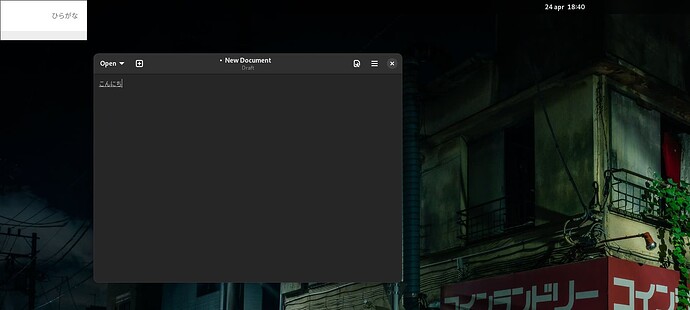I’m trying to make use of ibus on NixOS the same way I had it on Fedora. On Fedora it was styled to fit in with the GNOME desktop as you would expect, but over on NixOS with the same desktop it has this pure white theme and is stuck to the top left of my main monitor?
Here’s my config for ibus. Any help please? I’ve also attached a picture of what it looks like right now
i18n.inputMethod.enabled = "ibus";
i18n.inputMethod.ibus.engines = with pkgs.ibus-engines; [
mozc
];