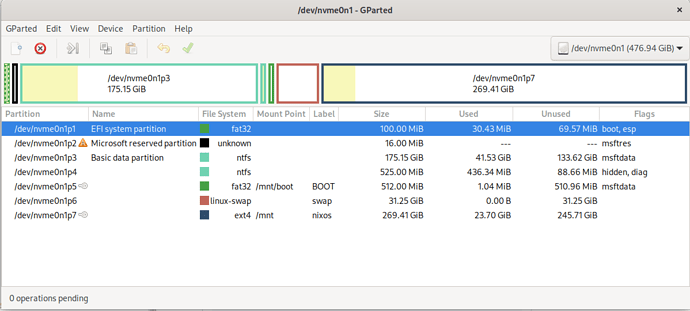I am currently trying to install NixOS on a Lenovo e7470, unfortunately I am failing at it right now. The problem is that I still have a Windows 10 partition on my computer, which I would also like to keep. My partitions look like this on my computer:
Therefore, I can install there at all my NixOS with on it and a Grub as bootloader. If so, how do I have to edit the configuration.nix? At the moment I get the error:
building Nix...
building the system configuration...
these derivations will be built:
/nix/store/g7bccgfi6z8v9n8kclydcq9nb5ni1bbc-nixos-21.11.335733.f6ddd55d5f9.drv
/nix/store/ngg8fvwaf8vn7pwyk46hv7kjqmvxfanx-configuration.nix.drv
/nix/store/1spd2k6f32nn5y9lr8kdph9y54fbxmwm-local-cmds.drv
/nix/store/2jbyb03ahxqzyn1ir9dmbx3nvp31dhrr-stage-2-init.sh.drv
/nix/store/73m3wl7qinsphbws5vx0cfj1xskh7pbl-nixos-system-nixos-21.11.335733.f6ddd55d5f9.drv
building '/nix/store/ngg8fvwaf8vn7pwyk46hv7kjqmvxfanx-configuration.nix.drv'...
building '/nix/store/g7bccgfi6z8v9n8kclydcq9nb5ni1bbc-nixos-21.11.335733.f6ddd55d5f9.drv'...
building '/nix/store/1spd2k6f32nn5y9lr8kdph9y54fbxmwm-local-cmds.drv'...
building '/nix/store/2jbyb03ahxqzyn1ir9dmbx3nvp31dhrr-stage-2-init.sh.drv'...
building '/nix/store/73m3wl7qinsphbws5vx0cfj1xskh7pbl-nixos-system-nixos-21.11.335733.f6ddd55d5f9.drv'...
**Warning: do not know how to make this configuration bootable; please enable a boot loader.**
activating the configuration...
setting up /etc...
reloading user units for nixos...
setting up tmpfiles
the following new units were started: avahi-daemon.service
My configuration.nix looks like this at the moment, do I have errors in it at the moment?
# Edit this configuration file to define what should be installed on
# your system. Help is available in the configuration.nix(5) man page
# and in the NixOS manual (accessible by running ‘nixos-help’).
{ config, pkgs, ... }:
{
imports =
[ # Include the results of the hardware scan.
./hardware-configuration.nix
];
nixpkgs.config.allowUnfree = true;
nixpkgs.config.permittedInsecurePackages = [
"ffmpeg-2.8.17"
"python2.7-Pillow-6.2.2"
"openssl-1.0.2u"
];
# Use the systemd-boot EFI boot loader.
#boot.loader.systemd-boot.enable = true;
#boot.loader.efi.canTouchEfiVariables = true;
boot.loader.grub.useOSProber = true;
boot.loader.grub.enable = true;
boot.loader.grub.copyKernels = true;
boot.loader.grub.efiInstallAsRemovable = true;
boot.loader.grub.devices = [ "/dev/nvme0n1" ];
boot.loader.grub.efiSupport = true;
boot.loader.grub.fsIdentifier = "label";
boot.loader.grub.splashImage = ./backgrounds/grub-nixos-3.png;
boot.loader.grub.splashMode = "stretch";
boot.loader.grub.devices = [ "nodev" ];
networking.hostName = "thorinshalle"; # Define your hostname.
# networking.hostName = "nixos"; # Define your hostname.
# networking.wireless.enable = true; # Enables wireless support via wpa_supplicant.
# Set your time zone.
# time.timeZone = "Europe/Amsterdam";
# The global useDHCP flag is deprecated, therefore explicitly set to false here.
# Per-interface useDHCP will be mandatory in the future, so this generated config
# replicates the default behaviour.
networking.useDHCP = false;
networking.interfaces.enp0s31f6.useDHCP = true;
networking.interfaces.wlp1s0.useDHCP = true;
# Configure network proxy if necessary
# networking.proxy.default = "http://user:password@proxy:port/";
# networking.proxy.noProxy = "127.0.0.1,localhost,internal.domain";
# Select internationalisation properties.
# i18n.defaultLocale = "en_US.UTF-8";
# console = {
# font = "Lat2-Terminus16";
# keyMap = "us";
# };
i18n = {
defaultLocale = "de_DE.UTF-8";
};
console.font = "Lat2-Terminus16";
console.keyMap = "de";
# Set your time zone.
time.timeZone = "Europe/Berlin";
# Enable the X11 windowing system.
services.xserver.enable = true;
# Enable the GNOME Desktop Environment.
services.xserver.displayManager.gdm.enable = true;
services.xserver.desktopManager.gnome.enable = true;
services.gnome.chrome-gnome-shell.enable = true;
nixpkgs.config.firefox.enableGnomeExtensions = true;
# Configure keymap in X11
services.xserver.layout = "de";
services.xserver.xkbOptions = "eurosign:e";
# Enable CUPS to print documents.
services.printing.enable = true;
# Enable sound.
sound.enable = true;
hardware.pulseaudio.enable = true;
# Enable touchpad support (enabled default in most desktopManager).
# services.xserver.libinput.enable = true;
# Define a user account. Don't forget to set a password with ‘passwd’.
# users.users.jane = {
# isNormalUser = true;
# extraGroups = [ "wheel" ]; # Enable ‘sudo’ for the user.
# };
users.extraUsers.bavramor = {
isNormalUser = true;
createHome = true;
extraGroups = [ "wheel" "networkmanager" "tty" "messagebus" "postfix" "postdrop" "audio" "disk" "uucp" "lp" "video" "wwwrun" "adm" "lightdm" "mysql"];
home = "/home/bavramor";
};
# List packages installed in system profile. To search, run:
# $ nix search wget
environment.systemPackages = with pkgs; [
vim # Do not forget to add an editor to edit configuration.nix! The Nano editor is also installed by default.
wget
firefox
google-chrome
chromium
#vivaldi
firefox
libreoffice-fresh
filezilla
gparted
gimp
inkscape
#scribus
blender
guake
clementine
cmus
vlc
git
hexchat
busybox
pciutils
deluge
transmission
#drush
unrar
ntfs3g
brasero
putty
xsane
cups
signal-desktop
empathy
kid3
adoptopenjdk-jre-bin
gnome.gnome-tweaks
#evolution
#evolution-data-server
hunspell
hunspellDicts.de_DE
aspell
aspellDicts.de
keepassxc
#php74Packages.composer
#tor-browser-bundle-bin
jetbrains.jdk
jetbrains.phpstorm
jetbrains.goland
jetbrains.pycharm-professional
#go_bootstrap
gnomeExtensions.tweaks-in-system-menu
gnomeExtensions.caffeine
gnome.gnome-tweaks
gnome.adwaita-icon-theme
gnomeExtensions.appindicator
gnome.gnome-shell-extensions
gnome.gnome-settings-daemon
gnome-menus
gnomeExtensions.applications-menu
python39Full
chrome-gnome-shell
whatsapp-for-linux
tdesktop
anydesk
putty
krita
#scribus
#pgadmin
pgmanage
putty
zoom-us
clinfo
vulkan-tools
mumble
#numix-gtk-theme
];
# Some programs need SUID wrappers, can be configured further or are
# started in user sessions.
# programs.mtr.enable = true;
# programs.gnupg.agent = {
# enable = true;
# enableSSHSupport = true;
# };
# List services that you want to enable:
# Enable the OpenSSH daemon.
# services.openssh.enable = true;
# Open ports in the firewall.
# networking.firewall.allowedTCPPorts = [ ... ];
# networking.firewall.allowedUDPPorts = [ ... ];
# Or disable the firewall altogether.
# networking.firewall.enable = false;
# This value determines the NixOS release from which the default
# settings for stateful data, like file locations and database versions
# on your system were taken. It‘s perfectly fine and recommended to leave
# this value at the release version of the first install of this system.
# Before changing this value read the documentation for this option
# (e.g. man configuration.nix or on https://nixos.org/nixos/options.html).
system.stateVersion = "21.11"; # Did you read the comment?
}
Or is there already something wrong with the partitions. Of course I could also change it. Then I would have to install only Windows 10 again, which would be of course much effort for me. Therefore I would like to avoid that. But how do I partition the drive then best for Win10 and NixOS Thank you for your help.
Greetz Bavra