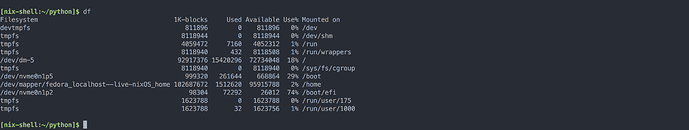I do research for ML, and rely on non-pure python libraries with C/Cuda dependencies (tensorflow/pytorch/ray). I need the ability to install nightlies (for my work) or legacy versions (for running codebases I’ve found online) simultaneously for different projects. Previously I’ve used virtual environments (which don’t work for this usecase, since you can’t pip install non-pure python modules in Nix) or containers (which still work, but can be annoying to develop in).
I’ve heard talk of using buildFHSUserEnv to mock a filesystem (see 1 and 2 ), but I’m wondering if there are other best practices/what solutions people have deployed.
2 Likes
timokau
January 31, 2020, 10:43pm
2
This might help you: https://nixos.wiki/wiki/Python
Note that for something like tensorflow you probably want to add
export LD_LIBRARY_PATH="$LD_LIBRARY_PATH:${pkgs.stdenv.cc.cc.lib}/lib"
To your shell.nix’s shellHook to make sure tensorflow finds libc.
alexv
January 31, 2020, 11:28pm
3
Note that support for CUDA in tf/pytorch is automatic, you only need to add
cudaSupport = true;
to your config.nix (or the nix file you use to build your environment). You can also use pinned versions of nixpkgs to install older versions of anything side by side. There are plenty of examples on how to do that in this forum. If the nightly versions do not deviate too much from the versions in nixpkgs (so that the build process changes) you can use overlays to override src attribute.
mjlbach
January 31, 2020, 11:43pm
4
@timokau I’ve read the wiki page have used nix-shell/direnv to emulate virtual environments, however, this doesn’t particularly cover my issue of using non-pure python packages outside of the scope of what is covered by nixpkgs.
@alexv I should clarify, that I can currently run the tensorflow (with GPU support) in nixpkgs without any problems, however, I am currently using tf-nightly-gpu, and writing an overlay/building the latest tensorflow each time it updates is quite a bit of work.
1 Like
mjlbach:
@timokau I’ve read the wiki page have used nix-shell/direnv to emulate virtual environments, however, this doesn’t particularly cover my issue of using non-pure python packages outside of the scope of what is covered by nixpkgs.
Why not? At least it worked for tensorflow, which definitely isn’t pure-python.
Sorry for the delay! On a fresh NixOS install:
python -m venv ~/.virtualenvs/python
source ~/.virtualenvs/python/bin/activate
pip install tf-nightly
I get the following error when trying to install the scipy dependency:
compiling C sources
C compiler: gcc -pthread -Wno-unused-result -Wsign-compare -DNDEBUG -g -fwrapv -O3 -Wall -fPIC
creating build/temp.linux-x86_64-3.7
creating build/temp.linux-x86_64-3.7/numpy
creating build/temp.linux-x86_64-3.7/numpy/core
creating build/temp.linux-x86_64-3.7/numpy/core/src
creating build/temp.linux-x86_64-3.7/numpy/core/src/npymath
creating build/temp.linux-x86_64-3.7/build
creating build/temp.linux-x86_64-3.7/build/src.linux-x86_64-3.7
creating build/temp.linux-x86_64-3.7/build/src.linux-x86_64-3.7/numpy
creating build/temp.linux-x86_64-3.7/build/src.linux-x86_64-3.7/numpy/core
creating build/temp.linux-x86_64-3.7/build/src.linux-x86_64-3.7/numpy/core/src
creating build/temp.linux-x86_64-3.7/build/src.linux-x86_64-3.7/numpy/core/src/npymath
compile options: '-Ibuild/src.linux-x86_64-3.7/numpy/core/src/npymath -Inumpy/core/include -Ibuild/src.linux-x86_64-3.7/numpy/core/include/numpy -Inumpy/core/src/private -Inumpy/core/src -Inumpy/core -Inumpy/core/src/npymath -Inumpy/core/src/multiarray -Inumpy/core/src/umath -Inumpy/core/src/npysort -I/home/mjlbach/.virtualenvs/python/include -I/nix/store/k5rdcbcwwpvj7l9f1yvd5mfggcfz16kk-python3-3.7.5/include/python3.7m -Ibuild/src.linux-x86_64-3.7/numpy/core/src/private -Ibuild/src.linux-x86_64-3.7/numpy/core/src/npymath -Ibuild/src.linux-x86_64-3.7/numpy/core/src/private -Ibuild/src.linux-x86_64-3.7/numpy/core/src/npymath -Ibuild/src.linux-x86_64-3.7/numpy/core/src/private -Ibuild/src.linux-x86_64-3.7/numpy/core/src/npymath -c'
gcc: numpy/core/src/npymath/npy_math.c
gcc: build/src.linux-x86_64-3.7/numpy/core/src/npymath/ieee754.c
gcc: build/src.linux-x86_64-3.7/numpy/core/src/npymath/npy_math_complex.c
gcc: numpy/core/src/npymath/halffloat.c
ar: adding 4 object files to build/temp.linux-x86_64-3.7/libnpymath.a
zsh:1: command not found: ar
zsh:1: command not found: ar
error: Command "ar rcs build/temp.linux-x86_64-3.7/libnpymath.a build/temp.linux-x86_64-3.7/numpy/core/src/npymath/npy_math.o build/temp.linux-x86_64-3.7/build/src.linux-x86_64-3.7/numpy/core/src/npymath/ieee754.o build/temp.linux-x86_64-3.7/build/src.linux-x86_64-3.7/numpy/core/src/npymath/npy_math_complex.o build/temp.linux-x86_64-3.7/numpy/core/src/npymath/halffloat.o" failed with exit status 127
----------------------------------------
ERROR: Command errored out with exit status 1: /home/mjlbach/.virtualenvs/python/bin/python -u -c 'import sys, setuptools, tokenize; sys.argv[0] = '"'"'/tmp/pip-install-h4idr7hq/numpy/setup.py'"'"'; __file__='"'"'/tmp/pip-install-h4idr7hq/numpy/setup.py'"'"';f=getattr(tokenize, '"'"'open'"'"', open)(__file__);code=f.read().replace('"'"'\r\n'"'"', '"'"'\n'"'"');f.close();exec(compile(code, __file__, '"'"'exec'"'"'))' install --record /tmp/pip-record-gp_87zcu/install-record.txt --single-version-externally-managed --prefix /tmp/pip-build-env-obeei9p_/overlay --compile --install-headers /home/mjlbach/.virtualenvs/python/include/site/python3.7/numpy Check the logs for full command output.
WARNING: You are using pip version 19.2.3, however version 20.0.2 is available.
You should consider upgrading via the 'pip install --upgrade pip' command.
----------------------------------------
ERROR: Command errored out with exit status 1: /home/mjlbach/.virtualenvs/python/bin/python /home/mjlbach/.virtualenvs/python/lib/python3.7/site-packages/pip install --ignore-installed --no-user --prefix /tmp/pip-build-env-obeei9p_/overlay --no-warn-script-location --no-binary :none: --only-binary :none: -i https://pypi.org/simple -- wheel setuptools 'Cython>=0.29.13' 'numpy==1.13.3; python_version=='"'"'3.5'"'"' and platform_system!='"'"'AIX'"'"'' 'numpy==1.13.3; python_version=='"'"'3.6'"'"' and platform_system!='"'"'AIX'"'"'' 'numpy==1.14.5; python_version=='"'"'3.7'"'"' and platform_system!='"'"'AIX'"'"'' 'numpy==1.17.3; python_version>='"'"'3.8'"'"' and platform_system!='"'"'AIX'"'"'' 'numpy==1.16.0; python_version=='"'"'3.5'"'"' and platform_system=='"'"'AIX'"'"'' 'numpy==1.16.0; python_version=='"'"'3.6'"'"' and platform_system=='"'"'AIX'"'"'' 'numpy==1.16.0; python_version=='"'"'3.7'"'"' and platform_system=='"'"'AIX'"'"'' 'numpy==1.17.3; python_version>='"'"'3.8'"'"' and platform_system=='"'"'AIX'"'"'' 'pybind11>=2.4.0' Check the logs for full command output.
For packages that need natively built dependencies, i would just include them in your nix-shell:
with import <nixpkgs> {};
mkShell {
name = "pip-env";
buildInputs = with python3.pkgs; [
numpy
pandas
scipy
];
}
you can also use the shellhook to add LD_LIBRARY_PATH as well:
mkShell {
...
shellHook = ''
export LD_LIBRARY_PATH=${some_package}/lib:$LD_LIBRARY_PATH
'';
}
@jonringer , Thanks for the example shell.nix! I’m getting
ERROR: Could not install packages due to an EnvironmentError: [Errno 28] No space left on device
Even though I have plenty of space.
This is while trying to install tensorflow from pip, which I need to do to get the latest version (tf 2.1 is currently not packaged for nix).
could you post what you were trying to run?
mjlbach
February 8, 2020, 6:45pm
10
Yes, with my nix-shell:
with import <nixpkgs> {};
mkShell {
name = "pip-env";
buildInputs = with python3.pkgs; [
pip
numpy
pandas
];
shellHook = ''
export LD_LIBRARY_PATH=${pkgs.stdenv.cc.cc.lib}/lib:$LD_LIBRARY_PATH
alias pip="PIP_PREFIX='$(pwd)/_build/pip_packages' \pip"
export PYTHONPATH="$(pwd)/_build/pip_packages/lib/python3.7/site-packages:$PYTHONPATH"
unset SOURCE_DATE_EPOCH
'';
}
I ran:
$ nix-shell
$ pip install tf-nightly
And get
ERROR: Could not install packages due to an EnvironmentError: [Errno 28] No space left on device
mjlbach
February 11, 2020, 5:16am
11
Interesting, manually setting tmpdir seems to solve it, however installing with the no-cache-dir flag via pip does not. See here .
TMPDIR=/home/mjlbach pip install tf-nightly
The following derivation seems to work! I had to reinstall the cuda drivers so they compiled against the right nvidia driver version.
with import <nixpkgs> {};
mkShell {
name = "pip-env";
buildInputs = with python3.pkgs; [
pip
numpy
pandas
setuptools
];
shellHook = ''
export LD_LIBRARY_PATH=${pkgs.linuxPackages.nvidia_x11}/lib:${pkgs.stdenv.cc.cc.lib}/lib:${pkgs.cudatoolkit_10_1}/lib:${pkgs.cudnn_cudatoolkit_10_1}/lib:${pkgs.cudatoolkit_10_1.lib}/lib:$LD_LIBRARY_PATH
alias pip="PIP_PREFIX='$(pwd)/_build/pip_packages' TMPDIR='$HOME' \pip"
export PYTHONPATH="$(pwd)/_build/pip_packages/lib/python3.7/site-packages:$PYTHONPATH"
export PATH="$(pwd)/_build/pip_packages/bin:$PATH"
unset SOURCE_DATE_EPOCH
'';
mjlbach
February 11, 2020, 5:02pm
12
@jonringer @timokau How do you feel about me adding this to the nix wiki? I could do a separate tensorflow page or add it under the python page special modules.
no space left on device → not sure, to be honest, this sounds like your specific partitions created a scenario in which a given mount point didn’t have any space available.
cuda → There’s already a wiki page Nvidia - NixOS Wiki , but if you feel like this adds additional insight to a user’s workflow then feel free to add it. You could always just add another subsection which are tensorflow specific. I’m sure many are interested.
mjlbach
February 11, 2020, 5:13pm
14
What’s weird, is I checked my inodes and partitioning, and it doesn’t seem like there’s a space issue. TF is fairly huge (1.5 gb), so wondering if this is exposing something with nix-shell.
I’m not familiar with buildFHSUserEnv to be certain, but i know that chroot will mess with mountpoints, it’s probably not capturing one of yours.
mjlbach
February 11, 2020, 5:31pm
16
Ah, I’m no longer using FHSuserenv, as an alternative I wrote the nix shell above, however , I still have to do the pip TMPDIR hack
1 Like
timokau
February 11, 2020, 10:16pm
17
Sounds good, feel free to add it (it’s a community wiki after all)
mjlbach
February 11, 2020, 11:02pm
18
Do you have any idea why I have to manually override tmpdir?
timokau
February 12, 2020, 9:32pm
19
I think that is because nix uses some dir under /run/user/1000 by default, which for some reason is a pretty small tmpfs. Not sure why.
mjlbach
February 13, 2020, 7:37am
20
This seems related to system-d, see this issue