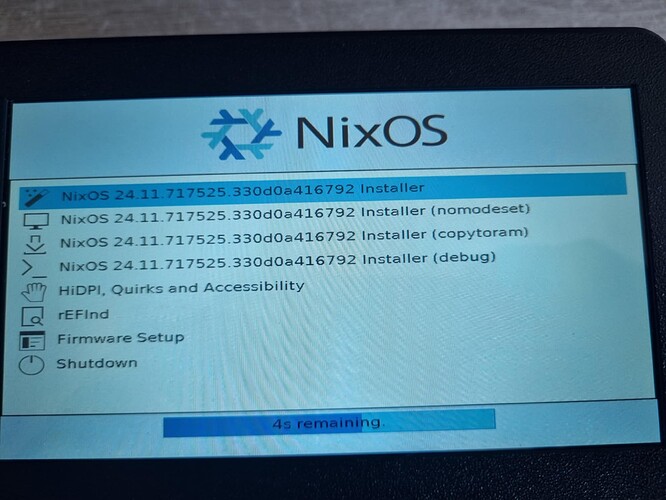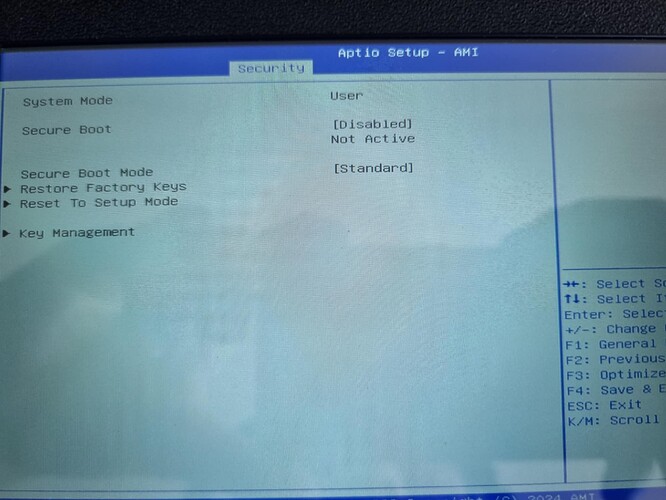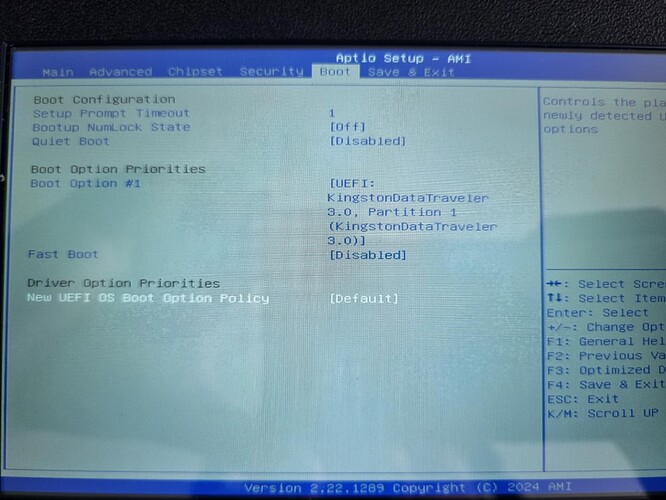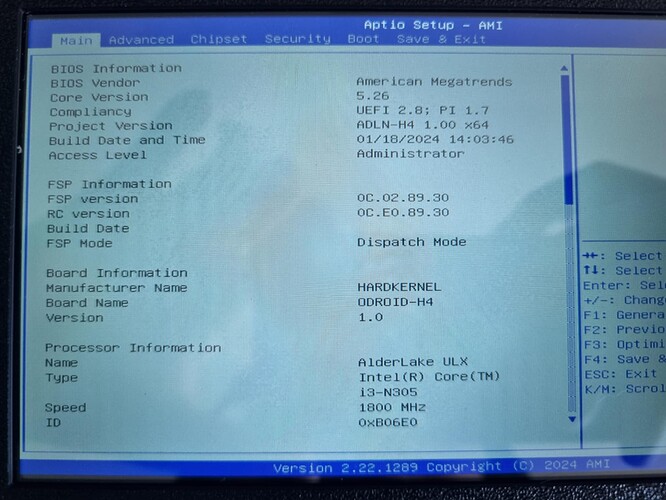I’m attempting to install NixOS on my device but am encountering issues with the Live ISO. After booting from the USB, the initial boot menu appears. However, upon selecting any option, the system either remains on the menu screen or returns to the BIOS without proceeding with the boot process. There are no error messages displayed.
I’ve tried multiple USB drives, utilized various USB ports, and created the bootable media using dd, Etcher, and Rufus, all without success. This issue occurs with both nixos-minimal-24.11.717534.b000159bba69-x86_64-linux.iso and nixos-gnome-24.11.717534.b000159bba69-x86_64-linux.iso.