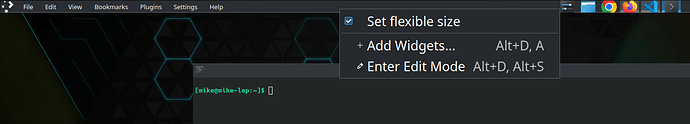Had some issues over the last few weeks… the power glitched briefly at home and one of my monitors would not refresh, a problem that I had initially when starting with NixOS.
So, I figured I’d do an update (was on the unstable channel).
The kernel 5.19 deprecation wouldn’t let me do it without rolling back my kernel to 5.15, which broke DisplayLink, which did not work on kernel 6.0. Eventually now I’m on 22.11 with the 6.0 kernel and a fix found here on discourse for the evdi driver used by DisplayLink.
Having worked through all of that, I had screen tearing manifesting as a black square under the mouse; basically that part of the screen (any screen) was not updating properly, making my IDE unusable.
Back to revisiting the NVIDIA config, first I updated to the latest “beta” NVIDIA driver, which did not help.
Then I saw in the wiki that setting modesetting = true was a fix for screen tearing problems.
Now the screen tearing is gone, but the fonts and icons in KDE are now humongous on the task bar, window decorations, and context menus.
I’m pretty new to Linux and don’t even know where to look to attempt to resolve this. I tried changing the desktop theme, font sizes, etc. in KDE but that had no effect.
I’m hoping that someone can point me in the right direction. I have prime.sync.enable = true because I had all kinds of problems with offload.
hardware.nvidia = {
package = config.boot.kernelPackages.nvidiaPackages.beta;
modesetting.enable = true;
powerManagement.enable = false;
nvidiaSettings = true;
prime = {
sync.enable = true;
sync.allowExternalGpu = true;
intelBusId = "PCI:0:2:0";
nvidiaBusId = "PCI:1:0:0";
};
};
Maybe there’s some cache that needs to be cleared or something?