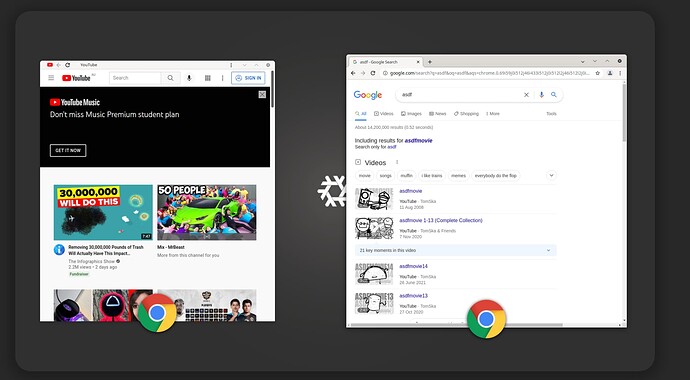Good day,
I’m trying to use KDE with Wayland on nixos unstable (Currently on plasma 5.22.5). One problem I facing is that chome “apps” created through chrome web shortcuts are not recognized as having separate window and icon but rather merged into Chrome windows list.
Steps to reproduce:
- Launch google chrome (or chromium)
- Go too youtube.com
- Go to browser menu, “More tools” → “Create shortcut…”
- Select “Open as a new window” in the popup
Expected behavior:
- Youtube appears in a task bar as a separate entry with it’s own youtube icon. This how it actually works both on KDE X11 and Gnome Wayland
Actual behavior:
- Youtube window (though without browser controls as expected) appears just as another chrome window in the task bar
This functionality if critical for me personally - I use all Google apps in separate windows (Gmail, Calendar, etc.) and have taskbar shortcuts (latte-dock) to switch between them.
Again, this works fine in GNOME Wayland but I’d rather stay with KDE.
Thank you in advance.