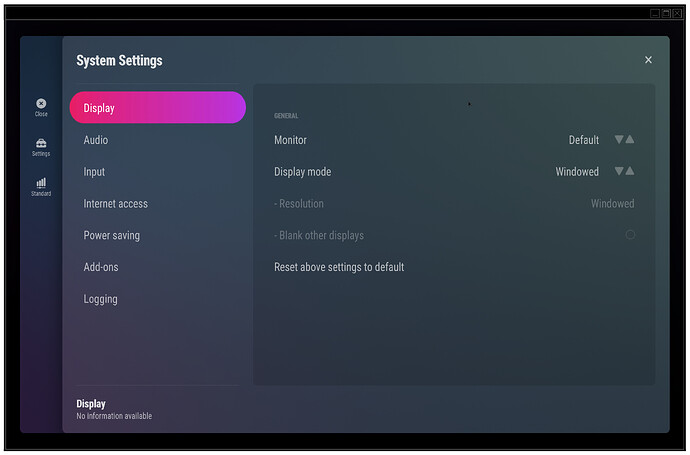I am running the latest version of Kodi from unstable(21.2). I want to use a skin that has a dependency on python pillow(Arctic Fuse 2). Which from what I can see here should be in its path. But the skin(and its dependencies) still give errors when trying to import PIL.
2025-04-13 23:26:28.444 T:4858 error <general>: File "/home/kodi/.kodi/addons/plugin.video.themoviedb.helper/resources/tmdbhelper/lib/monitor/images.py", line 33, in wrapper
2025-04-13 23:26:28.444 T:4858 error <general>:
2025-04-13 23:26:28.444 T:4858 error <general>:
2025-04-13 23:26:28.444 T:4858 error <general>: from PIL import ImageFilter
2025-04-13 23:26:28.444 T:4858 error <general>:
2025-04-13 23:26:28.444 T:4858 error <general>:
2025-04-13 23:26:28.444 T:4858 error <general>: ModuleNotFoundError
2025-04-13 23:26:28.444 T:4858 error <general>: :
2025-04-13 23:26:28.444 T:4858 error <general>: No module named 'PIL'
2025-04-13 23:26:28.444 T:4858 error <general>:
2025-04-13 23:26:28.478 T:4742 info <general>: script.skinvariables - update_xml: 0.032 sec
2025-04-13 23:26:28.557 T:4860 error <general>: EXCEPTION Thrown (PythonToCppException) : -->Python callback/script returned the following error<--
- NOTE: IGNORING THIS CAN LEAD TO MEMORY LEAKS!
Error Type: <class 'ModuleNotFoundError'>
Error Contents: No module named 'PIL'
Traceback (most recent call last):
File "/home/kodi/.kodi/addons/script.texturemaker/script.py", line 5, in <module>
from resources.lib.script import Script
File "/home/kodi/.kodi/addons/script.texturemaker/resources/lib/script.py", line 11, in <module>
from PIL import Image, ImageChops
ModuleNotFoundError: No module named 'PIL'
-->End of Python script error report<--
This thread mentions the same issue, albeit for a different skin/plugin. But the fix mentioned in the last comment doesn’t seem to work for me. Do I need to set something in my config to make pillow available to all Kodi plugins?