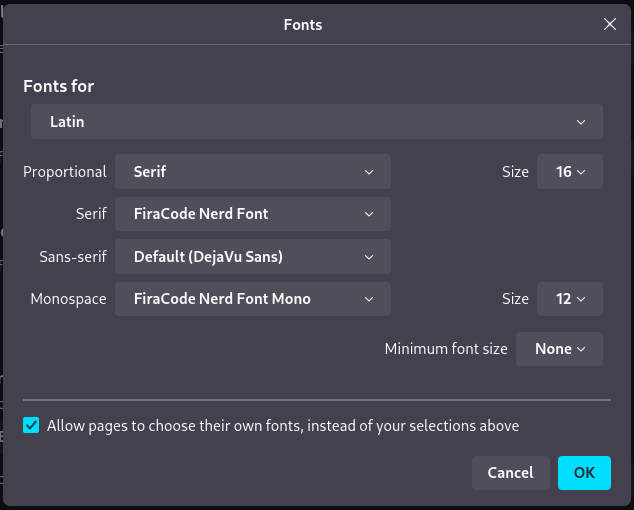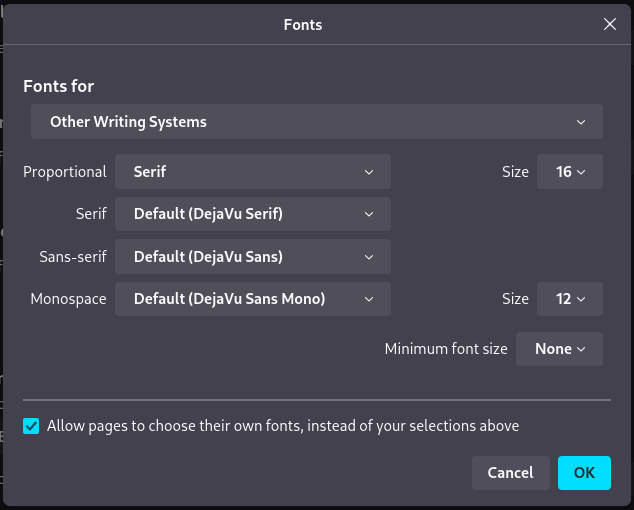Here is a screenshot of the problem: Proton Drive.
Here is my config:
fonts = {
fontconfig.enable = true;
packages = with pkgs; [
hack-font
nerdfonts
cascadia-code
hasklig
fira-code-symbols
fira-code
cantarell-fonts
inconsolata-nerdfont
symbola
source-code-pro
font-awesome
font-awesome_5
font-awesome_4
line-awesome
powerline-fonts
ubuntu_font_family
mononoki
unifont
dejavu_fonts
symbola
noto-fonts
libertine
];
};
Please help ![]()