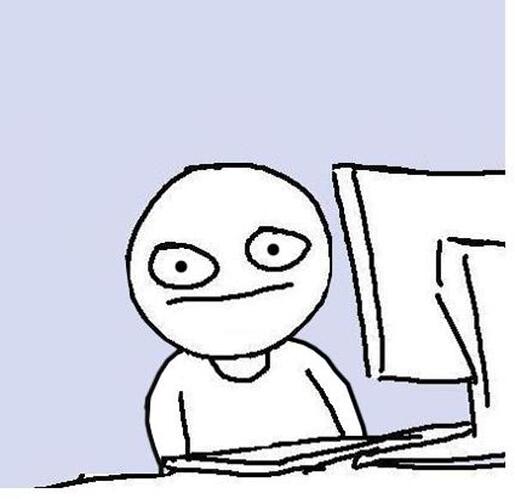https://scribe.rip/@r.d.t.prater/linux-accessibility-an-unmaintained-mess-8fbf9decaf8a
5 Likes
I would also like to kick off a conversation about accessibility and what we can do about it.
- Fund people to work on accessibility. Linux Accessibility | bietet Accessibility Support for Free Software | Patreon is such one guy, feel free to post other.
- Add an option to start Orca on startup and turn it on for the graphical installer. Said option should also export the needed variables for letting electron apps and most ui toolkits be accessible.
4 Likes
Upfront I want to clearly state: I truly agree that accessibility should be improved; BUT…
Linux is mainly known as a server operating system.
Not off to a great start here.
On GNOME, you can enable Orca by default using:
services.xserver.desktopManager.gnome.extraGSettingsOverrides = ''
[org.gnome.desktop.a11y.applications]
screen-reader-enabled=true
'';
But that will not apply to login screen. And if the user already changed the screen reader settings, it will not have any effect (it only changes the default value).
With home-manager, you can do slightly better and actually set the settings value:
home-manager.users.jtojnar = {
dconf.settings = {
"org/gnome/desktop/a11y/applications"."screen-reader-enabled" = true;
};
};
Maybe it would even work if you set it for the gdm user.
But for proper support, we probably need nixos/dconf: Allow creating custom databases · Issue #54150 · NixOS/nixpkgs · GitHub.
5 Likes