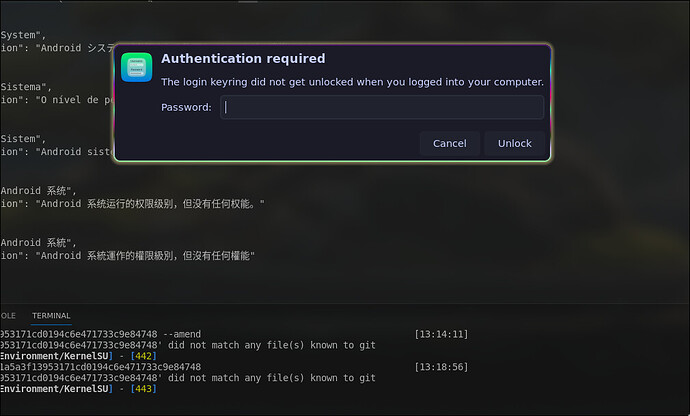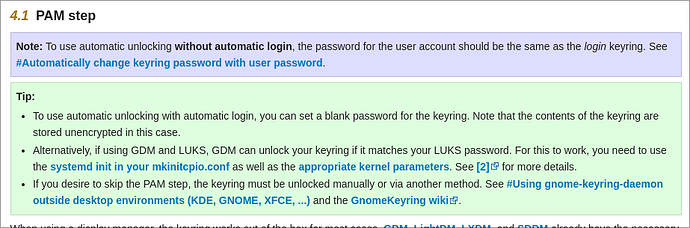I am using Hyprland setup with NixOS.
When I open VS code after boot for the first time, I get a confirmation popup to enter my password. The reason being “The login keyring did not get unlocked.”
Is there a fix for this? It should automatically do it, no?
I am not even using a different password for the keyring.
I am using Gnome-Keyring with libsecret if that helps.
2 Likes
Yeah I observed this too.
From memory the behaviour was different in the past, my gnome-keyring used to (at least that’s my current explanation) be unlocked at startup.
2 Likes
Do you have the following set?
# unlock keyring on login
security.pam.services.greetd.enableGnomeKeyring = true;
Note this assumes a greetd setup.
I am using GDM as my login manager.
security.pam.services.gdm.enableGnomeKeyring = true;
I have this set in my configuration, but it doesn’t work for some reason.
Does ps aux | grep gnome-keyring-daemon show something like /run/wrappers/bin/gnome-keyring-daemon --start --foreground --components=secrets? I’m using the service services.gnome.gnome-keyring.enable to start it up for me. Just wanted to verify it’s running.
Here’s the output after running the command:
ps aux | grep gnome-keyring-daemon:
masum 5471 0.0 0.0 6412 2596 pts/0 S+ 13:57 0:00 grep --color=auto --exclude-dir=.bzr --exclude-dir=CVS --exclude-dir=.git --exclude-dir=.hg --exclude-dir=.svn --exclude-dir=.idea --exclude-dir=.tox gnome-keyring-daemon
After unlocking the keyring:
masum 5849 0.0 0.0 458544 9344 ? SLl 13:57 0:00 /run/wrappers/bin/gnome-keyring-daemon --start --foreground --components=secrets
masum 7260 0.0 0.0 6412 2628 pts/0 S+ 14:03 0:00 grep --color=auto --exclude-dir=.bzr --exclude-dir=CVS --exclude-dir=.git --exclude-dir=.hg --exclude-dir=.svn --exclude-dir=.idea --exclude-dir=.tox gnome-keyring-daemon
Do you have services.gnome.gnome-keyring.enable = true; in your config? If not, try adding that.
I have the following in my configuration, still the same issue.:
services.gnome.gnome-keyring.enable = true;
programs.seahorse.enable = true; # enable the graphical frontend
environment.systemPackages = [ pkgs.libsecret ]; # libsecret api needed
security.pam.services.gdm.enableGnomeKeyring = true; # load gnome-keyring at startup
The problem is, it sometimes works and sometimes doesn’t. I don’t know what is the trigger/cause of it to stop unlocking it automatically during login.
Found out the actual problem. The login shell runtime dir was not properly set at gdm startup.
So set
environment.variables.XDG_RUNTIME_DIR = "/run/user/$UID"; # set the runtime directory
which unlocks the keyring properly every time now.
Full config is here.
From journalctl -b | grep gkr-pam:
Mar 26 00:28:17 Ainz-NIX gdm-password][3065]: gkr-pam: unable to locate daemon control file
Mar 26 00:28:17 Ainz-NIX gdm-password][3065]: gkr-pam: stashed password to try later in open session
Mar 26 00:28:17 Ainz-NIX gdm-password][3065]: gkr-pam: gnome-keyring-daemon started properly and unlocked keyring
1 Like
Thanks for finding this a while back, it really helped me solving the issue.
As of todays update, my logs show
May 03 23:58:58 aitutaki sddm-helper[2679]: gkr-pam: gnome-keyring-daemon started properly and unlocked keyring
May 04 00:06:35 aitutaki gnome-keyring-daemon[3700]: couldn't access control socket: /run/user/31337/keyring/control: No such file or directory
and my gnome-keyring remains locked after startup.
Try with:
security.pam.services.gdm-password.enableGnomeKeyring = true;
simply using gdm/login there won’t work because GNOME keyring is supposed to be unlocked as part of gdm-password service.
1 Like
Having this issue after switching from 24.05 to unstable.
Already have:
services.gnome.gnome-keyring.enable = true;
security.pam.services.greetd.enableGnomeKeyring = true;
environment.variables.XDG_RUNTIME_DIR = "/run/user/$UID";
What would be the equivalent of security.pam.services.gdm-password.enableGnomeKeyring = true; for greetd?
I tried security.pam.services.greetd-password.enableGnomeKeyring = true; but that didn’t work.
Here’s the error message I’m getting: “The application ‘Brave’ has requested to open the wallet ‘Default keyring’. Please enter the password for this wallet below.”
2 Likes
I am using uwsm to login directly, not using any login manager.
also utilising impermanence setup still the issue remains for me.
is this not resolvable without gdm?
FWIW, I was able to fix my issue with Brave by changing my Brave Browser startup command to:
brave --password-store=gnome-libsecret
Still getting prompted to unlock gnome-keyring after logging in though :\
Can you check with journalctl | grep gnome-keyring if any error?
Maybe try with that too: Hyprland on Home Manager – Hyprland Wiki
Thanks for the link. I added the additional hyprland config and rebooted. Then ran journalctl | grep gnome-keyring and got this:
Apr 18 08:31:40 hyprnix gnome-keyring-daemon[6199]: discover_other_daemon: 0
Apr 18 08:33:50 hyprnix greetd[2121]: gkr-pam: gnome-keyring-daemon started properly
Apr 18 08:33:55 hyprnix greetd[2148]: gkr-pam: gnome-keyring-daemon started properly and unlocked keyring
Apr 18 08:34:00 hyprnix dbus-broker-launch[2231]: Ignoring duplicate name 'org.freedesktop.impl.portal.Secret' in service file '/nix/store/bmyd47261zj1s9iqda7h7lnrscbv1yb7-gnome-keyring-46.2/share/dbus-1/services/org.freedesktop.impl.portal.Secret.service'
Apr 18 08:34:00 hyprnix dbus-broker-launch[2231]: Ignoring duplicate name 'org.freedesktop.secrets' in service file '/nix/store/bmyd47261zj1s9iqda7h7lnrscbv1yb7-gnome-keyring-46.2/share/dbus-1/services/org.freedesktop.secrets.service'
Apr 18 08:34:00 hyprnix dbus-broker-launch[2231]: Ignoring duplicate name 'org.gnome.keyring' in service file '/nix/store/bmyd47261zj1s9iqda7h7lnrscbv1yb7-gnome-keyring-46.2/share/dbus-1/services/org.gnome.keyring.service'
Apr 18 08:34:00 hyprnix dbus-broker-launch[2231]: Ignoring duplicate name 'org.freedesktop.impl.portal.Secret' in service file '/nix/store/bmyd47261zj1s9iqda7h7lnrscbv1yb7-gnome-keyring-46.2/share/dbus-1/services/org.freedesktop.impl.portal.Secret.service'
Apr 18 08:34:00 hyprnix dbus-broker-launch[2231]: Ignoring duplicate name 'org.freedesktop.secrets' in service file '/nix/store/bmyd47261zj1s9iqda7h7lnrscbv1yb7-gnome-keyring-46.2/share/dbus-1/services/org.freedesktop.secrets.service'
Apr 18 08:34:00 hyprnix dbus-broker-launch[2231]: Ignoring duplicate name 'org.gnome.keyring' in service file '/nix/store/bmyd47261zj1s9iqda7h7lnrscbv1yb7-gnome-keyring-46.2/share/dbus-1/services/org.gnome.keyring.service'
Apr 18 08:35:17 hyprnix gnome-keyring-daemon[5035]: couldn't access control socket: /run/user/$UID/keyring/control: No such file or directory
Apr 18 08:35:17 hyprnix .gnome-keyring-[5035]: couldn't access control socket: /run/user/$UID/keyring/control: No such file or directory
Apr 18 08:35:17 hyprnix gnome-keyring-daemon[5035]: discover_other_daemon: 1
Tried that, but it didn’t do anything. Still getting the same error. Reading the Arch Wiki, it says “startx will run the default /etc/X11/xinit/xinitrc” but there isn’t anything at that path.
Would it be better to use a keyring made for Wayland? Not sure the best direction to go from here.
Well Gnome supports both so safe to assume it works on Wayland - doesn’t make sense from Gnome using 2 different pkgs you know.
GNOME/Keyring - ArchWiki (section 6.8) details how that works outside Desktop Environments.
Could you try to install e.g seahorse and unlock from there: Passwords > Login
Then poweroff and restart (don’t reboot).
Should see smth like that with journalctl | grep gnome-keyring:
dbus-daemon[2286]: [session uid=1000 pid=2286] Activating service name='org.gnome.keyring.SystemPrompter' requested by ':1.23' (uid=1000 pid=3000 comm="/run/wrappers/bin/gnome-keyring-daemon --start --f" label="kernel")
...
gnome-keyring-daemon[3000]: asked to register item /org/freedesktop/secrets/collection/login/1, but it's already registered
Smth though odd is that it seems that the daemon starts more than once in a single session.
EDIT: pop-up will still show up after some time so not a solution.
Actually doc mentions to let the keyring password blank but that may bring security concerns and some other solutions: GNOME/Keyring - ArchWiki
Another workaround is creating a script that fetch user passwd and unlock keyring, e.g: GitHub - umglurf/gnome-keyring-unlock: Script to unlock gnome keyring
No need to leave the password blank if you’re not trying to use automatic login.
I’ll have to use it for the next week, but it’s been working 95% reliably so far with the following changes. In my hyprland config, commented these lines out:
# env = [ "GNOME_KEYRING_CONTROL,/run/user/$UID/keyring" ];
# exec-once = [ "/usr/bin/gnome-keyring-daemon --start --components=pkcs11,secrets,ssh" ];
Other than that, I’m using the config I posted above.
Now journalctl | grep gnome-keyring looks like this:
Apr 19 09:52:28 hyprnix greetd[2214]: gkr-pam: gnome-keyring-daemon started properly
Apr 19 09:52:37 hyprnix greetd[2241]: gkr-pam: gnome-keyring-daemon started properly and unlocked keyring
Apr 19 09:52:42 hyprnix dbus-broker-launch[2590]: Ignoring duplicate name 'org.freedesktop.impl.portal.Secret' in service file '/nix/store/bmyd47261zj1s9iqda7h7lnrscbv1yb7-gnome-keyring-46.2/share/dbus-1/services/org.freedesktop.impl.portal.Secret.service'
Apr 19 09:52:42 hyprnix dbus-broker-launch[2590]: Ignoring duplicate name 'org.freedesktop.secrets' in service file '/nix/store/bmyd47261zj1s9iqda7h7lnrscbv1yb7-gnome-keyring-46.2/share/dbus-1/services/org.freedesktop.secrets.service'
Apr 19 09:52:42 hyprnix dbus-broker-launch[2590]: Ignoring duplicate name 'org.gnome.keyring' in service file '/nix/store/bmyd47261zj1s9iqda7h7lnrscbv1yb7-gnome-keyring-46.2/share/dbus-1/services/org.gnome.keyring.service'
Apr 19 09:52:42 hyprnix dbus-broker-launch[2590]: Ignoring duplicate name 'org.freedesktop.impl.portal.Secret' in service file '/nix/store/bmyd47261zj1s9iqda7h7lnrscbv1yb7-gnome-keyring-46.2/share/dbus-1/services/org.freedesktop.impl.portal.Secret.service'
Apr 19 09:52:42 hyprnix dbus-broker-launch[2590]: Ignoring duplicate name 'org.freedesktop.secrets' in service file '/nix/store/bmyd47261zj1s9iqda7h7lnrscbv1yb7-gnome-keyring-46.2/share/dbus-1/services/org.freedesktop.secrets.service'
Apr 19 09:52:42 hyprnix dbus-broker-launch[2590]: Ignoring duplicate name 'org.gnome.keyring' in service file '/nix/store/bmyd47261zj1s9iqda7h7lnrscbv1yb7-gnome-keyring-46.2/share/dbus-1/services/org.gnome.keyring.service'
Apr 19 09:53:09 hyprnix gnome-keyring-daemon[4102]: discover_other_daemon: 1
In regards to these issues with dbus-broker and service files, it looks like there’s an open nixpkgs issue. Other than that, so far so good.
1 Like