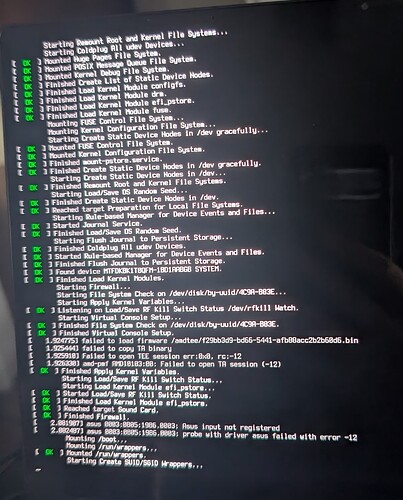For my ASUS ProArt X13 laptop I’m trying disabling the Nvidia dGPU all together so I can see if can get everything working with just the integrated AMD GPU. To disable nvidia I used this snippet from the wiki:
boot.extraModprobeConfig = ''
blacklist nouveau
options nouveau modeset=0
'';
services.udev.extraRules = ''
# Remove NVIDIA USB xHCI Host Controller devices, if present
ACTION=="add", SUBSYSTEM=="pci", ATTR{vendor}=="0x10de", ATTR{class}=="0x0c0330", ATTR{power/control}="auto", ATTR{remove}="1"
# Remove NVIDIA USB Type-C UCSI devices, if present
ACTION=="add", SUBSYSTEM=="pci", ATTR{vendor}=="0x10de", ATTR{class}=="0x0c8000", ATTR{power/control}="auto", ATTR{remove}="1"
# Remove NVIDIA Audio devices, if present
ACTION=="add", SUBSYSTEM=="pci", ATTR{vendor}=="0x10de", ATTR{class}=="0x040300", ATTR{power/control}="auto", ATTR{remove}="1"
# Remove NVIDIA VGA/3D controller devices
ACTION=="add", SUBSYSTEM=="pci", ATTR{vendor}=="0x10de", ATTR{class}=="0x03[0-9]*", ATTR{power/control}="auto", ATTR{remove}="1"
'';
boot.blacklistedKernelModules = [ "nouveau" "nvidia" "nvidia_drm" "nvidia_modeset" ];
Which seems to work checking with lsmod | grep nv. Now I have no problem getting into an X server running i3. If I open a terminal everything is reponsive. If I then run glxgears, things stay responsive, until I exit glxgears, at which point I get weird hitching – it appears the screen is not refreshing unless I move the mouse. Some actions like opening a new terminal have long pauses. If I ssh in from another machine everything seems responsive supporting that it’s specifically a graphics glitch.
I noticed this in dmesg:
[ 3.259798] amdgpu 0000:c5:00.0: amdgpu: [drm] Optional firmware "amdgpu/isp_4_1_0.bin" was not found
I figured this was maybe due to the linux-firmware nixos package not being new enough. So then I tried this:
hardware.firmware = [ (import <nixos-unstable> {}).linux-firmware ];
But this causes a hang on boot complaining about the firmware (see photo).