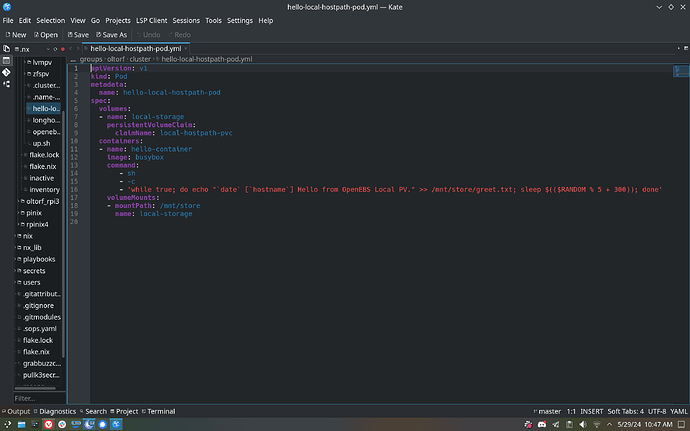Hi, I’m new- does… nixd work with KDE Kate? Cause I’ve already tried looking and I can’t really find if it does or not so I’m just generally asking, I’m decently new to Linux- as in I started using it 2 days ago and used NixOS as my starting platform.
you should give neovim a try, you are probably going to like it
I tried working with neovim but it’s… sort of a hassle I feel to just configure it, which is to do, the thing that you tell it to do, like plugins
Like right now, I’m currently trying to add something to the System $PATH
it doesn’t do the thing, that I tell it to do even though I’ve tried multiple things, and currently going down the rabbit hole of home-manager
Depending on your shell you can add a directory to your path like this:
programs.zsh.enable = true;
home.sessionPath = [
"<Path to my directory>"
];
and/or add in an extra rc file and declare all the paths you want there:
zsh.initExtra = ". ~/.zshrc.thoth";
I’ll include my home.nix as it does show how to add in some vim plugins (neovim is largely configured the same way). I, also, recommend trying starship and carapace with either zsh or Nu. I don’t even have to type anymore I just mash my face on the keyboard and hit tab a lot ![]()
e.g. EDIT: I added in the treesitter plugin to neovim as an example.
{ config, pkgs, nix-colors, ... }:
{
home.username = "thoth";
home.homeDirectory = "/home/thoth";
#extraSpecialArgs = { inherit nix-colors; };
imports = [
#nix-colors.HomeManagerModules.default
];
#colorScheme = nix-colors.colorSchemes.dracula;
programs = {
neovim.plugins = [
pkgs.vimPlugins.nvim-treesitter
pkgs.vimPlugins.nvim-treesitter.withAllGrammars
];
bash.enable = true; # see note on other shells below
carapace = {
enable = true;
enableBashIntegration = true;
enableZshIntegration = true;
enableNushellIntegration = true;
};
direnv = {
enable = true;
enableBashIntegration = true; # see note on other shells below
enableZshIntegration = true;
enableNushellIntegration = true;
nix-direnv.enable = true;
};
nushell = { enable = true;
# The config.nu can be anywhere you want if you like to edit your Nushell with Nu
configFile.source = ./config.nu;
# for editing directly to config.nu
extraConfig = ''
let carapace_completer = {|spans|
carapace $spans.0 nushell $spans | from json
}
$env.config = {
show_banner: false,
completions: {
case_sensitive: false # case-sensitive completions
quick: true # set to false to prevent auto-selecting completions
partial: true # set to false to prevent partial filling of the prompt
algorithm: "fuzzy" # prefix or fuzzy
external: {
# set to false to prevent nushell looking into $env.PATH to find more suggestions
enable: true
# set to lower can improve completion performance at the cost of omitting some options
max_results: 100
completer: $carapace_completer # check 'carapace_completer'
}
}
}
$env.PATH = ($env.PATH |
split row (char esep) |
prepend /home/myuser/.apps |
append /usr/bin/env
)
'';
shellAliases = {
vi = "hx";
vim = "hx";
nano = "hx";
};
};
starship = { enable = true;
settings = {
add_newline = false;
character = {
success_symbol = "[➜](bold green)";
error_symbol = "[➜](bold red)";
};
};
};
vim = {
enable = true;
plugins = with pkgs.vimPlugins; [ vim-airline ];
settings = { ignorecase = true; };
extraConfig = ''
set mouse=""
set ttymouse=""
'';
};
zsh = {
initExtra = ". ~/.zshrc.thoth";
enable = true;
enableCompletion = true;
syntaxHighlighting.enable = true;
shellAliases = {
ll = "ls -l";
kubectl = "kubecolor";
update = "sudo nixos-rebuild switch";
};
history.size = 20000;
history.path = "/home/thoth/.zsh_history";
oh-my-zsh = {
enable = true;
plugins = [ "git" "python" "man" "kubectl" ];
theme = "random";
};
};
};
home.stateVersion = "23.11"; # Please read the comment before changing.
programs.gpg = {
enable = true;
};
services.gpg-agent = {
enable = true;
pinentryFlavor = "qt";
};
home.packages = with pkgs; [
oh-my-zsh
];
home.sessionVariables = {
EDITOR = "vim";
};
programs.home-manager.enable = true;
}
EDIT: small typo corrected
Thank you! This helps out a lot!
@fe2-Nyxar hmmm neovim is quit interesting, I’ve used it before, but was on the fence.
Tried out neovim again on your recommendation, with at least this current config below. I’m kind of looking for some published NixOS neovim configs?
--[[
THESE ARE EXAMPLE CONFIGS FEEL FREE TO CHANGE TO WHATEVER YOU WANT
`lvim` is the global options object
]]
-- vim options
vim.opt.shiftwidth = 2
vim.opt.tabstop = 2
vim.opt.relativenumber = true
-- general
lvim.log.level = "info"
lvim.format_on_save = {
enabled = true,
pattern = "*.lua",
timeout = 1000,
}
-- to disable icons and use a minimalist setup, uncomment the following
-- lvim.use_icons = false
-- keymappings <https://www.lunarvim.org/docs/configuration/keybindings>
lvim.leader = "space"
-- add your own keymapping
lvim.keys.normal_mode["<C-s>"] = ":w<cr>"
-- lvim.keys.normal_mode["<S-l>"] = ":BufferLineCycleNext<CR>"
-- lvim.keys.normal_mode["<S-h>"] = ":BufferLineCyclePrev<CR>"
-- -- Use which-key to add extra bindings with the leader-key prefix
-- lvim.builtin.which_key.mappings["W"] = { "<cmd>noautocmd w<cr>", "Save without formatting" }
-- lvim.builtin.which_key.mappings["P"] = { "<cmd>Telescope projects<CR>", "Projects" }
-- -- Change theme settings
-- lvim.colorscheme = "lunar"
lvim.colorscheme = "midnight"
lvim.builtin.alpha.active = true
lvim.builtin.alpha.mode = "dashboard"
lvim.builtin.terminal.active = true
lvim.builtin.nvimtree.setup.view.side = "left"
lvim.builtin.nvimtree.setup.renderer.icons.show.git = false
-- Automatically install missing parsers when entering buffer
lvim.builtin.treesitter.auto_install = true
-- lvim.builtin.treesitter.ignore_install = { "haskell" }
-- -- always installed on startup, useful for parsers without a strict filetype
-- lvim.builtin.treesitter.ensure_installed = { "comment", "markdown_inline", "regex" }
-- -- generic LSP settings <https://www.lunarvim.org/docs/languages#lsp-support>
-- --- disable automatic installation of servers
-- lvim.lsp.installer.setup.automatic_installation = false
-- ---configure a server manually. IMPORTANT: Requires `:LvimCacheReset` to take effect
-- ---see the full default list `:lua =lvim.lsp.automatic_configuration.skipped_servers`
-- vim.list_extend(lvim.lsp.automatic_configuration.skipped_servers, { "pyright" })
-- local opts = {} -- check the lspconfig documentation for a list of all possible options
-- require("lvim.lsp.manager").setup("pyright", opts)
-- ---remove a server from the skipped list, e.g. eslint, or emmet_ls. IMPORTANT: Requires `:LvimCacheReset` to take effect
-- ---`:LvimInfo` lists which server(s) are skipped for the current filetype
-- lvim.lsp.automatic_configuration.skipped_servers = vim.tbl_filter(function(server)
-- return server ~= "emmet_ls"
-- end, lvim.lsp.automatic_configuration.skipped_servers)
-- -- you can set a custom on_attach function that will be used for all the language servers
-- -- See <https://github.com/neovim/nvim-lspconfig#keybindings-and-completion>
-- lvim.lsp.on_attach_callback = function(client, bufnr)
-- local function buf_set_option(...)
-- vim.api.nvim_buf_set_option(bufnr, ...)
-- end
-- --Enable completion triggered by <c-x><c-o>
-- buf_set_option("omnifunc", "v:lua.vim.lsp.omnifunc")
-- end
-- -- linters and formatters <https://www.lunarvim.org/docs/languages#lintingformatting>
-- local formatters = require "lvim.lsp.null-ls.formatters"
-- formatters.setup {
-- { command = "stylua" },
-- {
-- command = "prettier",
-- extra_args = { "--print-width", "100" },
-- filetypes = { "typescript", "typescriptreact" },
-- },
-- }
-- local linters = require "lvim.lsp.null-ls.linters"
-- linters.setup {
-- { command = "flake8", filetypes = { "python" } },
-- {
-- command = "shellcheck",
-- args = { "--severity", "warning" },
-- },
-- }
-- -- Additional Plugins <https://www.lunarvim.org/docs/plugins#user-plugins>
-- lvim.plugins = {
-- {
-- "folke/trouble.nvim",
-- cmd = "TroubleToggle",
-- },
-- }
-- -- Autocommands (`:help autocmd`) <https://neovim.io/doc/user/autocmd.html>
-- vim.api.nvim_create_autocmd("FileType", {
-- pattern = "zsh",
-- callback = function()
-- -- let treesitter use bash highlight for zsh files as well
-- require("nvim-treesitter.highlight").attach(0, "bash")
-- end,
-- })
lvim.plugins = {
{ 'dasupradyumna/midnight.nvim', lazy = false, priority = 1000 },
{ "lunarvim/colorschemes" },
{
"stevearc/dressing.nvim",
config = function()
require("dressing").setup({
input = { enabled = false },
})
end,
},
{
"nvim-neorg/neorg",
ft = "norg", -- lazy-load on filetype
config = true, -- run require("neorg").setup()
},
-- -- hop
-- {
-- "phaazon/hop.nvim",
-- event = "BufRead",
-- config = function()
-- require("hop").setup()
-- vim.api.nvim_set_keymap("n", "s", ":HopChar2<cr>", { silent = true })
-- vim.api.nvim_set_keymap("n", "S", ":HopWord<cr>", { silent = true })
-- end,
-- },
{
"ggandor/leap.nvim",
name = "leap",
config = function()
require("leap").add_default_mappings()
end,
},
{
'wfxr/minimap.vim',
build = "cargo install --locked code-minimap",
-- cmd = {"Minimap", "MinimapClose", "MinimapToggle", "MinimapRefresh", "MinimapUpdateHighlight"},
config = function()
vim.cmd("let g:minimap_width = 10")
vim.cmd("let g:minimap_auto_start = 1")
vim.cmd("let g:minimap_auto_start_win_enter = 1")
end,
},
{
"nacro90/numb.nvim",
event = "BufRead",
config = function()
require("numb").setup {
show_numbers = true, -- Enable 'number' for the window while peeking
show_cursorline = true, -- Enable 'cursorline' for the window while peeking
}
end,
},
{
"pwntester/octo.nvim",
dependencies = {
'nvim-lua/plenary.nvim',
'nvim-telescope/telescope.nvim',
'nvim-tree/nvim-web-devicons',
},
config = function()
require("octo").setup()
end,
},
{
"nvim-pack/nvim-spectre",
event = "BufRead",
config = function()
require("spectre").setup()
end,
},
{
"folke/which-key.nvim",
event = "VeryLazy",
init = function()
vim.o.timeout = true
vim.o.timeoutlen = 10
end,
opts = {
-- your configuration comes here
-- or leave it empty to use the default settings
-- refer to the configuration section below
}
},
{
"ggandor/lightspeed.nvim",
event = "BufRead",
}
}